HTTP SD Card File Server
Dependencies: SDFileSystem WIZnetInterface mbed
Fork of HTTP_SD_Server_K64F by
Prerequisite
This Program is the example how to show SD card file list with web-browser for WIZwiki-W7500.
To implement this function, you need a Platform board, network Interface board and SD card. Below are what we used.
- WIZwiki-W7500 from WIZnet (Platform board and Ethernet I/F board)
- SD card
Hardware Configuration
WIZwiki-W7500 Pin map
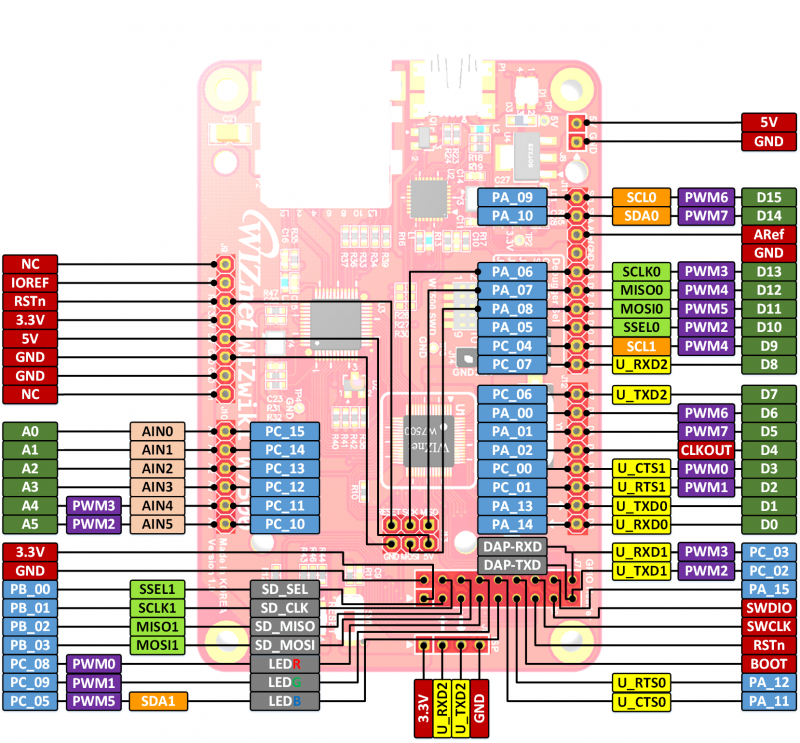
Software
SPI Initialization
main.cpp
SDFileSystem sd(PB_3, PB_2, PB_1, PB_0, "sd");
Refer to ....
- Wiki : /teams/WIZnet/code/HTTP_SDCard_File_Server_WIZwiki-W7500/wiki/HTTP_SDCard_File_Server_WIZwiki-W7500
- Korean Version : http://midnightcow.tistory.com/category/위즈네트/WIZwiki-W7500
Diff: main.cpp
- Revision:
- 5:27b09a0f3fb6
- Parent:
- 3:4f71a37a1ed2
- Child:
- 6:ca17ce165ebc
--- a/main.cpp Sat May 10 02:25:42 2014 +0000
+++ b/main.cpp Wed Aug 06 03:35:59 2014 +0000
@@ -12,8 +12,8 @@
Serial uart(USBTX, USBRX);
-//SDFileSystem sd(p5, p6, p7, p8, "sd"); // LPC1768 MBD2PMD
-SDFileSystem sd(P0_18, P0_17, P0_15, P0_16, "sd"); // Seeeduino Arch Pro SPI2SD
+SDFileSystem sd(p5, p6, p7, p8, "sd"); // LPC1768 MBD2PMD
+//SDFileSystem sd(P0_18, P0_17, P0_15, P0_16, "sd"); // Seeeduino Arch Pro SPI2SD
EthernetInterface eth;
TCPSocketServer server;
@@ -84,9 +84,10 @@
{
// Serial Interface eth;
uart.baud(115200);
- uart.printf("RAPM Serial Started\n");
+ uart.printf("Initializing\n");
// Check File System
+ uart.printf("Checking File System\n");
DIR *d = opendir("/sd/");
if (d != NULL) {
uart.printf("SD Card Present\n");
@@ -95,14 +96,16 @@
}
// EthernetInterface eth;
+ uart.printf("Initializing Ethernet\n");
eth.init(); //Use DHCP
+ uart.printf("Connecting\n");
eth.connect();
uart.printf("IP Address is %s\n", eth.getIPAddress());
// TCPSocketServer server;
server.bind(HTTPD_SERVER_PORT);
server.listen();
- uart.printf("RAPM Server Listening\n");
+ uart.printf("Server Listening\n");
while (true) {
uart.printf("\nWait for new connection...\r\n");
