Lcd companion boards support (VKLCD50RTA & VKLCD70RT)
What is this ?
This is a demo program using Renesas RGA library & USB Camera to demonstrate VK-RZ/A1H's companion boards workability.
Supported companion Boards:
VKLCD50RTA
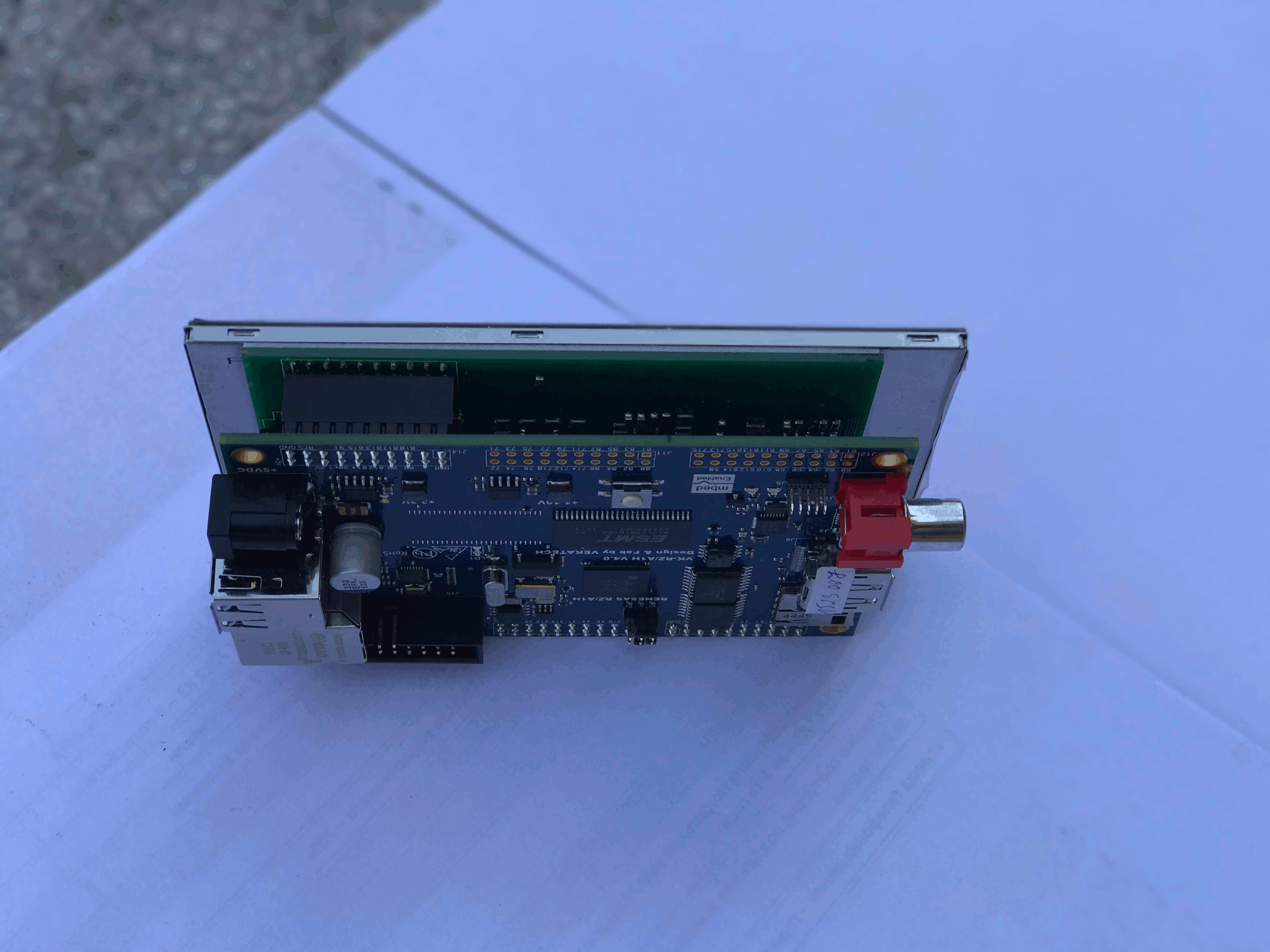
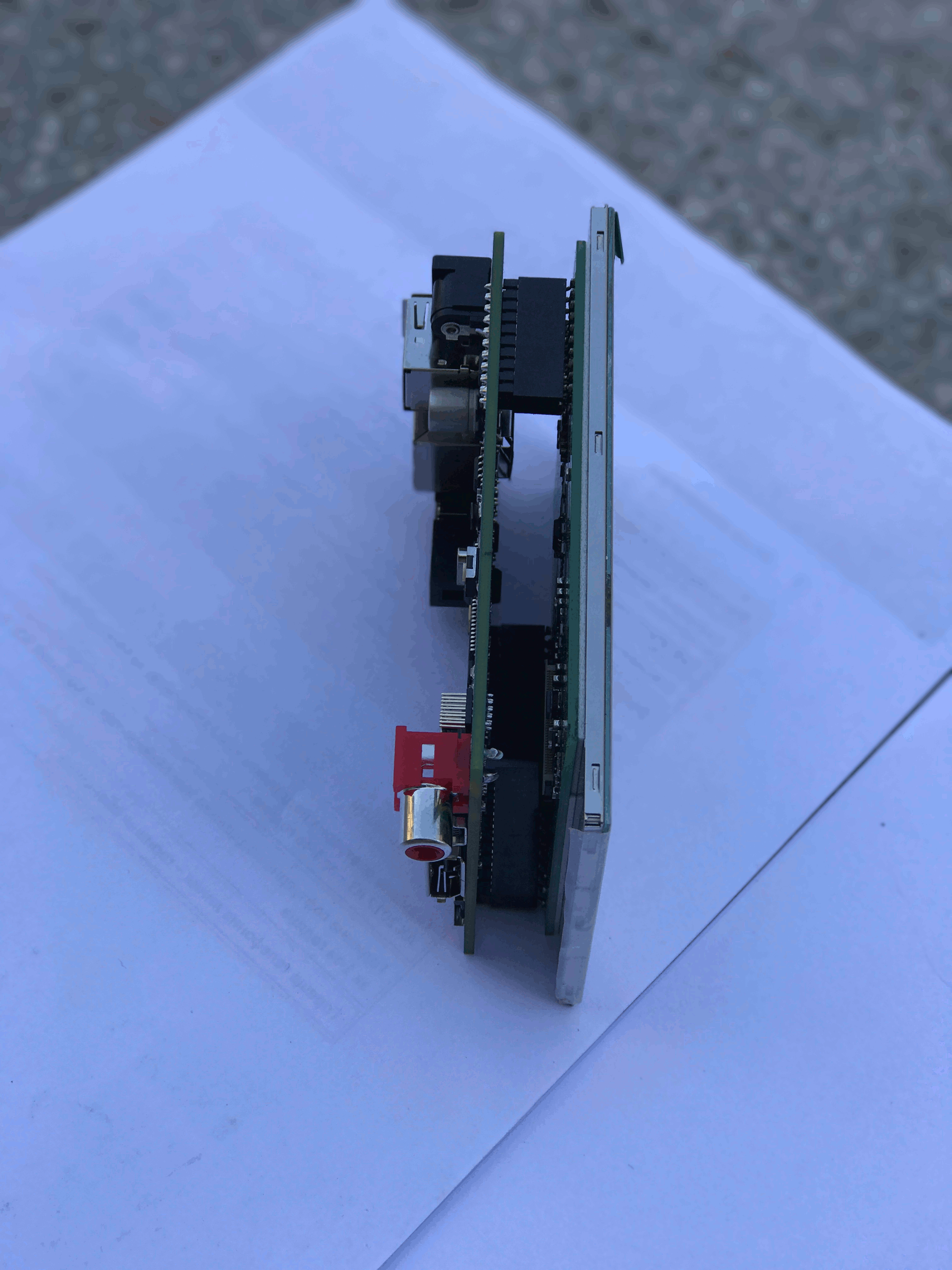
VKLCD70RT
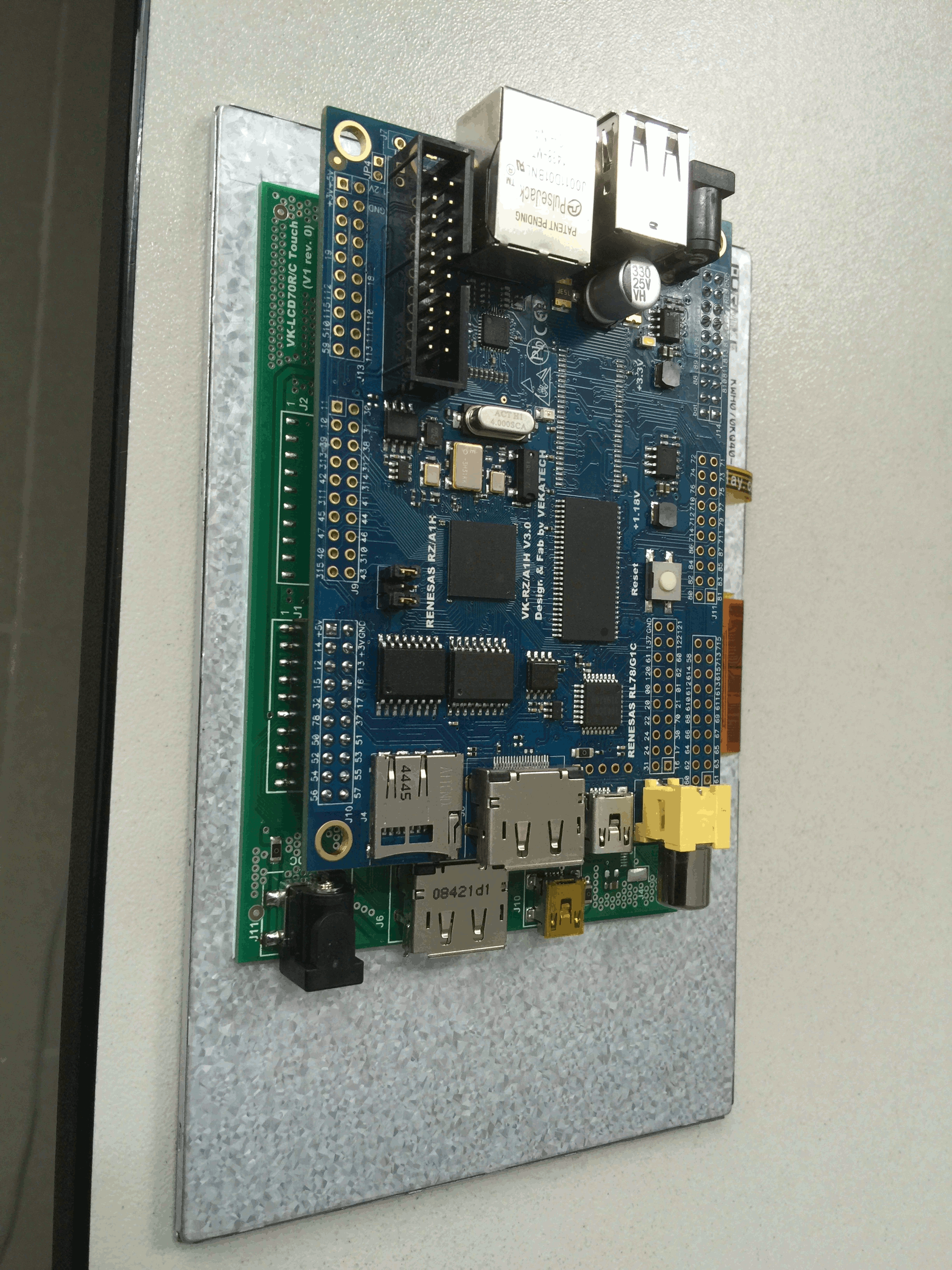
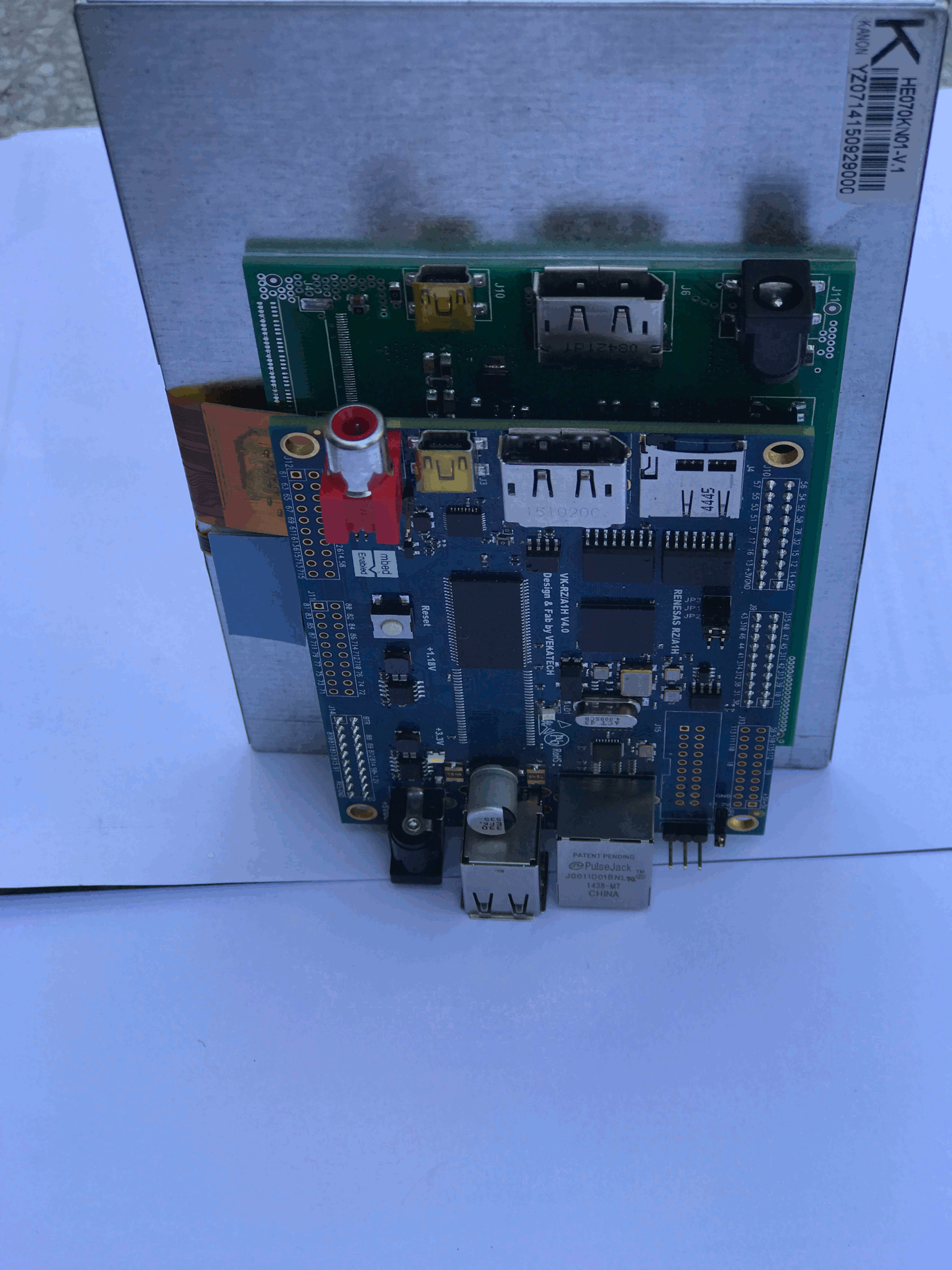
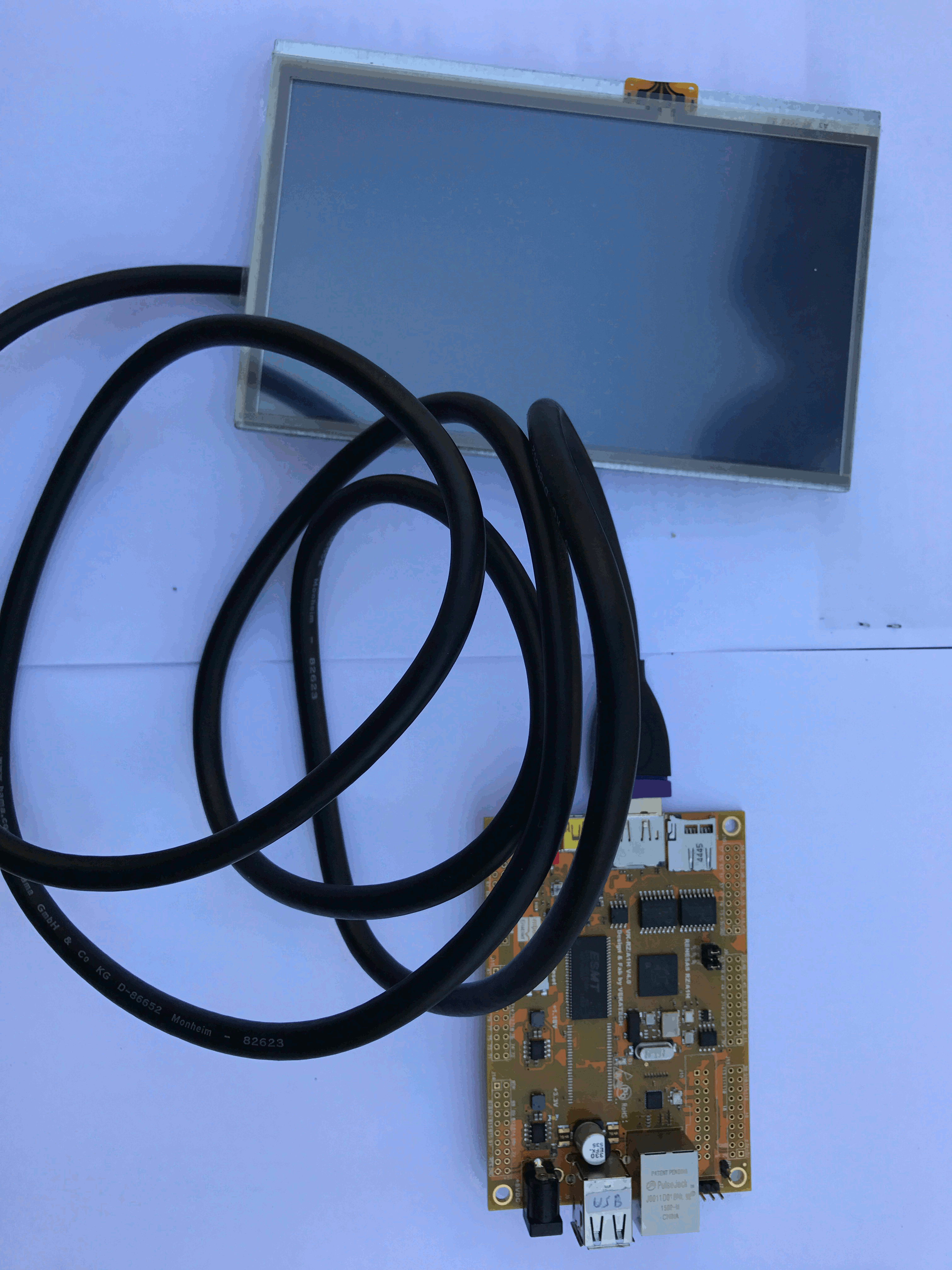
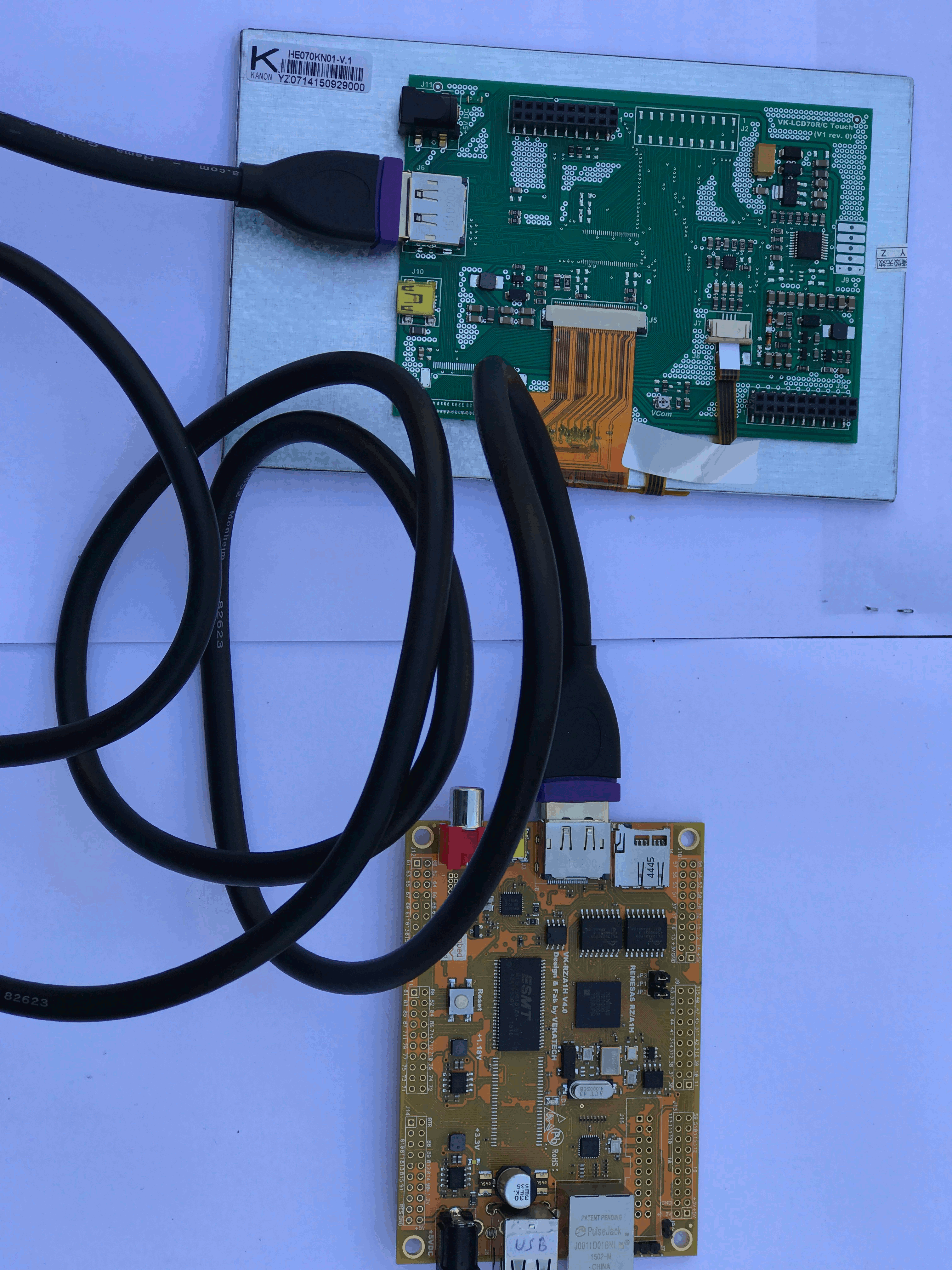
How to Configure ?
You can choose which display is installed by altering the lcd_panel.h file
Leave the active one & comment out the others:
#define LCD_VDC5_CH0_PANEL LCD_CH0_PANEL_VKLCD50RTA //#define LCD_VDC5_CH0_PANEL LCD_CH0_PANEL_VKLCD70RT
You can alter the whole demo with your pictures if you like:
How to compile ?
- The Demo can be compiled in 3 modes:
- I. Execution from the internal 10-MB on-chip SRAM.
- II. Execution from the on-board serial FALSH in dual (32-MB) mode.
- After import in the online compiler just leave only the VKRZA1H_DOUBLE.sct & delete all others linker files in the TOOLCHAIN_ARM_STD folder.
- Drag & drop the result binary in MBED disk, (previously inited in double flash mode)
- III. Execution from the on-board serial FALSH in single (16-MB) mode.
- After import in the online compiler just leave only the VKRZA1H_SINGLE.sct & delete all others linker files in the TOOLCHAIN_ARM_STD folder.
- Drag & drop the result binary in MBED disk, (previously inited in single flash mode )
Quick presentation:
Other demos ?
More demos you can find on our FTP
Changes
| Revision | Date | Who | Commit message |
|---|---|---|---|
| 0:6435b67ad23c | 2017-02-16 | tvendov | Initial lcd support (VKLCD50RTA & VKLCD70RT companion boards) |