Mbed OS example of Pelion device management client
This example is known to work great on the following platforms:
- AdBun-M46B over Wi-Fi.

To use this example, connect ESP8266 Wi-Fi module (Grove UART WiFi) to the AdBun-M46B board as below:
| ESP8266 Wi-Fi | AdBun-M46B |
|---|---|
| TX | PL1 (CN4-22) |
| RX | PL2 (CN4-24) |
| VIN | VCC3.3 (CN11-5) |
| GND | GND (CN11-6) |
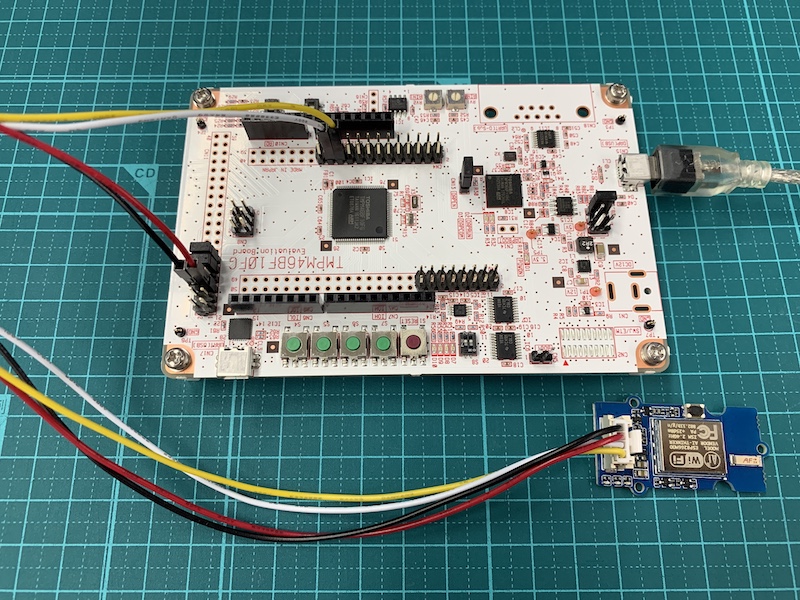
Example functionality
- Initialize, connect and register to Pelion DM
- Interact with the user through the serial port (115200 bauds)
- Press enter through putty/minicom to simulate button
- Press i to print endpoint name
- Press Ctrl-C to to unregister
- Press r to reset storage and reboot (warning: it generates a new device ID!)
Instructions to use this program with Mbed CLI
1. Import the application into your desktop:
mbed import https://os.mbed.com/teams/Toshiba/code/mbed-os-example-pelion/ cd mbed-os-example-pelion
2. Install the CLOUD_SDK_API_KEY
mbed config -G CLOUD_SDK_API_KEY <PELION_DM_API_KEY>
For instructions on how to generate your API key, please see the documentation.
3. Initialize firmware credentials (done once per repository). You can use the following command:
mbed dm init -d "<your company name in Pelion DM>" --model-name "<product model identifier>" -q --force
If above command do not work for your Mbed CLI, please consider upgrading Mbed CLI to version 1.8.x or above.
4. Connect Pins used with Wifi shield (ESP8266) and SD card shield:
5. Edit mbed_app.json to specify Wi-Fi access point information
"nsapi.default-wifi-ssid" : "\"SSID\"",
"nsapi.default-wifi-password" : "\"PASSWORD\""
6. Compile and program:
mbed compile -t <toolchain> -m TMPM46B
(supported toolchains : GCC_ARM / ARM / IAR)
Diff: mbed_cloud_client_user_config.h
- Revision:
- 0:9f917a7bf2da
--- /dev/null Thu Jan 01 00:00:00 1970 +0000 +++ b/mbed_cloud_client_user_config.h Thu Dec 12 10:26:06 2019 +0900 @@ -0,0 +1,41 @@ +// ---------------------------------------------------------------------------- +// Copyright 2019 ARM Ltd. +// +// SPDX-License-Identifier: Apache-2.0 +// +// Licensed under the Apache License, Version 2.0 (the "License"); +// you may not use this file except in compliance with the License. +// You may obtain a copy of the License at +// +// http://www.apache.org/licenses/LICENSE-2.0 +// +// Unless required by applicable law or agreed to in writing, software +// distributed under the License is distributed on an "AS IS" BASIS, +// WITHOUT WARRANTIES OR CONDITIONS OF ANY KIND, either express or implied. +// See the License for the specific language governing permissions and +// limitations under the License. +// ---------------------------------------------------------------------------- + +#ifndef MBED_CLOUD_CLIENT_USER_CONFIG_H +#define MBED_CLOUD_CLIENT_USER_CONFIG_H + +#define MBED_CLOUD_CLIENT_ENDPOINT_TYPE "default" +#define MBED_CLOUD_CLIENT_TRANSPORT_MODE_TCP +#define MBED_CLOUD_CLIENT_LIFETIME 3600 + +#ifdef MBED_CONF_MBED_CLIENT_SN_COAP_MAX_BLOCKWISE_PAYLOAD_SIZE + #define SN_COAP_MAX_BLOCKWISE_PAYLOAD_SIZE MBED_CONF_MBED_CLIENT_SN_COAP_MAX_BLOCKWISE_PAYLOAD_SIZE +#else + #define SN_COAP_MAX_BLOCKWISE_PAYLOAD_SIZE 512 +#endif + +/* set flag to enable update support in mbed Cloud client */ +#define MBED_CLOUD_CLIENT_SUPPORT_UPDATE + +/* set download buffer size in bytes (min. 1024 bytes) */ +#define MBED_CLOUD_CLIENT_UPDATE_BUFFER 1024 + +#define MBED_CLOUD_DEV_UPDATE_CERT +#define MBED_CLOUD_DEV_UPDATE_ID + +#endif /* MBED_CLOUD_CLIENT_USER_CONFIG_H */
 Toshiba
Toshiba