You are viewing an older revision! See the latest version
Digital inputs and outputs
Exercise 1: mbed Hello World¶
Follow instructions on /handbook/Creating-a-program.
Modify the program to flash other 3 LEDs.
Exercise 2: Using external LEDs¶
We will be using two schematics in this exercise to compare two different digital output modes. Digital input modes will also be compared.
Note
You will need two LEDs, two 330 Ohm resistors, mechanical switch, some wires, breadboard and of course mbed board to complete this exercise.
Standard digital outputs¶
Connect the components on the breadboard according to the following schematics:
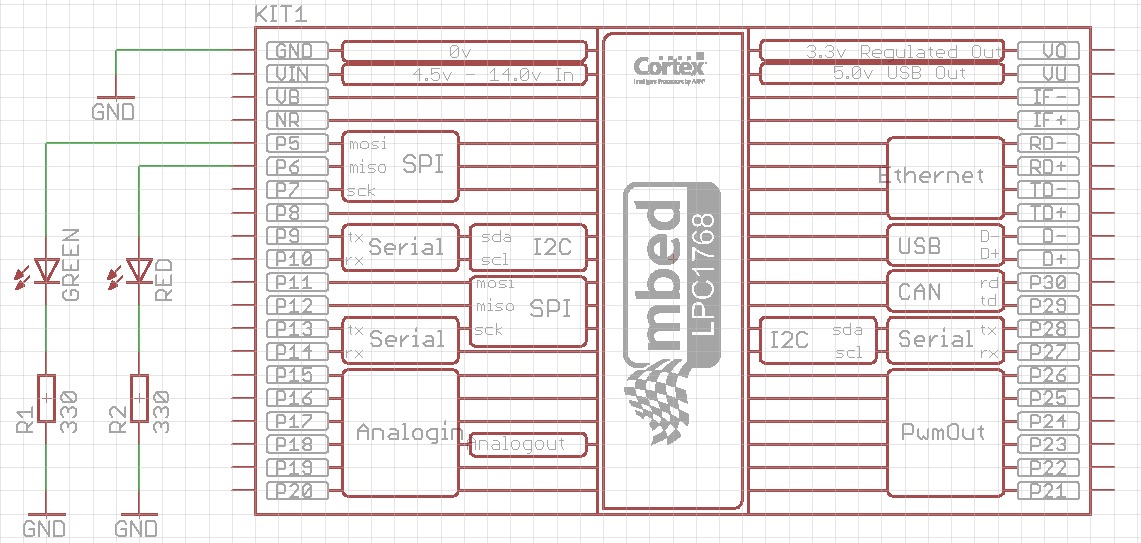
Examine the following code:
#include "mbed.h"
DigitalOut green(p5);
DigitalOut red(p6);
int main() {
while(1) {
green = 1;
red = 0;
wait(0.5);
green = 0;
red = 1;
wait(0.2);
}
}
Notice that digital output pins (p5 and p6) are declared using DigitalOut class, which does not (yet) provide the option for setting the output mode. The default mode used in this case is standard (conventional) mode, which drives the output pin from internal power supply.
Digital outputs in open drain mode¶
Connect the components on the breadboard according to the following schematics:
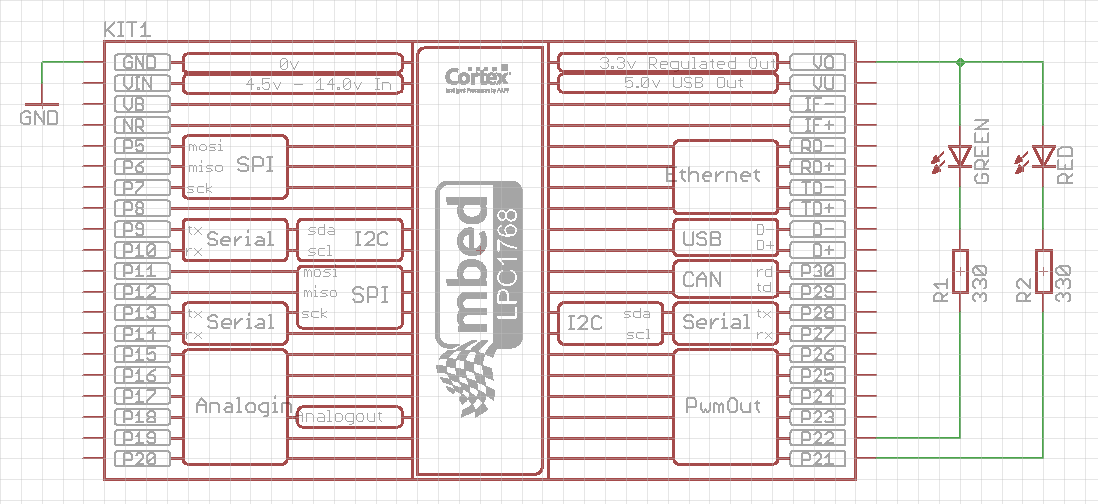
Examine the following code:
#include "mbed.h"
DigitalInOut green(p22, PIN_OUTPUT, OpenDrain, 1); // The first way of digital output configuration
DigitalInOut red(p21); // The second way of digital output configuration
int main() {
red.output(); // Addition 1 for the second way of digital output configuration
red.mode(OpenDrain); // Addition 2 for the second way of digital output configuration
red = 1; // Turn red LED off (inverse logic)
while(1) {
green = 1;
red = 0;
wait(0.5);
green = 0;
red = 1;
wait(0.2);
}
}
In this way the digital output pins are configured as open drain outputs. A class used for this purpose is DigitalInOut, since the standard class DigitalOut does not (yet) have the option for open drain mode. DigitalInOut class has two constructors, and both of them are used and commented in the example code above.
You may also notice the inverse logic of this configuration. When the output is set to logic 1 state, a potential of that pin is 3.3 V, so the potential difference (voltage) accros the LED and resistor is zero and LED is off. When the output is set to logic 0, the potential of that pin drops to 0 V, and voltage across the LED and resistor becomes 3.3 V and LED turns on.
Be careful!
If you connect the LEDs in the open drain mode (the second schematics) and you do not configure the outputs to be in the open drain mode, the LEDs will probably flash fine, but there is a high risk of damaging the mbed input circuitry! The open drain mode is sometimes the only way of driving your digital output (e.g. 7-segment display with common anode).