Specific Pelion ready example using features of Seeed Wio boards including cellular and SD Card
Dependencies: WS2812 PixelArray
Fork of simple-mbed-cloud-example-wio_3g by
DEPRECATED
This example application is not maintained and not recommended. It uses an old version of Mbed OS, Pelion DM, and Arm toolchain. It doesn't work with Mbed Studio.
Please use: https://os.mbed.com/teams/mbed-os-examples/code/mbed-os-example-pelion/
This example is known to work great on the following platforms:
Seeed Wio 3G and Seeed Wio LTE-M1/NB1(BG96) over cellular and using SD card.
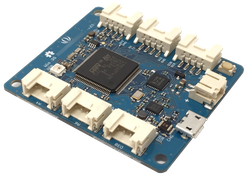
Follow the Quick-Start instructions: https://cloud.mbed.com/quick-start
Example functionality
This example showcases the following device functionality:
- Allow the user to change the state of the board LED from Pelion LWM2M led_state resource and PUT request.
Instructions to use this program with mbed CLI
1. Import the application into your desktop:
mbed import https://os.mbed.com/teams/Seeed/code/pelion-example-common/ cd pelion-example-common
2. Install the CLOUD_SDK_API_KEY
mbed config -G CLOUD_SDK_API_KEY <PELION_DM_API_KEY>
For instructions on how to generate your API key, please see the documentation.
3. Initialize firmware credentials (done once per repository). You can use the following command:
mbed dm init -d "<your company name in Pelion DM>" --model-name "<product model identifier>" -q --force
If above command do not work for your Mbed CLI, please consider upgrading Mbed CLI to version 1.9.x or above.
- Set APN name, username and password in the mbed_app.json.
"nsapi.default-cellular-plmn" : "\"00000\"",
"nsapi.default-cellular-sim-pin" : "\"0000\"",
"nsapi.default-cellular-apn" : "\"apn\"",
"nsapi.default-cellular-username" : "\"username\"",
"nsapi.default-cellular-password" : "\"password\""
Information
For the Wio LTE-M1/NB1(BG96) target, PLMN (Public land mobile network) should be specified to get quick connection to the network. This is usually found first 5 digit from your SIM card IMSI (International Mobile Subscriber Identity) number. e.g. 44052
4. Compile and program:
mbed compile -t <toolchain> -m WIO_3G
(supported toolchains : GCC_ARM / ARM / IAR)
Troubleshooting
- Make sure the fields
nsapi.default-cellular-sim-pin,nsapi.default-cellular-apn,nsapi.default-cellular-usernameandnsapi.default-cellular-passwordfrom the mbed_app.json file are filled in correctly. The correct values should appear in the user manual in the details of the SIM card. - Enable trace flag to have access to debug information
"mbed-trace.enable": true. - Try both TCP and UDP socket types.
- Try both
"lwip.ppp-enabled": trueand"lwip.ppp-enabled": false. - The modem and network may only support IPv6 in which case
"lwip.ipv6-enabled": trueshall be defined. - The SIM and modem must have compatible cellular technology (3G, 4G, NB-IoT, ...) supported and cellular network available.
Wio_LED.h@4:d4caf0ec02d0, 2019-05-16 (annotated)
- Committer:
- MACRUM
- Date:
- Thu May 16 07:16:24 2019 +0000
- Revision:
- 4:d4caf0ec02d0
- Parent:
- 2:aadfd874279d
Add PLMN info for the BG96
Who changed what in which revision?
| User | Revision | Line number | New contents of line |
|---|---|---|---|
| Osamu Koizumi |
2:aadfd874279d | 1 | #include "WS2812.h" |
| Osamu Koizumi |
2:aadfd874279d | 2 | #include "PixelArray.h" |
| Osamu Koizumi |
2:aadfd874279d | 3 | |
| Osamu Koizumi |
2:aadfd874279d | 4 | #define WS2812_BUF 8 |
| Osamu Koizumi |
2:aadfd874279d | 5 | #define NUM_COLORS 8 |
| Osamu Koizumi |
2:aadfd874279d | 6 | #define NUM_LEDS_PER_COLOR 8 |
| Osamu Koizumi |
2:aadfd874279d | 7 | #define H0 8 |
| Osamu Koizumi |
2:aadfd874279d | 8 | #define L0 32 |
| Osamu Koizumi |
2:aadfd874279d | 9 | #define H1 17 |
| Osamu Koizumi |
2:aadfd874279d | 10 | #define L1 32 |
| Osamu Koizumi |
2:aadfd874279d | 11 | |
| Osamu Koizumi |
2:aadfd874279d | 12 | enum ws2812_color { |
| Osamu Koizumi |
2:aadfd874279d | 13 | WS2812_BLACK = 0, |
| Osamu Koizumi |
2:aadfd874279d | 14 | WS2812_RED, |
| Osamu Koizumi |
2:aadfd874279d | 15 | WS2812_YELLOW, |
| Osamu Koizumi |
2:aadfd874279d | 16 | WS2812_GREEN, |
| Osamu Koizumi |
2:aadfd874279d | 17 | WS2812_CYAN, |
| Osamu Koizumi |
2:aadfd874279d | 18 | WS2812_BLUE, |
| Osamu Koizumi |
2:aadfd874279d | 19 | WS2812_PURPLE, |
| Osamu Koizumi |
2:aadfd874279d | 20 | WS2812_WHITE |
| Osamu Koizumi |
2:aadfd874279d | 21 | }; |
| Osamu Koizumi |
2:aadfd874279d | 22 | |
| Osamu Koizumi |
2:aadfd874279d | 23 | static DigitalOut LEDPower(PE_8, 1); |
| Osamu Koizumi |
2:aadfd874279d | 24 | static PixelArray px(WS2812_BUF); |
| Osamu Koizumi |
2:aadfd874279d | 25 | static WS2812 ws(PB_1, WS2812_BUF, H0, L0, H1, L1); |
| Osamu Koizumi |
2:aadfd874279d | 26 | |
| Osamu Koizumi |
2:aadfd874279d | 27 | static const int colorbuf[NUM_COLORS] = {0x000000, 0x2f0000,0x2f2f00,0x002f00,0x002f2f,0x00002f,0x2f002f, 0x2f2f2f}; |
| Osamu Koizumi |
2:aadfd874279d | 28 | |
| Osamu Koizumi |
2:aadfd874279d | 29 | void setColor(ws2812_color color) |
| Osamu Koizumi |
2:aadfd874279d | 30 | { |
| Osamu Koizumi |
2:aadfd874279d | 31 | px.Set(0, colorbuf[color]); |
| Osamu Koizumi |
2:aadfd874279d | 32 | px.SetI(0, 0x80); |
| Osamu Koizumi |
2:aadfd874279d | 33 | ws.write_offsets(px.getBuf(), 0, 0, 0); |
| Osamu Koizumi |
2:aadfd874279d | 34 | } |
| Osamu Koizumi |
2:aadfd874279d | 35 |
