Library used to control ST Nucleo Evaluation board IHM04A1, based on L6206 motor control driver.
Dependencies: ST_INTERFACES
Dependents: HelloWorld_IHM04A1 RoboCane_Motore arm_dcmotor_can arm_linear_can_2 ... more
Fork of X_NUCLEO_IHM04A1 by
Motor Control Library
Library to handle the X-NUCLEO-IHM04A1 Motor Control Expansion Board based on the L6206 component.
It allows a complete management of the L6206 by providing a complete APIs.
The key features of the library are :
- Configuration of the L6206 (bridges inputs and enabling signals, bridges paralleling)
- FLAG interrupts handling (overcurrent and thermal alarms reporting)
- Handling of up to two bidirectional Brush DC motors or up to 4 unidirectional Brush DC motors depending of the bridges paralleling configuration
- Nucleo and expansion board configuration (GPIOs, PWMs, IRQs…)
To use the L6206 driver library, the user first has to call its initialization method which:
- Setups the required GPIOs to handle the bridges enable pins, the FLAG interrupt which reports overcurrent detection or thermal protection.
- Loads the driver parameters with initial values configured by the user or with their predefined values from “l6206_target_config.h”, in order to program the PWMs frequency of the bridges inputs, the bridges paralleling configuration, the number and the type (bidirectional or unidirectional) of brush DC motors.
Once the initialization is done, the user can modify the driver parameters by calling specific functions to change the bridges paralleling configuration, types and numbers of motors or the PWMs frequency.
The user can also write callback functions and attach them to:
- The flag interrupt handler depending on the actions he wants to perform when an overcurrent or a thermal alarm is reported.
- The Error handler which is called by the library when it reports an error.
Then, the user can drive the different brush DC motors by requesting to run in a specified direction and by changing the maximal speed. When a motor is requested to run, the corresponding bridge is automatically enabled.
A motion command can be stopped at any moment:
- Either by a hard stop which immediately stops the motor.
- Or by a hardHiz command which immediately stops the motor and disables the bridge which is used by the motor.
The library also provides functions to disable or enable the bridges independently from the run or stop commands.
Arduino Connector Compatibility Warning
Using the X-NUCLEO-IHM04A1 expansion board with the NUCLEO-F429ZI requires adopting the following patch:
- to connect with a wire the
PB_4Nucleo pin to theIN1Aexpansion board pin; - to connect with a wire the
PC_7Nucleo pin to theIN2Aexpansion board pin; - to connect with a wire the
PA_15Nucleo pin to theIN1Bexpansion board pin; - to connect with a wire the
PB_3Nucleo pin to theIN2Bexpansion board pin.
Board configuration for HelloWorld_IHM04A1 example
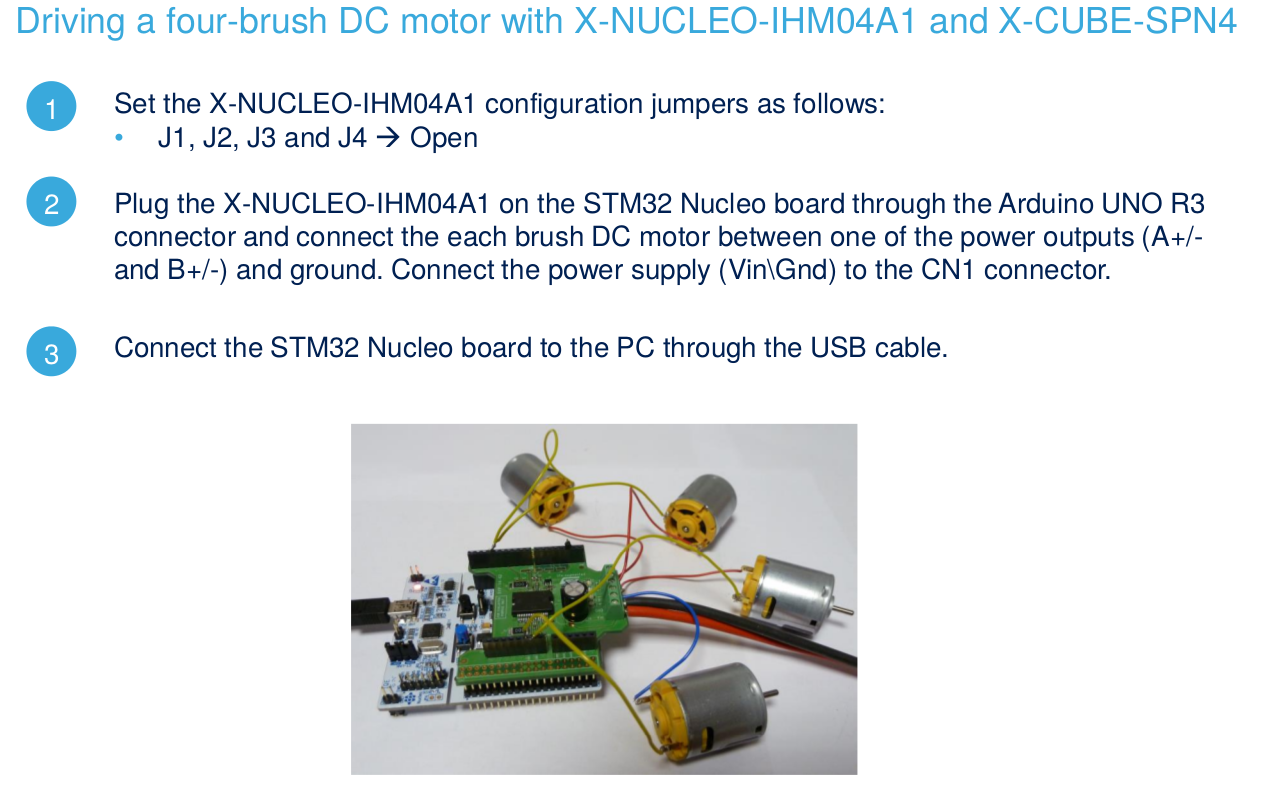

 X-NUCLEO-IHM04A1 Dual Brush DC Motor Driver
X-NUCLEO-IHM04A1 Dual Brush DC Motor Driver