Basic example showing how to drive the LCD.
Dependencies: BSP_DISCO_F429ZI LCD_DISCO_F429ZI mbed
main.cpp
00001 #include "mbed.h" 00002 #include "LCD_DISCO_F429ZI.h" 00003 00004 LCD_DISCO_F429ZI lcd; 00005 00006 DigitalOut led1(LED1); 00007 00008 int main() 00009 { 00010 led1 = 1; 00011 00012 BSP_LCD_SetFont(&Font20); 00013 lcd.DisplayStringAt(0, LINE(1), (uint8_t *)"MBED EXAMPLE", CENTER_MODE); 00014 wait(1); 00015 00016 while(1) 00017 { 00018 lcd.Clear(LCD_COLOR_BLUE); 00019 lcd.SetBackColor(LCD_COLOR_BLUE); 00020 lcd.SetTextColor(LCD_COLOR_WHITE); 00021 wait(0.3); 00022 lcd.DisplayStringAt(0, LINE(4), (uint8_t *)"DISCOVERY", CENTER_MODE); 00023 lcd.DisplayStringAt(0, LINE(5), (uint8_t *)"STM32F429ZI", CENTER_MODE); 00024 wait(1); 00025 00026 lcd.Clear(LCD_COLOR_GREEN); 00027 00028 lcd.SetTextColor(LCD_COLOR_BLUE); 00029 lcd.FillRect(10, 20, 50, 50); 00030 wait(0.1); 00031 lcd.SetTextColor(LCD_COLOR_BROWN); 00032 lcd.FillCircle(80, 80, 50); 00033 wait(0.1); 00034 lcd.SetTextColor(LCD_COLOR_YELLOW); 00035 lcd.FillEllipse(150, 150, 50, 100); 00036 wait(0.1); 00037 lcd.SetTextColor(LCD_COLOR_RED); 00038 lcd.FillCircle(200, 200, 40); 00039 wait(1); 00040 00041 lcd.SetBackColor(LCD_COLOR_ORANGE); 00042 lcd.SetTextColor(LCD_COLOR_CYAN); 00043 BSP_LCD_SetFont(&Font24); 00044 lcd.DisplayStringAt(0, LINE(7), (uint8_t *)"HAVE FUN !!!", CENTER_MODE); 00045 wait(1); 00046 00047 led1 = !led1; 00048 wait(0.5); 00049 } 00050 } 00051
Generated on Thu Jul 14 2022 06:25:38 by
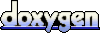 1.7.2
1.7.2