Generic Pelion Device Management example for various Renesas-based boards.
DEPRECATED
This example application is not maintained and not recommended. It uses an old version of Mbed OS, Pelion DM, and Arm toolchain. It doesn't work with Mbed Studio.
Please use: https://os.mbed.com/teams/mbed-os-examples/code/mbed-os-example-pelion/
This example is known to work great on the following platforms:
- Renesas GR-LYCHEE over Wi-Fi and using SD card.
- Renesas GR-PEACH over Ethernet and using SD card.
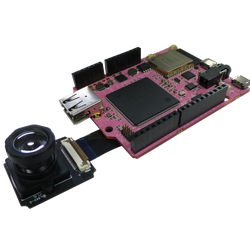
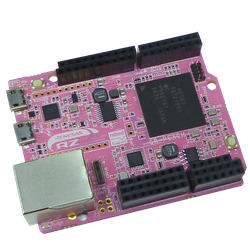
Follow the Quick-Start instructions: https://cloud.mbed.com/quick-start
Example functionality
This example showcases the following device functionality:
- On user button click, increment Pelion LWM2M button resource.
- Allow the user to change the state of the board LED from Pelion LWM2M led_state resource and PUT request.
Instructions to use this program with Mbed CLI
1. Import the application into your desktop:
mbed import https://os.mbed.com/teams/Renesas/code/pelion-example-common cd pelion-example-common
2. Install the CLOUD_SDK_API_KEY
mbed config -G CLOUD_SDK_API_KEY <PELION_DM_API_KEY>
For instructions on how to generate your API key, please see the documentation.
3. Initialize firmware credentials (done once per repository). You can use the following command:
mbed dm init -d "<your company name in Pelion DM>" --model-name "<product model identifier>" -q --force
If above command do not work for your Mbed CLI, please consider upgrading Mbed CLI to version 1.8.x or above.
4. Compile and program:
mbed compile -t <toolchain> -m <TARGET_BOARD>
(supported toolchains : GCC_ARM / ARM / IAR)
Note
This platform and application is suitable for evaluation and initial development. For production purposes, we recommend to use a different variant with built-in security features - for more information please contact Renesas (https://en-support.renesas.com/mytickets)
mbed_app.json@0:6d2053b84a92, 2018-12-15 (annotated)
- Committer:
- MACRUM
- Date:
- Sat Dec 15 12:47:53 2018 +0900
- Revision:
- 0:6d2053b84a92
- Child:
- 2:a5b5f3df19e8
initial commit
Who changed what in which revision?
| User | Revision | Line number | New contents of line |
|---|---|---|---|
| MACRUM | 0:6d2053b84a92 | 1 | { |
| MACRUM | 0:6d2053b84a92 | 2 | "macros": [ |
| MACRUM | 0:6d2053b84a92 | 3 | "ARM_UC_USE_PAL_BLOCKDEVICE=1", |
| MACRUM | 0:6d2053b84a92 | 4 | "MBED_CLOUD_CLIENT_UPDATE_STORAGE=ARM_UCP_FLASHIAP_BLOCKDEVICE", |
| MACRUM | 0:6d2053b84a92 | 5 | "MBED_CLIENT_USER_CONFIG_FILE=\"mbed_cloud_client_user_config.h\"", |
| MACRUM | 0:6d2053b84a92 | 6 | "MBED_CLOUD_CLIENT_USER_CONFIG_FILE=\"mbed_cloud_client_user_config.h\"", |
| MACRUM | 0:6d2053b84a92 | 7 | "PAL_USER_DEFINED_CONFIGURATION=\"sotp_fs_config_MbedOS.h\"", |
| MACRUM | 0:6d2053b84a92 | 8 | "PAL_FS_MOUNT_POINT_PRIMARY=\"/fs\"", |
| MACRUM | 0:6d2053b84a92 | 9 | "MBEDTLS_USER_CONFIG_FILE=\"mbedTLSConfig_mbedOS.h\"", |
| MACRUM | 0:6d2053b84a92 | 10 | "PAL_DTLS_PEER_MIN_TIMEOUT=5000" |
| MACRUM | 0:6d2053b84a92 | 11 | ], |
| MACRUM | 0:6d2053b84a92 | 12 | "target_overrides": { |
| MACRUM | 0:6d2053b84a92 | 13 | "*": { |
| MACRUM | 0:6d2053b84a92 | 14 | "platform.stdio-baud-rate" : 115200, |
| MACRUM | 0:6d2053b84a92 | 15 | "platform.stdio-convert-newlines" : true, |
| MACRUM | 0:6d2053b84a92 | 16 | "update-client.storage-address" : "(1024*1024*64)", |
| MACRUM | 0:6d2053b84a92 | 17 | "update-client.storage-size" : "(1024*1024*2)", |
| MACRUM | 0:6d2053b84a92 | 18 | "update-client.storage-locations" : "1", |
| MACRUM | 0:6d2053b84a92 | 19 | "mbed-trace.enable" : null, |
| MACRUM | 0:6d2053b84a92 | 20 | "nsapi.default-wifi-security" : "WPA_WPA2", |
| MACRUM | 0:6d2053b84a92 | 21 | "nsapi.default-wifi-ssid" : "\"SSID\"", |
| MACRUM | 0:6d2053b84a92 | 22 | "nsapi.default-wifi-password" : "\"PASSWORD\"" |
| MACRUM | 0:6d2053b84a92 | 23 | }, |
| MACRUM | 0:6d2053b84a92 | 24 | "GR_LYCHEE": { |
| MACRUM | 0:6d2053b84a92 | 25 | "target.features_add" : ["BOOTLOADER"], |
| MACRUM | 0:6d2053b84a92 | 26 | "target.components_add" : ["SD"], |
| MACRUM | 0:6d2053b84a92 | 27 | "target.extra_labels_add" : ["ESP32_DRIVER"], |
| MACRUM | 0:6d2053b84a92 | 28 | "target.network-default-interface-type" : "WIFI", |
| MACRUM | 0:6d2053b84a92 | 29 | "flash-start-address" : "0x18000000", |
| MACRUM | 0:6d2053b84a92 | 30 | "flash-size" : "(8*1024*1024)", |
| MACRUM | 0:6d2053b84a92 | 31 | "sotp-section-1-address" : "(MBED_CONF_APP_FLASH_START_ADDRESS + MBED_CONF_APP_FLASH_SIZE - 2*(4*1024))", |
| MACRUM | 0:6d2053b84a92 | 32 | "sotp-section-1-size" : "(4*1024)", |
| MACRUM | 0:6d2053b84a92 | 33 | "sotp-section-2-address" : "(MBED_CONF_APP_FLASH_START_ADDRESS + MBED_CONF_APP_FLASH_SIZE - 1*(4*1024))", |
| MACRUM | 0:6d2053b84a92 | 34 | "sotp-section-2-size" : "(4*1024)", |
| MACRUM | 0:6d2053b84a92 | 35 | "sotp-num-sections" : 2, |
| MACRUM | 0:6d2053b84a92 | 36 | "target.bootloader_img" : "bootloader/mbed-bootloader-GR_LYCHEE.bin", |
| MACRUM | 0:6d2053b84a92 | 37 | "target.header_offset" : "0x10000", |
| MACRUM | 0:6d2053b84a92 | 38 | "target.app_offset" : "0x10400", |
| MACRUM | 0:6d2053b84a92 | 39 | "update-client.application-details" : "(MBED_CONF_APP_FLASH_START_ADDRESS + 64*1024)" |
| MACRUM | 0:6d2053b84a92 | 40 | } |
| MACRUM | 0:6d2053b84a92 | 41 | }, |
| MACRUM | 0:6d2053b84a92 | 42 | "config": { |
| MACRUM | 0:6d2053b84a92 | 43 | "format-storage-layer-on-error": { |
| MACRUM | 0:6d2053b84a92 | 44 | "help": "Whether to format the storage layer when it cannot be read - always disable for production devices!", |
| MACRUM | 0:6d2053b84a92 | 45 | "value": 1 |
| MACRUM | 0:6d2053b84a92 | 46 | }, |
| MACRUM | 0:6d2053b84a92 | 47 | "developer-mode": { |
| MACRUM | 0:6d2053b84a92 | 48 | "help": "Enable Developer mode to skip Factory enrollment", |
| MACRUM | 0:6d2053b84a92 | 49 | "value": 1 |
| MACRUM | 0:6d2053b84a92 | 50 | }, |
| MACRUM | 0:6d2053b84a92 | 51 | "main-stack-size": { |
| MACRUM | 0:6d2053b84a92 | 52 | "value": 6000 |
| MACRUM | 0:6d2053b84a92 | 53 | }, |
| MACRUM | 0:6d2053b84a92 | 54 | "flash-start-address": { |
| MACRUM | 0:6d2053b84a92 | 55 | "help": "Start address of internal flash. Only used in this config to help the definition of other macros.", |
| MACRUM | 0:6d2053b84a92 | 56 | "value": null |
| MACRUM | 0:6d2053b84a92 | 57 | }, |
| MACRUM | 0:6d2053b84a92 | 58 | "flash-size": { |
| MACRUM | 0:6d2053b84a92 | 59 | "help": "Total size of internal flash. Only used in this config to help the definition of other macros.", |
| MACRUM | 0:6d2053b84a92 | 60 | "value": null |
| MACRUM | 0:6d2053b84a92 | 61 | }, |
| MACRUM | 0:6d2053b84a92 | 62 | "sotp-section-1-address": { |
| MACRUM | 0:6d2053b84a92 | 63 | "help": "Flash sector address for SOTP sector 1", |
| MACRUM | 0:6d2053b84a92 | 64 | "macro_name": "PAL_INTERNAL_FLASH_SECTION_1_ADDRESS", |
| MACRUM | 0:6d2053b84a92 | 65 | "value": null |
| MACRUM | 0:6d2053b84a92 | 66 | }, |
| MACRUM | 0:6d2053b84a92 | 67 | "sotp-section-1-size": { |
| MACRUM | 0:6d2053b84a92 | 68 | "help": "Flash sector size for SOTP sector 1", |
| MACRUM | 0:6d2053b84a92 | 69 | "macro_name": "PAL_INTERNAL_FLASH_SECTION_1_SIZE", |
| MACRUM | 0:6d2053b84a92 | 70 | "value": null |
| MACRUM | 0:6d2053b84a92 | 71 | }, |
| MACRUM | 0:6d2053b84a92 | 72 | "sotp-section-2-address": { |
| MACRUM | 0:6d2053b84a92 | 73 | "help": "Flash sector address for SOTP sector 2", |
| MACRUM | 0:6d2053b84a92 | 74 | "macro_name": "PAL_INTERNAL_FLASH_SECTION_2_ADDRESS", |
| MACRUM | 0:6d2053b84a92 | 75 | "value": null |
| MACRUM | 0:6d2053b84a92 | 76 | }, |
| MACRUM | 0:6d2053b84a92 | 77 | "sotp-section-2-size": { |
| MACRUM | 0:6d2053b84a92 | 78 | "help": "Flash sector size for SOTP sector 2", |
| MACRUM | 0:6d2053b84a92 | 79 | "macro_name": "PAL_INTERNAL_FLASH_SECTION_2_SIZE", |
| MACRUM | 0:6d2053b84a92 | 80 | "value": null |
| MACRUM | 0:6d2053b84a92 | 81 | }, |
| MACRUM | 0:6d2053b84a92 | 82 | "sotp-num-sections": { |
| MACRUM | 0:6d2053b84a92 | 83 | "help": "Number of SOTP sections", |
| MACRUM | 0:6d2053b84a92 | 84 | "macro_name": "PAL_INT_FLASH_NUM_SECTIONS", |
| MACRUM | 0:6d2053b84a92 | 85 | "value": null |
| MACRUM | 0:6d2053b84a92 | 86 | } |
| MACRUM | 0:6d2053b84a92 | 87 | } |
| MACRUM | 0:6d2053b84a92 | 88 | } |