Important changes to repositories hosted on mbed.com
Mbed hosted mercurial repositories are deprecated and are due to be permanently deleted in July 2026.
To keep a copy of this software download the repository Zip archive or clone locally using Mercurial.
It is also possible to export all your personal repositories from the account settings page.
Serial Connection
To connect any serial SpaceBall or SpaceMouse or SpaceOrb to a mbed device a RS232-driver is used like the MAX3232.
The SpaceBall gets its power from the D-Sub connector at pin 4 and/or 7. The Driver is used to produce about 9 volt. If you have a power supply with 9 to 12 volt, you can connect directly to pins 4 and 7. The spaceball needs about 5 mA.
Adapter to connect a spceball to mbed¶
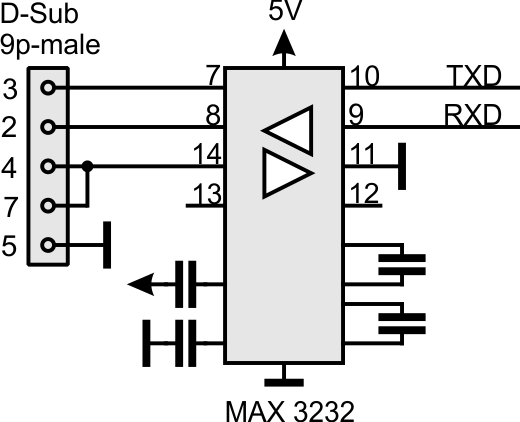
Connect the TXD and RXD pins to any serial port on the mbed. Use a male D-Sub connector to plug the spaceball in. The capacitors depends on the used RS232-driver (see datasheet)
Example: SpaceBall 4000¶
