Demonstrates the MAX44000 library and some of the features of the MAX44000
Dependencies: MAX44000 ard2pmod mbed
Fork of ALS_ARD2PMOD_Demo by
MAX44000PMB1 Demonstration
This demonstrates some of the capabilities of the MAX44000. This is written to work with the MAXREFDES72# adapter board and the MAX44000PMB1 peripheral module. It uses the standard Arduino pin names and it will compile for most arduino form-factor mbed boards.
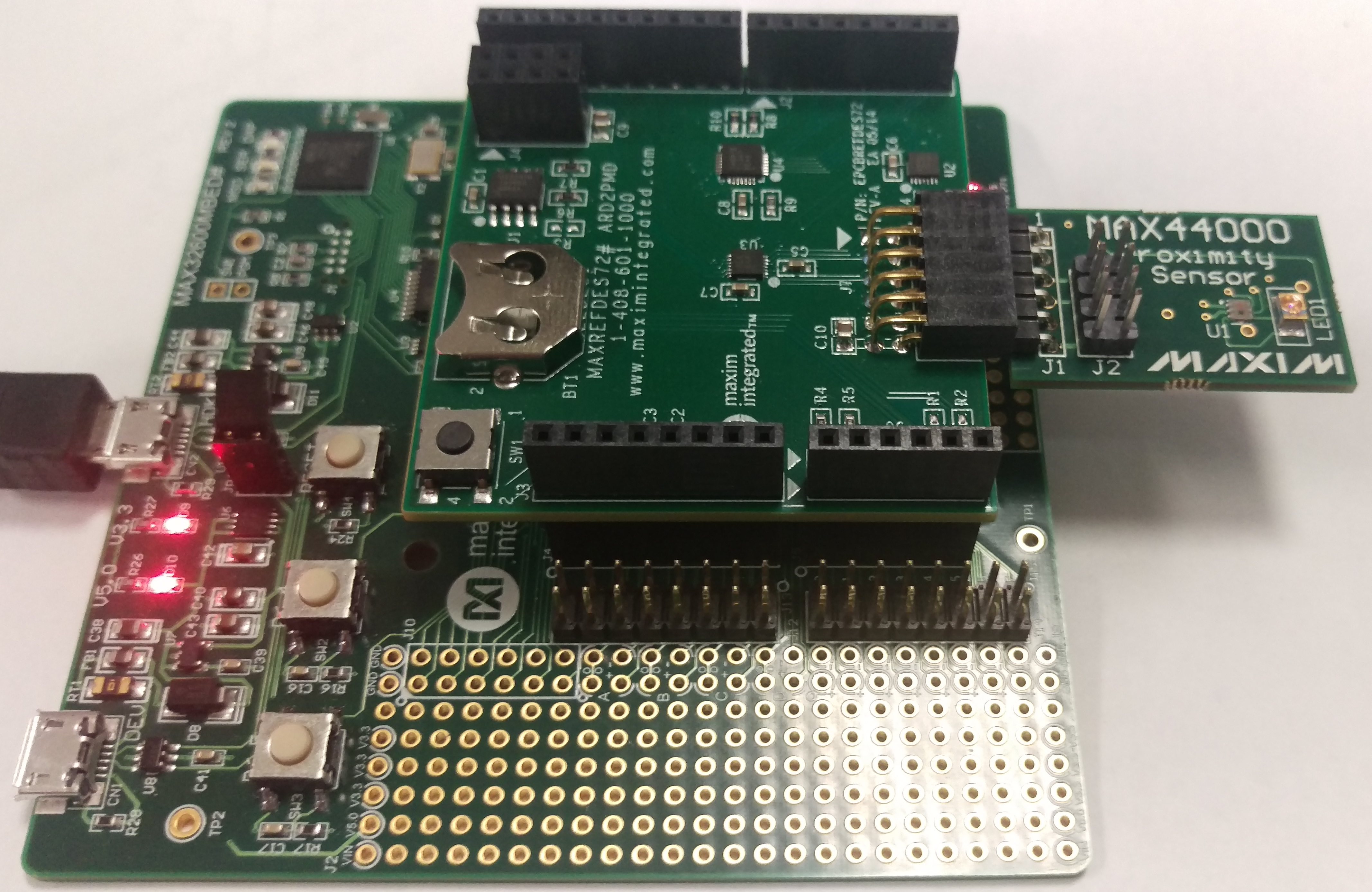 To run this demonstration you will need:
To run this demonstration you will need:
- MAX44000PMB1 Ambient Light / Proximity Sensor Peripheral Module
- MAXREFDES72# Pmod Adapter for Arduino Platforms
- An mbed enabled board with an Arduino compatible socket. We recommend the MAX32600MBED
In this demonstration the LEDs are changed based on data from the sensor.
- LED1 toggles when something is first detected by the proximity sensor.
- LED2 indicates when the Ambient Light Sensor reads greater than a set value (alsLim).
- LED3 will stay on whenever something is detected by the proximity sensor and stay on for an additional 5s after it is no longer detected.
Note: Some boards use D13 for an LED signal, so this example uses the second row (row B, pins 7 through 12) of the Pmod connector.
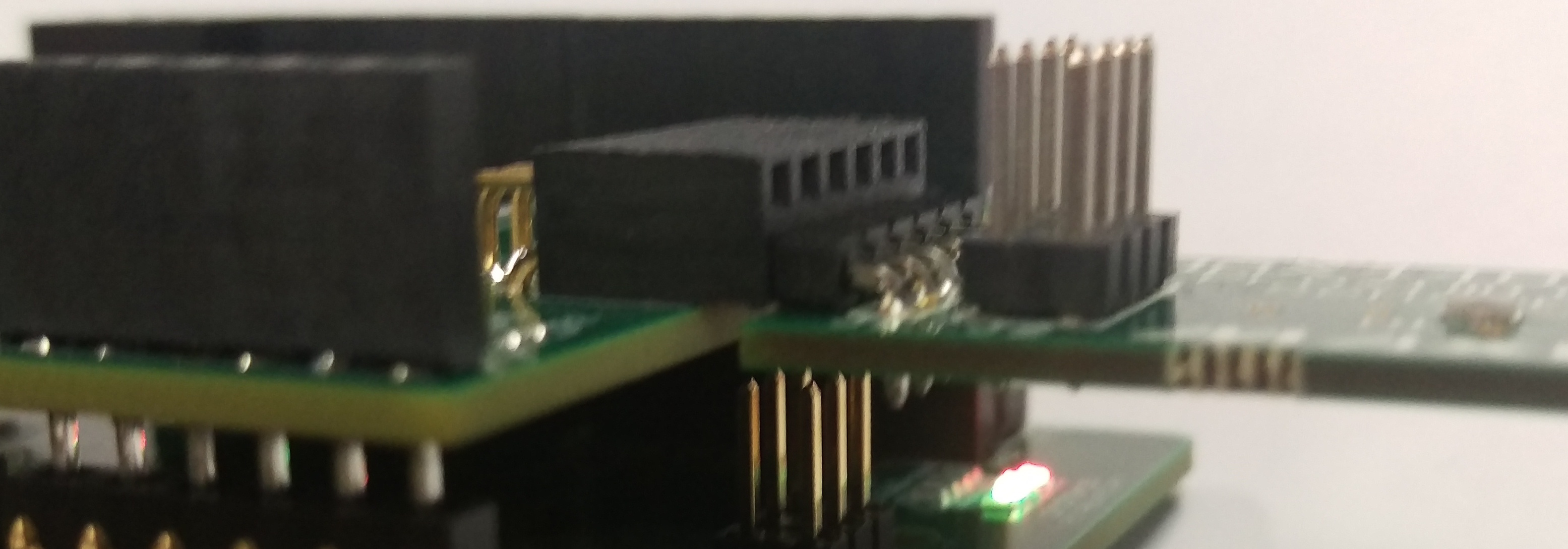
Tested platform boards
Links to external supporting material
- MAX44000PMB1 Ambient Light / Proximity Sensor Peripheral Module
- MAXREFDES72# Pmod Adapter for Arduino Platforms
- MAX32600MBED
main.cpp
- Committer:
- switches
- Date:
- 2016-04-08
- Revision:
- 8:fb192510004d
- Parent:
- 7:0a59d9e914f3
- Child:
- 9:22f6995ab785
File content as of revision 8:fb192510004d:
/* MAX44000 Ambient Light Sensor / Proximity Sensor Demo
* This demonstrates some of the capabilities of the MAX44000.
*
* This is written to work with the ARD2PMD adapter board and
* the MAX44000PMB1. It uses the standard Arduino pin names
* and it will compile for most arduino form-factor mbed boards.
*
* LED1 toggles when something is first detected by the proximity sensor.
* LED2 indicates when the Ambient Light Sensor reads grater than alsLim.
* LED3 will stay on whenever something is detected by the proximity sensor
* and stay on for an additional 5s after it is no longer detected.
*
* The following boards have been tested to work:
* MAX32600MBED
* FRDM-KL25Z
* FRDM-K64F
* Seeeduino Arch (LEDs inverted)
* Seeeduino Arch Pro
* ST Nucleo L152RE/F401RE (B row only, single LED, inverted)
* LPCXpresso1549
*
* Some boards use D13 for an LED signal, so this example uses the second
* row (row B, pins 7 through 12) of the Pmod connector.
*/
#include "mbed.h"
#include "ard2pmod.h"
I2C i2c(D14, D15);
DigitalOut tog(LED1);
DigitalOut als(LED2);
DigitalOut dly(LED3);
DigitalIn pb3(D6); // Set as input to remove load from PB3
DigitalIn pb4(D7); // Set as input to remove load from PB4
DigitalIn pa3(D12); // Set as input to remove load from PA3
DigitalIn pa4(D13); // Set as input to remove load from PA4
const int alsAddr = 0x94;
const int alsLim = 0x0008;
int main()
{
Ard2Pmod ard2pmod(Ard2Pmod::PMOD_TYPE_I2C_B); // Configure ard2pmod multiplexer for I2C
char cmd[2];
int alsData;
cmd[0] = 0x02; // Receive Register
cmd[1] = 0xFC; // 1.56ms, 1x
i2c.write(alsAddr, cmd, 2);
cmd[0] = 0x03; // Transmit Register
cmd[1] = 0x0F; // 110mA
i2c.write(alsAddr, cmd, 2);
cmd[0] = 0x01; // Config Register
cmd[1] = 0x10; // ALS/Prox Mode
i2c.write(alsAddr, cmd, 2);
bool lastProx = false;
int offDelay = 0;
tog = false;
als = false;
dly = false;
while (true) {
wait (0.02);
cmd[0] = 0x05; // ALS Data Register Low
i2c.write(alsAddr, cmd, 1, true);
i2c.read(alsAddr, cmd, 1);
alsData = cmd[0];
als = (alsData < alsLim);
cmd[0] = 0x16; // Prox Data Register
i2c.write(alsAddr, cmd, 1, true);
i2c.read(alsAddr, cmd, 1);
if (cmd[0]) {
if (!lastProx) {
tog = !tog;
}
lastProx = true;
offDelay = 250;
dly = false;
} else {
lastProx = false;
}
if (offDelay > 0) { offDelay -= 1; }
else { dly = true; }
}
}

 Ambient Light and Proximity Sensor MAX44000
Ambient Light and Proximity Sensor MAX44000