Important changes to repositories hosted on mbed.com
Mbed hosted mercurial repositories are deprecated and are due to be permanently deleted in July 2026.
To keep a copy of this software download the repository Zip archive or clone locally using Mercurial.
It is also possible to export all your personal repositories from the account settings page.
USBJoystick Class Reference
USBJoystick example. More...
#include <USBJoystick.h>
Public Member Functions | |
| USBJoystick (uint16_t vendor_id=0x1234, uint16_t product_id=0x0100, uint16_t product_release=0x0001) | |
| Constructor. | |
| bool | update (int16_t t, int16_t r, int16_t x, int16_t y, uint8_t buttons, uint8_t hat) |
| Write a state of the mouse. | |
| bool | update () |
| Write a state of the mouse. | |
| bool | throttle (int16_t t) |
| Move the throttle position. | |
| bool | rudder (int16_t r) |
| Move the rudder position. | |
| bool | move (int16_t x, int16_t y) |
| Move the cursor to (x, y) | |
| bool | button (uint8_t button) |
| Press one or several buttons. | |
| bool | hat (uint8_t hat) |
| Press hat. | |
| USBJoystick (uint16_t vendor_id=0x1234, uint16_t product_id=0x0100, uint16_t product_release=0x0001) | |
| Constructor. | |
| bool | update (int16_t t, int16_t r, int16_t x, int16_t y, uint8_t buttons, uint8_t hat) |
| Write a state of the mouse. | |
| bool | update () |
| Write a state of the mouse. | |
| bool | throttle (int16_t t) |
| Move the throttle position. | |
| bool | rudder (int16_t r) |
| Move the rudder position. | |
| bool | move (int16_t x, int16_t y) |
| Move the cursor to (x, y) | |
| bool | button (uint8_t button) |
| Press one or several buttons. | |
| bool | hat (uint8_t hat) |
| Press hat. | |
Detailed Description
USBJoystick example.
#include "mbed.h" #include "USBJoystick.h" USBJoystick joystick; int main(void) { while (1) { joystick.move(20, 0); wait(0.5); } }
#include "mbed.h" #include "USBJoystick.h" #include <math.h> USBJoystick joystick; int main(void) { int16_t i = 0; int16_t throttle = 0; int16_t rudder = 0; int16_t x = 0; int16_t y = 0; int32_t radius = 120; int32_t angle = 0; int8_t button = 0; int8_t hat = 0; while (1) { // Basic Joystick throttle = (i >> 8) & 0xFF; // value -127 .. 128 rudder = (i >> 8) & 0xFF; // value -127 .. 128 button = (i >> 8) & 0x0F; // value 0 .. 15, one bit per button hat = (i >> 8) & 0x07; // value 0..7 or 8 for neutral i++; x = cos((double)angle*3.14/180.0)*radius; // value -127 .. 128 y = sin((double)angle*3.14/180.0)*radius; // value -127 .. 128 angle += 3; joystick.update(throttle, rudder, x, y, button, hat); wait(0.001); } }
Definition at line 114 of file USBJoystick.h.
Constructor & Destructor Documentation
| USBJoystick | ( | uint16_t | vendor_id = 0x1234, |
| uint16_t | product_id = 0x0100, |
||
| uint16_t | product_release = 0x0001 |
||
| ) |
Constructor.
- Parameters:
-
vendor_id Your vendor_id (default: 0x1234) product_id Your product_id (default: 0x0002) product_release Your product_release (default: 0x0001)
Definition at line 124 of file USBJoystick.h.
| USBJoystick | ( | uint16_t | vendor_id = 0x1234, |
| uint16_t | product_id = 0x0100, |
||
| uint16_t | product_release = 0x0001 |
||
| ) |
Constructor.
- Parameters:
-
vendor_id Your vendor_id (default: 0x1234) product_id Your product_id (default: 0x0002) product_release Your product_release (default: 0x0001)
Definition at line 333 of file USBJoystick.h.
Member Function Documentation
| bool button | ( | uint8_t | button ) |
Press one or several buttons.
- Parameters:
-
button button state
- Returns:
- true if there is no error, false otherwise
Definition at line 78 of file USBJoysteck.cpp.
| bool button | ( | uint8_t | button ) |
Press one or several buttons.
- Parameters:
-
button button state
- Returns:
- true if there is no error, false otherwise
| bool hat | ( | uint8_t | hat ) |
Press hat.
- Parameters:
-
hat hat state
- Returns:
- true if there is no error, false otherwise
Definition at line 84 of file USBJoysteck.cpp.
| bool hat | ( | uint8_t | hat ) |
Press hat.
- Parameters:
-
hat hat state
- Returns:
- true if there is no error, false otherwise
| bool move | ( | int16_t | x, |
| int16_t | y | ||
| ) |
Move the cursor to (x, y)
- Parameters:
-
x-axis position y-axis position
- Returns:
- true if there is no error, false otherwise
| bool move | ( | int16_t | x, |
| int16_t | y | ||
| ) |
Move the cursor to (x, y)
- Parameters:
-
x-axis position y-axis position
- Returns:
- true if there is no error, false otherwise
Definition at line 71 of file USBJoysteck.cpp.
| bool rudder | ( | int16_t | r ) |
Move the rudder position.
- Parameters:
-
r rudder position
- Returns:
- true if there is no error, false otherwise
Definition at line 65 of file USBJoysteck.cpp.
| bool rudder | ( | int16_t | r ) |
Move the rudder position.
- Parameters:
-
r rudder position
- Returns:
- true if there is no error, false otherwise
| bool throttle | ( | int16_t | t ) |
Move the throttle position.
- Parameters:
-
t throttle position
- Returns:
- true if there is no error, false otherwise
| bool throttle | ( | int16_t | t ) |
Move the throttle position.
- Parameters:
-
t throttle position
- Returns:
- true if there is no error, false otherwise
Definition at line 59 of file USBJoysteck.cpp.
| bool update | ( | ) |
Write a state of the mouse.
- Returns:
- true if there is no error, false otherwise
Definition at line 44 of file USBJoysteck.cpp.
| bool update | ( | int16_t | t, |
| int16_t | r, | ||
| int16_t | x, | ||
| int16_t | y, | ||
| uint8_t | buttons, | ||
| uint8_t | hat | ||
| ) |
Write a state of the mouse.
- Parameters:
-
t throttle position r rudder position x x-axis position y y-axis position buttons buttons state hat hat state 0 (up), 1 (right, 2 (down), 3 (left) or 4 (neutral)
- Returns:
- true if there is no error, false otherwise
| bool update | ( | ) |
Write a state of the mouse.
- Returns:
- true if there is no error, false otherwise
| bool update | ( | int16_t | t, |
| int16_t | r, | ||
| int16_t | x, | ||
| int16_t | y, | ||
| uint8_t | buttons, | ||
| uint8_t | hat | ||
| ) |
Write a state of the mouse.
- Parameters:
-
t throttle position r rudder position x x-axis position y y-axis position buttons buttons state hat hat state 0 (up), 1 (right, 2 (down), 3 (left) or 4 (neutral)
- Returns:
- true if there is no error, false otherwise
Definition at line 23 of file USBJoysteck.cpp.
Generated on Thu Jul 21 2022 10:04:36 by
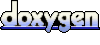 1.7.2
1.7.2