Template for creating new programs for the LPC4088 Display Module
Dependencies: DMBasicGUI DMSupport
Fork of lpc4088_displaymodule_hello_world by
A minimal example showing how to initialize the display module and draw a message on the display.
This project can be selected as a template when creating a new project based on the LPC4088 Display Module.
Information
This project works on both the 4.3" and 5" display modules.
This is what it looks like:
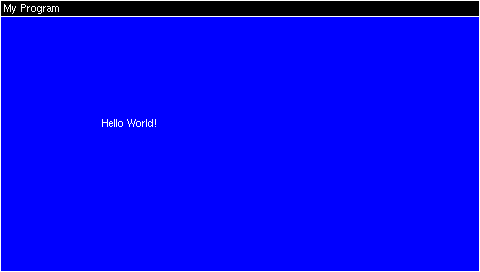
Diff: main.cpp
- Revision:
- 7:791d32dd9dd9
- Parent:
- 0:8ef5f57e33dc
--- a/main.cpp Thu Oct 17 09:44:11 2019 +0000
+++ b/main.cpp Wed Oct 23 07:00:18 2019 +0000
@@ -1,15 +1,17 @@
#include "mbed.h"
+#include "platform/mbed_thread.h"
#include "DMBoard.h"
#include "lpc_swim.h"
#include "lpc_swim_font.h"
int main()
{
+
DMBoard::BoardError err;
DMBoard* board = &DMBoard::instance();
RtosLog* log = board->logger();
Display* disp = board->display();
-
+
do {
err = board->init();
if (err != DMBoard::Ok) {
@@ -26,7 +28,7 @@
err = DMBoard::MemoryError;
break;
}
-
+
// Prepare fullscreen
swim_window_open(&win,
disp->width(), disp->height(), // full size
@@ -37,19 +39,20 @@
swim_set_title(&win, "My Program", BLACK);
// Message
- swim_put_text_xy(&win, "Hello World!", 100, 100);
-
+ swim_put_text_xy(&win, "Hello World!", 100, 100);
+
// Start display in default mode (16-bit)
- Display::DisplayError disperr = disp->powerUp(fb);
+ Display::DisplayError disperr = disp->powerUp(fb);
if (disperr != Display::DisplayError_Ok) {
log->printf("Failed to initialize the display, got error %d\r\n", disperr);
break;
}
+
} while(false);
if (err != DMBoard::Ok) {
log->printf("\nTERMINATING\n");
- wait_ms(2000); // allow RtosLog to flush messages
+ thread_sleep_for(2000); // allow RtosLog to flush messages
mbed_die();
}
