Important changes to repositories hosted on mbed.com
Mbed hosted mercurial repositories are deprecated and are due to be permanently deleted in July 2026.
To keep a copy of this software download the repository Zip archive or clone locally using Mercurial.
It is also possible to export all your personal repositories from the account settings page.
Dependencies: mbed ll16j23s_test_docs
Snake Wiki ELEC2645 ll16j23s project
Welcome to Snake!
In all menus, the options are navigated by briefly holding X to scroll up, and B to scroll down. Hold A to select the chosen option. In all the menus, contrast can be continually adjusted using ‘pot2’.
The first menu on startup gives the options ‘Play’ and ‘Maps’. Picking play leads straight to the game, in the default ‘Empty’ map, with no walls.
 The first menu.
The first menu.
Picking ‘Maps’ goes to another menu, where a map can be chosen. In this menu, pressing Y previews what a map looks like. Whichever option is chosen by pressing A will go straight to the game, with the corresponding map.
 The maps menu.
The maps menu.
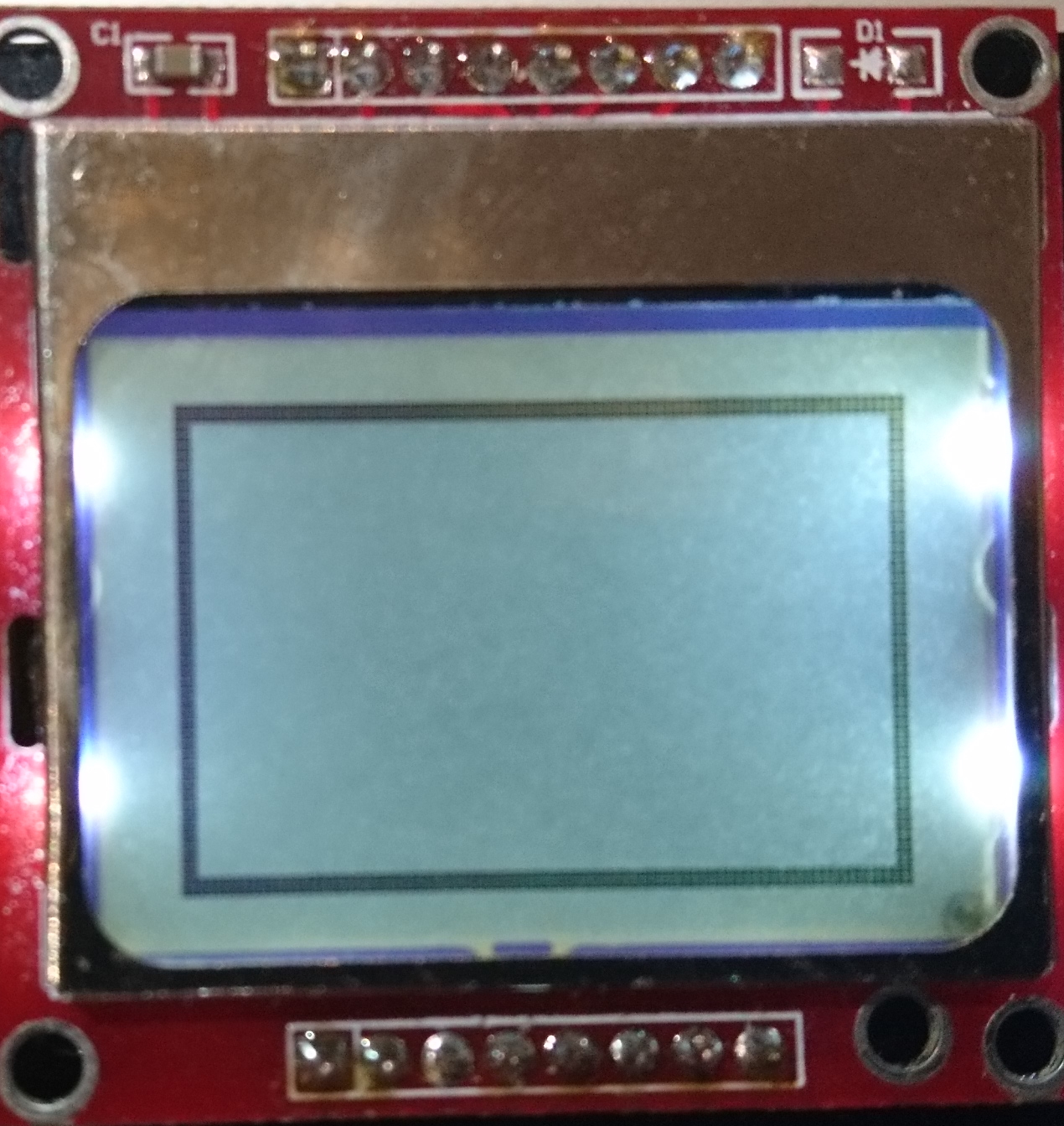 The preview of the 'Ring' map.
The preview of the 'Ring' map.
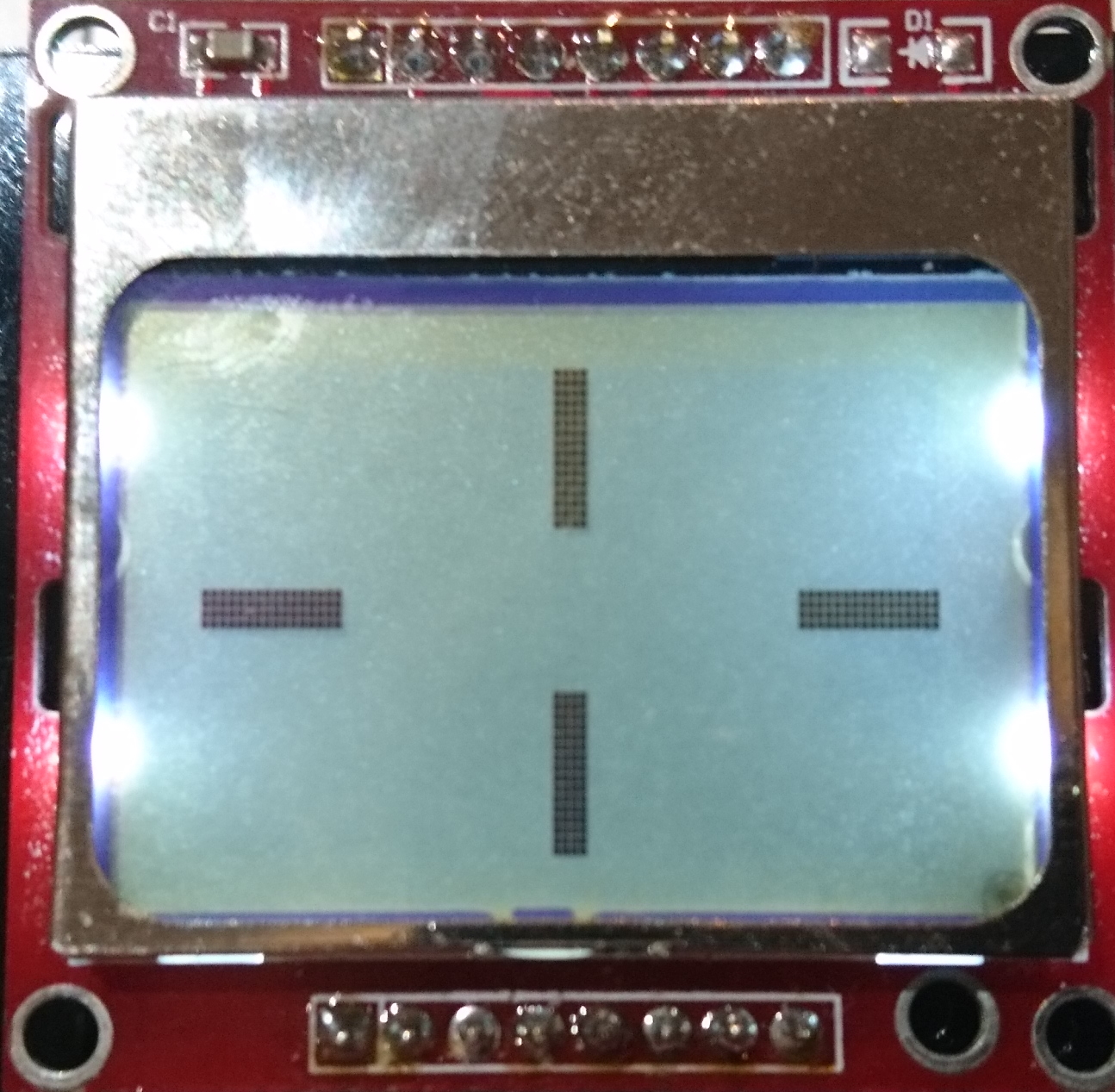 The preview of the 'Cross' map.
The preview of the 'Cross' map.
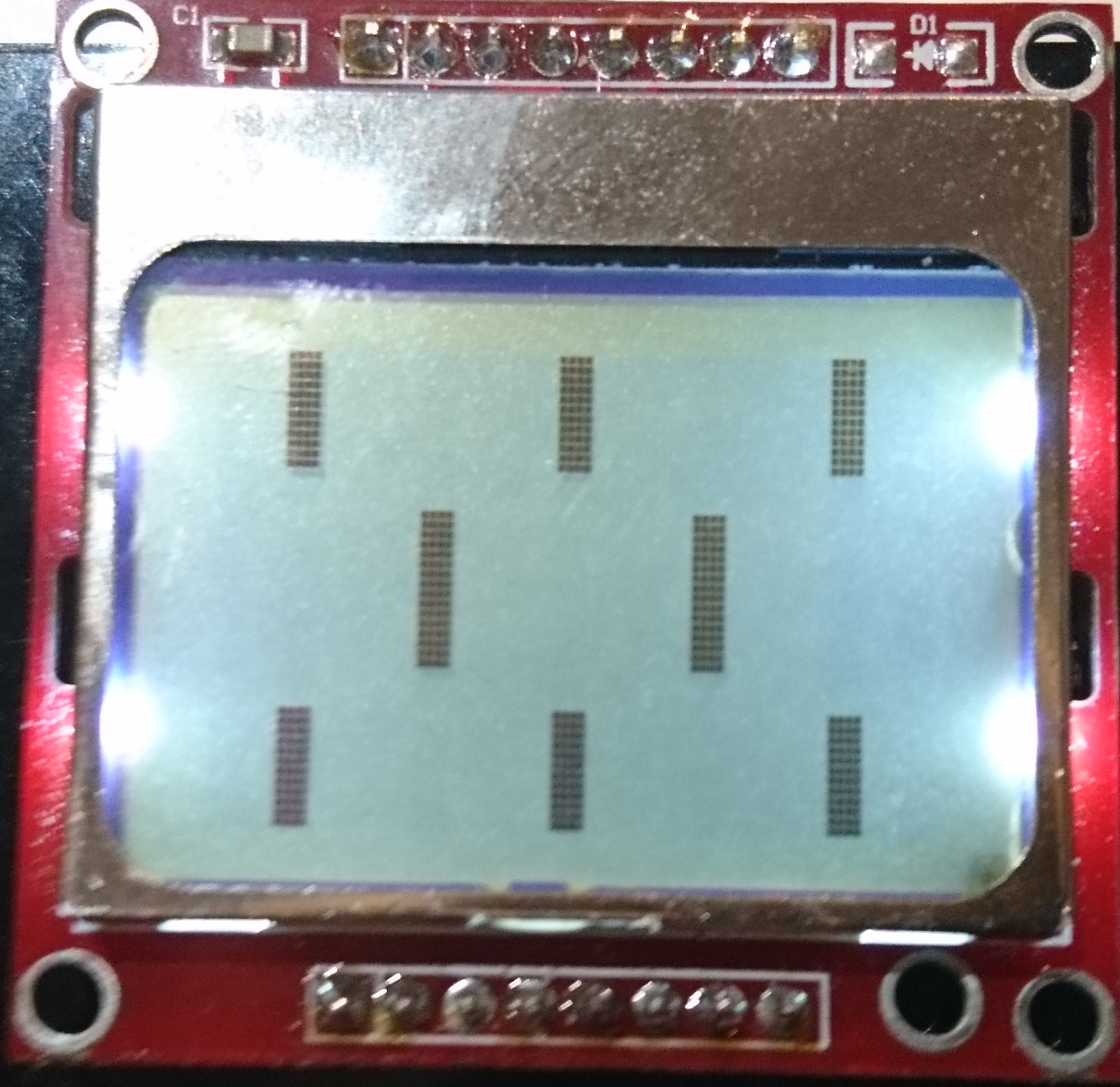 The preview of the 'Lanes' map.
The preview of the 'Lanes' map.
The aim of the game is to collect as much food as possible without dying. If the snake’s head runs into the body of the snake or a wall, the game ends. Food - an animated square - is eaten by passing over it. For every food eaten, the score will increase by 1, and the food will respawn in another random location. If the snake leaves one side of the screen, it will reappear at the other side (assuming there aren’t walls in the way). When food is eaten, the game speeds up slightly, and the snake grows at the back (in the path it had taken to get to this location), and continues moving at the front.
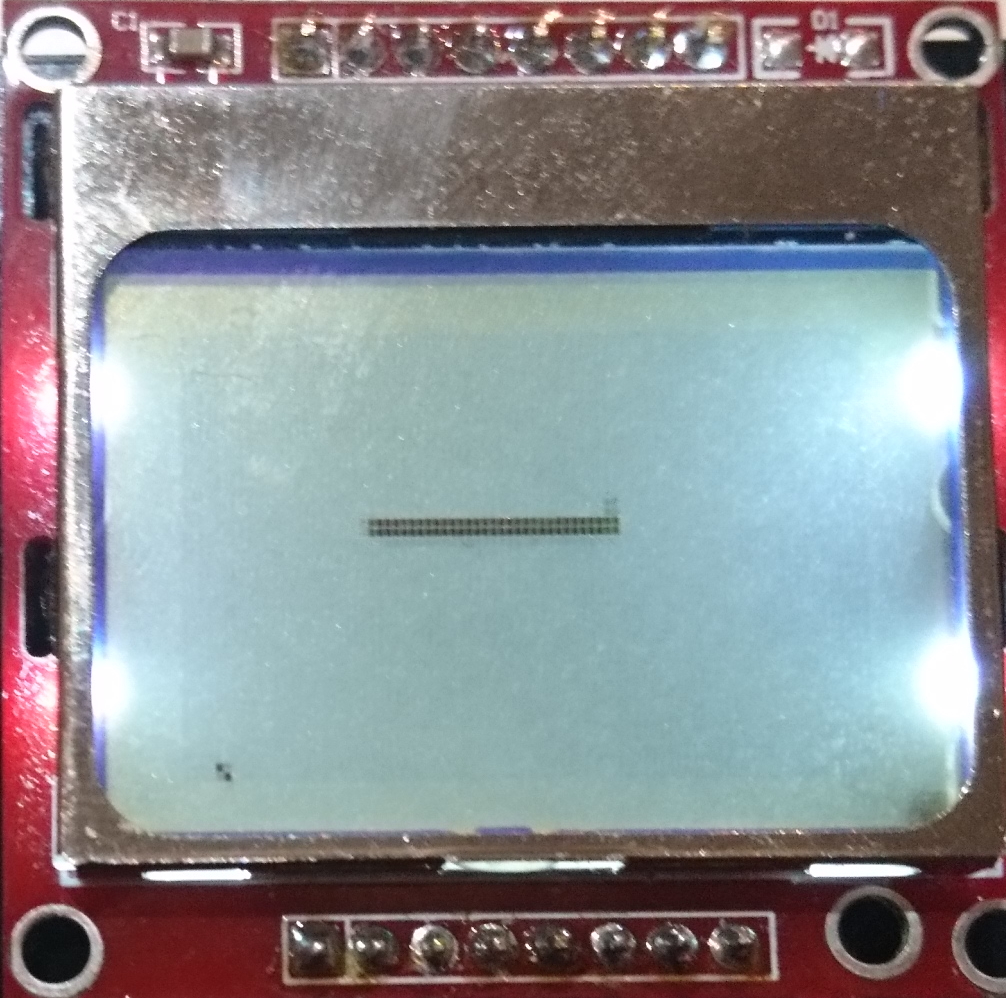 In-game, on the 'Empty' map. The food is in the bottom left of the screen, animated with alternating diagonals. The back of the snake can be seen disappearing on the right of the body.
In-game, on the 'Empty' map. The food is in the bottom left of the screen, animated with alternating diagonals. The back of the snake can be seen disappearing on the right of the body.
There are only 4 possible directions for the snake to go (North, East, South, West). When the game is first entered, the snake is stationary and any of the 4 can be picked. The snake is controlled with the joystick. Once it starts moving, it can continue forwards, turn left or turn right, but not go directly backwards.
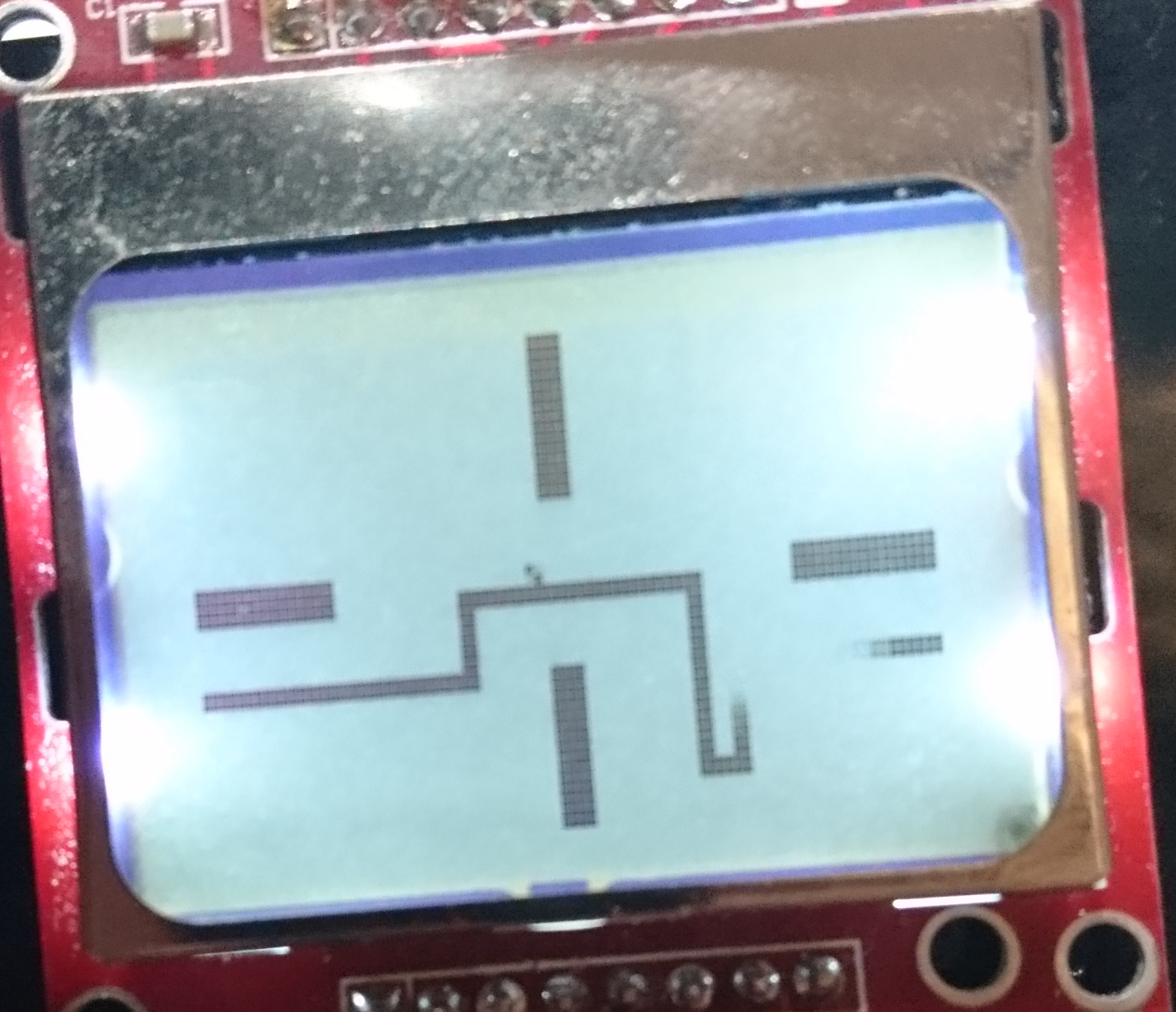 In-game, on the 'Cross' map. The snake can be seen crossing through from one side of the screen to the other, and avoiding this level's walls.
In-game, on the 'Cross' map. The snake can be seen crossing through from one side of the screen to the other, and avoiding this level's walls.
Upon death, another menu appears, with 2 options: ‘Again!’ and ‘Maps’. Selecting ‘Again!’ returns to a new game, with the same map selected as before. Select ‘Maps’ to return to the same maps menu as before the game.
 The death screen. The score of the previous game is displayed.
The death screen. The score of the previous game is displayed.