Important changes to repositories hosted on mbed.com
Mbed hosted mercurial repositories are deprecated and are due to be permanently deleted in July 2026.
To keep a copy of this software download the repository Zip archive or clone locally using Mercurial.
It is also possible to export all your personal repositories from the account settings page.
Dependents: L2_SpaceInvaders 6-Joystick
Joystick Class Reference
Library for interfacing with a Joystick (http://proto-pic.co.uk/thumb-joystick-analogue/) More...
#include <Joystick.h>
Public Member Functions | |
| Joystick (PinName x_axis_pin, PinName y_axis_pin, PinName button_pin) | |
| Creates a Joystick object connected to the given pins Dynamically allocates AnalogIn for input potentiometers, InterruptIn for the joystick buton and the debounce Timeout. | |
| ~Joystick () | |
| Destroys the Joystick object Clears the AnalogIn's, InterruptIn and Timeout from memory. | |
| void | init () |
| Initalises the Joystick Sets up the InterruptIn Mode ISR Initalises the offset vairables and ISR flags Samples the AnalogIn's 5 times and takes an average to get the offset. | |
| float | GetXValue () |
| Gets the value of the x potentiometer Takes 5 readings from the potentiometer Calculates the average measurement, accounting for joystick offset Caps the average between 0 and 1. | |
| float | GetYValue () |
| Gets the value of the y potentiometer Takes 5 readings from the potentiometer Calculates the average measurement, accounting for joystick offset Caps the average between 0 and 1. | |
| int | get_button_flag () |
| Reads the state of the button flag. | |
| void | set_button_flag (bool value) |
| Sets the button flag. | |
Detailed Description
Library for interfacing with a Joystick (http://proto-pic.co.uk/thumb-joystick-analogue/)
Joystick is just 2 potentiometers and a button so can be interfaced with AnalogIn and DigitalIn/InterruptIn The library contains a method to prevent button debounce with a Timeout
- Date:
- April 2016 Example
#include "mbed.h" #include "Joystick.h" // Xaxis,Yaxis,Button Joystick joystick(PTB3, PTB2, PTB11); DigitalOut r_led(LED_RED); Serial pc(USBTX, USBRX); int main() { //First initalise joystick joystick.init(); while (true) { //Stores x and y output values float x, y; //Calls the "GetXValue" and "GetYValue" and stores it in x and y x = joystick.GetXValue(); y = joystick.GetYValue(); //Prints the values to the terminal pc.printf("X: %f, Y: %f\n", x, y); //If the button flag is pressed switch the led if (joystick.get_button_flag()) { r_led = !r_led } } }
Definition at line 55 of file Joystick.h.
Constructor & Destructor Documentation
| Joystick | ( | PinName | x_axis_pin, |
| PinName | y_axis_pin, | ||
| PinName | button_pin | ||
| ) |
Creates a Joystick object connected to the given pins Dynamically allocates AnalogIn for input potentiometers, InterruptIn for the joystick buton and the debounce Timeout.
- Parameters:
-
x_axis_pin connected to the Joystick's x potentiometer output y_axis_pin connected to the Joystick's y potentiometer output button_pin connected to the Joystick's button
Definition at line 10 of file Joystick.cpp.
| ~Joystick | ( | ) |
Destroys the Joystick object Clears the AnalogIn's, InterruptIn and Timeout from memory.
Definition at line 18 of file Joystick.cpp.
Member Function Documentation
| int get_button_flag | ( | ) |
Reads the state of the button flag.
- Returns:
- the button flag
Definition at line 94 of file Joystick.cpp.
| float GetXValue | ( | ) |
Gets the value of the x potentiometer Takes 5 readings from the potentiometer Calculates the average measurement, accounting for joystick offset Caps the average between 0 and 1.
- Returns:
- the average value of the x potentiometer
Definition at line 52 of file Joystick.cpp.
| float GetYValue | ( | ) |
Gets the value of the y potentiometer Takes 5 readings from the potentiometer Calculates the average measurement, accounting for joystick offset Caps the average between 0 and 1.
- Returns:
- the average value of the y potentiometer
Definition at line 73 of file Joystick.cpp.
| void init | ( | ) |
Initalises the Joystick Sets up the InterruptIn Mode ISR Initalises the offset vairables and ISR flags Samples the AnalogIn's 5 times and takes an average to get the offset.
Definition at line 26 of file Joystick.cpp.
| void set_button_flag | ( | bool | value ) |
Sets the button flag.
- Parameters:
-
value The value the flag will be set to
Definition at line 99 of file Joystick.cpp.
Generated on Tue Jul 12 2022 16:02:17 by
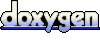 1.7.2
1.7.2