Important changes to repositories hosted on mbed.com
Mbed hosted mercurial repositories are deprecated and are due to be permanently deleted in July 2026.
To keep a copy of this software download the repository Zip archive or clone locally using Mercurial.
It is also possible to export all your personal repositories from the account settings page.
Fork of mbed-os-example-mbed5-blinky by
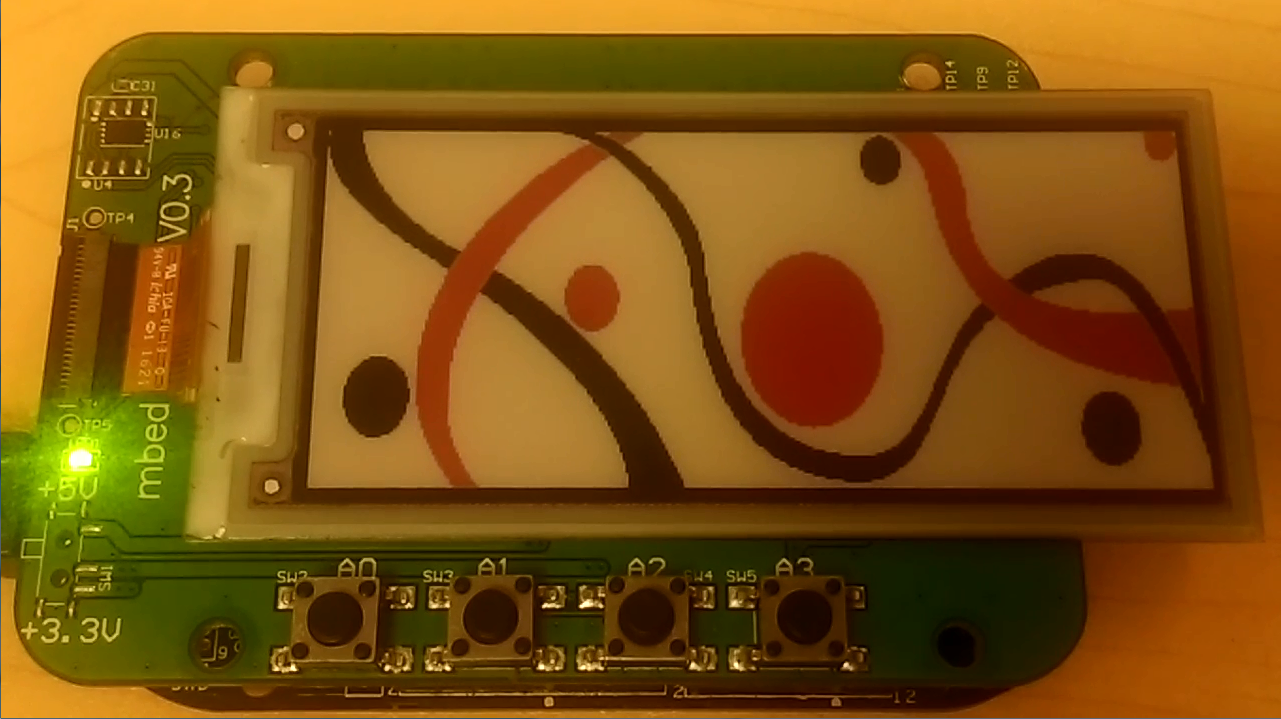
Pinout
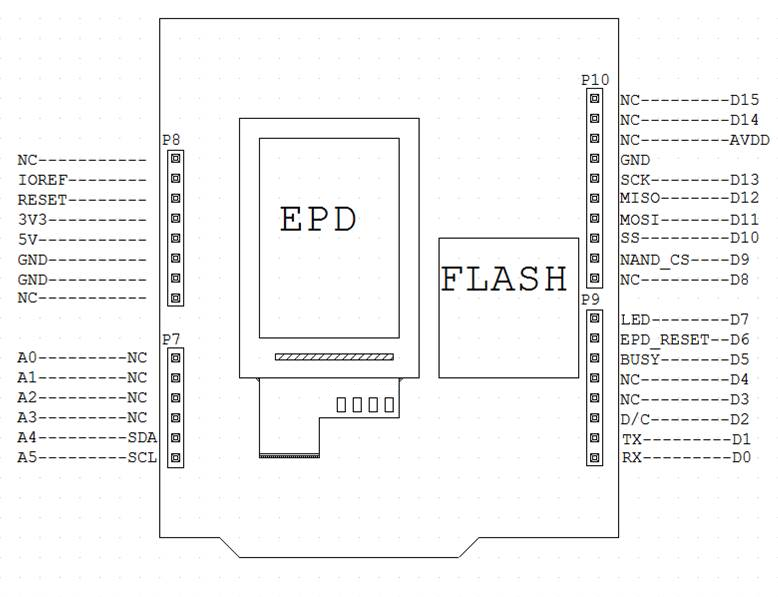
led blink example
#include "mbed.h"
DigitalOut einkshield_led1(D7);
// main() runs in its own thread in the OS
int main() {
while (true) {
einkshield_led1 = !einkshield_led1;
wait(0.5);
}
}
Diff: README.md
- Revision:
- 57:98afe5d5ae5c
- Parent:
- 54:64a293b4da54
--- a/README.md Wed Jan 17 11:15:02 2018 +0000 +++ b/README.md Thu Jan 18 12:45:02 2018 +0000 @@ -52,24 +52,6 @@ The LED on your platform turns on and off. -## Export the project to Keil MDK, and debug your application - -From the command-line, run the following command: - -``` -mbed export -m K64F -i uvision -``` - -To debug the application: - -1. Start uVision. -1. Import the uVision project generated earlier. -1. Compile your application, and generate an `.axf` file. -1. Make sure uVision is configured to debug over CMSIS-DAP (From the Project menu > Options for Target '...' > Debug tab > Use CMSIS-DAP Debugger). -1. Set breakpoints, and start a debug session. - - - ## Troubleshooting If you have problems, you can review the [documentation](https://os.mbed.com/docs/latest/tutorials/debugging.html) for suggestions on what could be wrong and how to fix it.
