NNN40 run a HTTP server with RPC using Soft AP mode
Dependencies: WIFI_API_32kRAM mbed
Fork of HTTP-Server by
The sample code will run as a WiFi Soft AP mode with given AP configuration setting including SSID name and password. IP address (fixed to 192.168.2.1 for the current version of WIFI_API)of AP router will be print out once Soft AP mode is operating.
User can open their web browser and go to http://192.168.2.1/. and have a try on switch on a led. Firstly, we need to create an object to control a led
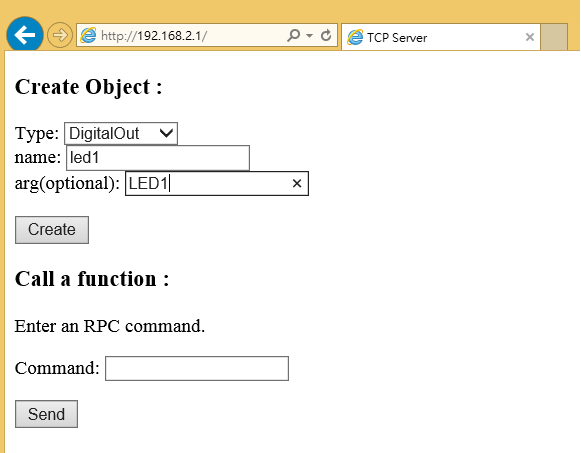
Then, led can be switch on using RPC command
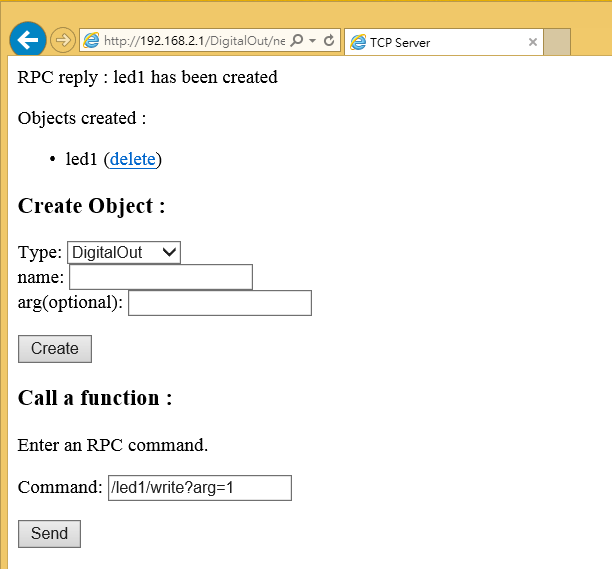
More information cab be found from the links below
https://developer.mbed.org/users/feb11/code/HTTP-Server/
https://developer.mbed.org/cookbook/Interfacing-Using-RPC
Diff: HTTPServer.cpp
- Revision:
- 8:464abd184b7b
- Parent:
- 7:838d7ea07e18
- Child:
- 9:a9bf63017854
diff -r 838d7ea07e18 -r 464abd184b7b HTTPServer.cpp
--- a/HTTPServer.cpp Wed Jul 17 16:23:35 2013 +0000
+++ b/HTTPServer.cpp Thu Jul 18 08:30:11 2013 +0000
@@ -92,7 +92,7 @@
std::map<char*, RequestHandler*>::iterator itor = handlers.find(request_type);
if(itor == handlers.end())
{
- strcat(reply, "Only PUT, DELETE and GET requests are accepted.");
+ strcat(reply, "No request handler found for this type of request.");
return;
}
if(itor->second != NULL)
