This program connects to a few sensors via I2C and sends the data collected to a WNC Cellular Module which is located on an Avnet WNC-Shield card.
Dependencies: FXOS8700CQ MODSERIAL mbed
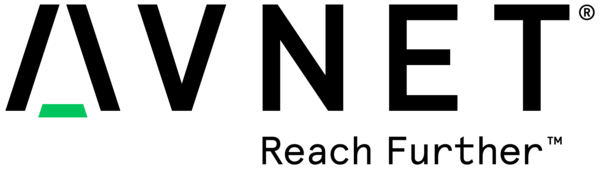
Avnet Cellular IoT Instructions
- One problematic area is setting the MY_SERVER_URL. When you copy the URL from the flow, you must make sure the MY_SERVER_URL is also set to the appropriate server. It can be either "run-east.att.io" or "run-west.att.io".
Useful Links
Adding Additional Sensors
The FLOW_DEVICE_NAME field must contain the name of the instance of the Virtual Starter Kit in FLOW you will be communicating with. Usually this is "vstarterkit001", but if you have problems communicating you can verify this is correct. Note: This device will not be created until you click the “Initialize” input on the Virtual Device tab of the Starter Kit project in FLOW. At that point, it becomes available in M2X and you can see it as the DEVICE SERIAL field under Devices as in the image below.
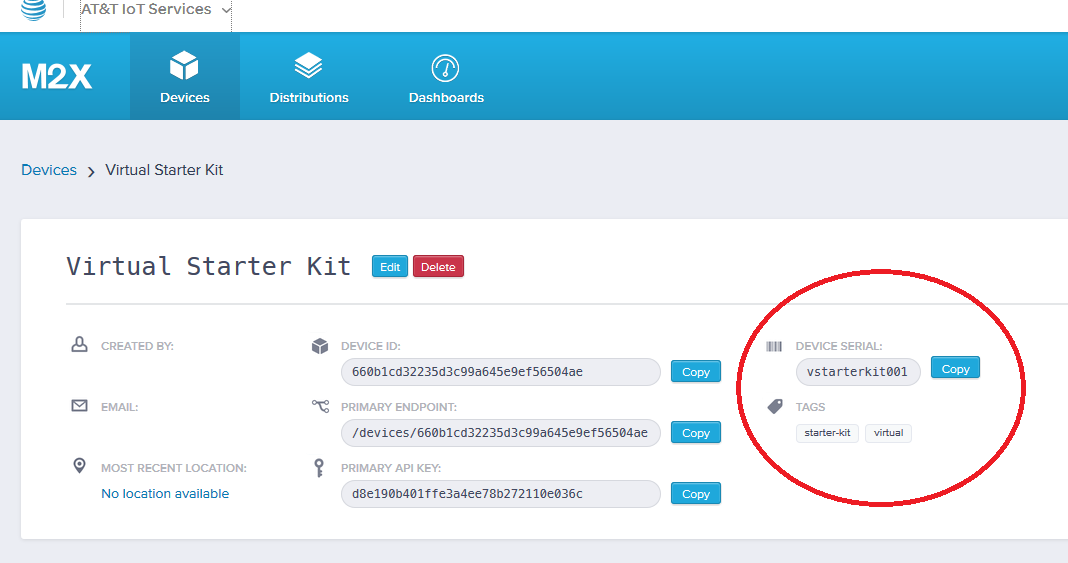
Sensors: When executing, the FRDM-K64F board uploads sensor measurements to AT&T’s Flow environment every 5 seconds, using the Cellular shield board. You can adjust how often you want to do this by editing the SENSOR_UPDATE_INTERVAL_MS value in the header file.
Temperature and humidity: By default, the board reports readings from the HTS221 temperature and humidity sensor. These two values are sent to the HTTP IN /climate port in FLOW with field names “temp” and “humidity”. Temperature is in degrees Fahrenheit and humidity is a %. This default assignment is: iSensorsToReport = TEMP_HUMIDITY_ONLY;
Accelerometer: If you want to expand and use the onboard motion sensor, you can also send 3-axis accelerometer information from the board as “accelX”, “accelY”, and “accelZ”. This is useful if you want to know the stationary position of the board with regards to gravity, or whether it is in motion. These readings are in g’s. To send these values, change the assignment to: iSensorsToReport = TEMP_HUMIDITY_ACCELEROMETER;
PMOD Sensors: If you have a Silicon Labs sensor module that can plug into the PMOD connector on the Cellular shield, you are able to measure proximity, UV light, ambient visible and infrared light from the Si1145 sensor. This PMOD also has a temperature and humidity sensor, but in this case it is redundant. When enabled, the fields “proximity”, “light_uv”, “light_vis” and “light_ir” are also sent. To enable all these sensors, change the assignment to: iSensorsToReport = TEMP_HUMIDITY_ACCELEROMETER_PMODSENSORS;
Connecting the PMOD sensors: Because the pinouts do not align, the SiLabs PMOD sensor board cannot be plugged into the J10 PMOD receptacle on the shield directly. The following wiring instructions must be followed:
| Signal | J10 | Shield | PMOD Color in the image below |
|---|---|---|---|
| VCC | Pin 6 | Pin 6 | Red |
| GND | Pin 5 | Pin 5 | Black |
| SDA | Pin4 | Pin 3 | Green |
| SCL | Pin3 | Pin 2 | Yellow |

AT&T M2X and FLOW Instructions
Link to AT&T M2X
Link to AT&T Flow
Avnet WNC-Shield Information
Getting Started with the Avnet WNC-Shield Software
- This project uses Revision 119 of the MBED library because of I2C implementation differences with the tip (Revision 121).
- This project uses Revision 4 of the FXOS8700CQ library for sensors.
Easily Modifiable Parameters
Inside the mbed Avnet_ATT_Cellular_IOT project, the parameters needed to customize your board are in the config_me.h file.
- FLOW parameters: This project assumes you are using a fork of the Starter Kit Base project, which is a reference design created using AT&T’s FLOW (https://flow.att.com) that allows the creation of online virtualization and other IoT functionality. The default parameters in the config_me.h file are done for a specific instance of this project. When you fork the original project, you get your own instance and it will have its own base address. At the bottom of the FLOW environment, when you click on the Endpoints tab, URL information that is specific to your instance is displayed. Of note is the Base URL. In the example below (as in the default mbed project), the Base URL is: https://run-west.att.io/1e464b19cdcde/774c88d68202/86694923d5bf28a/in/flow You have to take note of two parts of this address. The run-west.att.io part is the server URL, and you have to make sure the
- MY_SERVER_URL field in config_me.h matches this. The rest of the base URL, in green above, needs to be pasted into the FLOW_BASE_URL field.
There is also a FLOW_INPUT_NAME field. This should match the name of the HTTP IN port in the FLOW project that you want to send sensor data to. The default is "/climate", as in the FLOW image below.
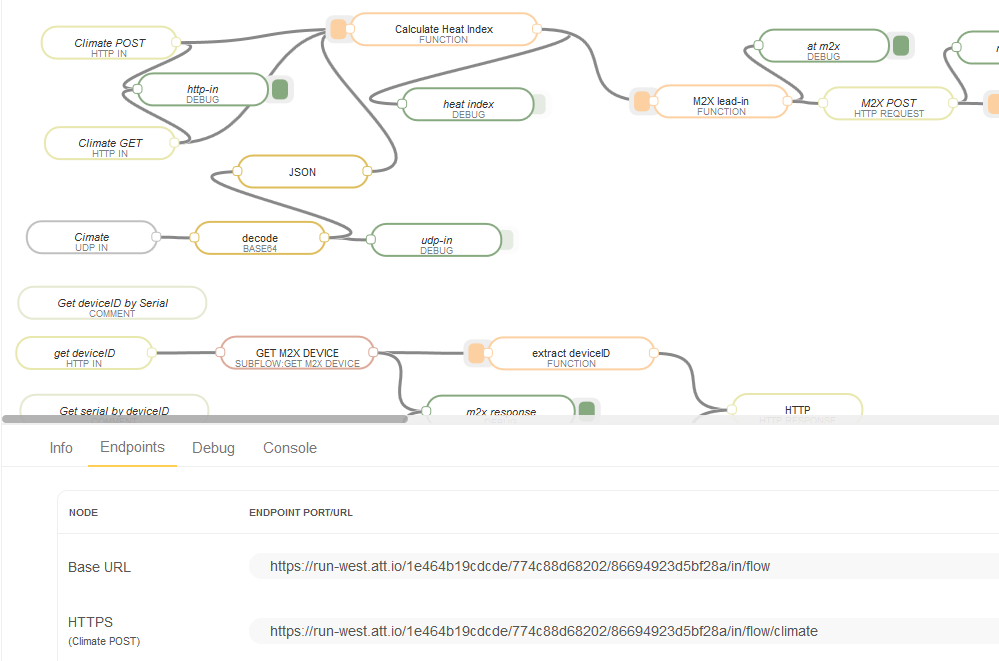
Where is the Binary I compiled
When the COMPILE button is pressed, it compiles your project and links it. The result is placed in the DOWNLOAD folder you use when downloading files from the Internet. It will be called AvnetATT_shape_hackathon_K64F.bin.
Additional Information on Compiling/Configuring
Comprehensive instructions can be found at: Quick Start Instructions
main.cpp
- Committer:
- JMF
- Date:
- 2016-07-09
- Revision:
- 1:af7a42f7d465
- Parent:
- 0:9d5134074d84
- Child:
- 2:0e2ef866af95
File content as of revision 1:af7a42f7d465:
#include "mbed.h"
#include <cctype>
#include <string>
#include "SerialBuffered.h"
#include "HTS221.h"
// comment out the following line if color is not supported on the terminal
#define USE_COLOR
#ifdef USE_COLOR
#define BLK "\033[30m"
#define RED "\033[31m"
#define GRN "\033[32m"
#define YEL "\033[33m"
#define BLU "\033[34m"
#define MAG "\033[35m"
#define CYN "\033[36m"
#define WHT "\033[37m"
#define DEF "\033[39m"
#else
#define BLK
#define RED
#define GRN
#define YEL
#define BLU
#define MAG
#define CYN
#define WHT
#define DEF
#endif
#define MDM_DBG_OFF 0
#define MDM_DBG_AT_CMDS (1 << 0)
int mdm_dbgmask = MDM_DBG_OFF;
Serial pc(USBTX, USBRX);
SerialBuffered mdm(PTD3, PTD2, 128);
DigitalOut led_red(LED_RED);
DigitalOut led_green(LED_GREEN);
DigitalOut mdm_uart2_rx_boot_mode_sel(PTC17); // on powerup, 0 = boot mode, 1 = normal boot
DigitalOut mdm_power_on(PTB9); // 0 = turn modem on, 1 = turn modem off (should be held high for >5 seconds to cycle modem)
DigitalOut mdm_wakeup_in(PTC2); // 0 = let modem sleep, 1 = keep modem awake -- Note: pulled high on shield
DigitalOut shield_3v3_1v8_sig_trans_ena(PTC4); // 0 = disabled (all signals high impedence, 1 = translation active
DigitalOut mdm_uart1_cts(PTD0);
#define TOUPPER(a) (a) //toupper(a)
const char ok_str[] = "OK";
const char error_str[] = "ERROR";
#define MDM_OK 0
#define MDM_ERR_TIMEOUT -1
#define MAX_AT_RSP_LEN 255
//
// The modem will return strings of HEX encoded data. This function takes
// a pointer to a string of HEX ASCII data and converts it into a string
// of ASCII data. It takes a pointer to the string of HEX ASCII data and
// a pointer to the destination string. It returns the number of characters
// it converted.
//
int DecodeASCIIstr(string& ins, string& outs) {
int val, n = 0;
char ts[] = {0,0,0};
while(n<ins.length()) {
ts[0] = ins[n];
ts[1] = ins[n+1];
sscanf(ts,"%X",&val);
sprintf(ts,"%c",val);
outs.append(ts);
n += 2;
}
return outs.length();
}
//
// Modem expects data to be passed to it in the form of HEX encoded strings. This
// function takes a pointer to a users supplied ASCII string, and converts it into
// an ASCII string of equivelent HEX numbers encoded as a string. The function takes
// a pointer to the users input string, and a pointer to the output string. The
// function returns the number of characters converted or 0 if an error occurs or more
// than 750 characters were converted. The 750 chacter limit is because the modem
// will only accept up to 1500 characters, and the converted srings will be 2x the
// input string since the hex representation of 1 character is a two digit hex value.
//
int CreateASCIIstr(string& ins, string& outs) {
int i = 0;
char ts[3];
if( ins.length() > 749 )
return 0;
while(ins[i] != 0x00) {
sprintf(ts,"%02X", ins[i]);
outs.append(ts);
i++;
}
return outs.length();
}
ssize_t mdm_getline(char *buff, size_t size, int timeout_ms) {
int cin = -1;
int cin_last;
if (NULL == buff || size == 0) {
return -1;
}
size_t len = 0;
Timer timer;
timer.start();
while ((len < (size-1)) && (timer.read_ms() < timeout_ms)) {
if (mdm.readable()) {
cin_last = cin;
cin = mdm.getc();
if (isprint(cin)) {
buff[len++] = (char)cin;
continue;
} else if (('\r' == cin_last) && ('\n' == cin)) {
break;
}
}
wait_ms(1);
}
buff[len] = NULL;
return len;
}
int mdm_sendAtCmd(const char *cmd, const char **rsp_list, int timeout_ms) {
if (cmd && strlen(cmd) > 0) {
if (mdm_dbgmask & MDM_DBG_AT_CMDS) {
printf(MAG "ATCMD: " DEF "--> " GRN "%s" DEF "\n", cmd);
}
mdm.printf("%s\r\n", cmd);
}
if (rsp_list) {
Timer timer;
char rsp[MAX_AT_RSP_LEN+1];
int len;
timer.start();
while (timer.read_ms() < timeout_ms) {
len = mdm_getline(rsp, sizeof(rsp), timeout_ms - timer.read_ms());
if (len < 0)
return MDM_ERR_TIMEOUT;
if (len == 0)
continue;
if (mdm_dbgmask & MDM_DBG_AT_CMDS) {
printf(MAG "ATRSP: " DEF "<-- " CYN "%s" DEF "\n", rsp);
}
if (rsp_list) {
int rsp_idx = 0;
while (rsp_list[rsp_idx]) {
if (strcasecmp(rsp, rsp_list[rsp_idx]) == 0) {
return rsp_idx;
}
rsp_idx++;
}
}
}
return MDM_ERR_TIMEOUT;
}
return MDM_OK;
}
int mdm_init(void) {
// disable signal level translator
shield_3v3_1v8_sig_trans_ena = 0;
// power modem on //off
mdm_power_on = 0; //1;
// insure modem boots into normal operating mode
// and does not go to sleep when powered on
mdm_uart2_rx_boot_mode_sel = 1;
mdm_wakeup_in = 1;
// initialze comm with the modem
mdm.baud(115200);
mdm_uart1_cts = 0;
// enable the signal level translator to start
// modem reset process (modem will be powered down)
shield_3v3_1v8_sig_trans_ena = 1;
// Give the modem 60 secons to start responding by
// sending simple 'AT' commands to modem once per second.
Timer timer;
timer.start();
while (timer.read() < 60) {
const char * rsp_lst[] = { ok_str, error_str, NULL };
int rc = mdm_sendAtCmd("AT", rsp_lst, 500);
if (rc == 0)
return timer.read();
wait_ms(1000 - (timer.read_ms() % 1000));
pc.printf("\r%d",timer.read_ms()/1000);
}
return false;
}
#define CTOF(x) ((x)*1.8+32)
int main() {
HTS221 hts221;
pc.baud(115200);
int i,
CreateASCIIstr(string& in, string& out),
DecodeASCIIstr(string& ins, string& outs);
string ins, outs;
void hts221_init(void);
pc.printf(BLU "Hello World from AT&T Shape!\r\n\n\r");
pc.printf(GRN "Initialize the HTS221\n\r");
i = hts221.begin();
if( i )
pc.printf(BLU "HTS221 Detected! (0x%02X)\n\r",i);
else
pc.printf(RED "HTS221 NOT DETECTED!!\n\r");
printf("Temp is: %0.2f F \n\r",CTOF(hts221.readTemperature()));
printf("Humid is: %02d %%\n\r",hts221.readHumidity());
string newstr, outstr, instr = "0123456789aAbBcCdDeEfFxXyYzZ";
pc.printf("\n\rTest ASCII String creation: \n\r");
i = CreateASCIIstr(instr,outstr);
pc.printf(">Initially the string is '%s' (%d long)\n\r>after encode it is '%s' (%d characters long).\n\r",
instr.c_str(),instr.length(),outstr.c_str(),i);
i = DecodeASCIIstr(outstr, newstr);
pc.printf(">after decoding the encoded string, it is '%s' (%d long)\n\r\n\r",newstr.c_str(),i);
// Initialize the modem
printf(GRN "Modem initializing... will take up to 60 seconds" DEF "\r\n");
i=mdm_init();
if (!i) {
pc.printf(RED "Modem initialization failed!" DEF "\n");
while (1);
}
// Now that the modem is up and running, transfer characters
// between the pc terminal and the modem to give the user
// a virtual terminal to the modem.
pc.printf(YEL "\rAT command interface ready, completed in %d seconds. You may now type AT commands" DEF "\r\n",i);
while(1) {
if(pc.readable()) {
char char_in = TOUPPER(pc.getc());
static char last_char_in = 0;
if (('\r' == char_in) || ('\n' == char_in))
{
if (('\r' == char_in) || ('\r' != last_char_in))
{
mdm.puts("\r\n");
}
}
else
{
pc.putc(char_in);
mdm.putc(char_in);
}
last_char_in = char_in;
}
if(mdm.readable()) {
char ser_char = mdm.getc();
pc.putc(ser_char);
}
}
}
 Avnet ATT WNC 14A2A Cellular IoT Kit
Avnet ATT WNC 14A2A Cellular IoT Kit