Important changes to repositories hosted on mbed.com
Mbed hosted mercurial repositories are deprecated and are due to be permanently deleted in July 2026.
To keep a copy of this software download the repository Zip archive or clone locally using Mercurial.
It is also possible to export all your personal repositories from the account settings page.
Dependents: wiconnect-ota_example wiconnect-web_setup_example wiconnect-test-console wiconnect-tcp_server_example ... more
HTTP methods. More...
Functions | |
| WiconnectResult | httpConnect (WiconnectSocket &socket, const char *url, const HttpSocketArgs *args) |
| Connect to remote HTTP server. | |
| WiconnectResult | httpGet (WiconnectSocket &socket, const char *url, bool openOnly=false, const char *certFilename=NULL) |
| Issue HTTP GET Request. | |
| WiconnectResult | httpPost (WiconnectSocket &socket, const char *url, const char *contextType, bool openOnly=true, const char *certFilename=NULL) |
| Issue HTTP POST Request. | |
| WiconnectResult | httpHead (WiconnectSocket &socket, const char *url, const char *certFilename=NULL) |
| Issue HTTP HEAD Request. | |
| WiconnectResult | httpAddHeader (WiconnectSocket &socket, const char *key, const char *value) |
| Add HTTP header key/value pair to opened HTTP request. | |
| WiconnectResult | httpGetStatus (WiconnectSocket &socket, uint32_t *statusCodePtr) |
| Get the HTTP status code from HTTP request. | |
Detailed Description
HTTP methods.
Function Documentation
| WiconnectResult httpAddHeader | ( | WiconnectSocket & | socket, |
| const char * | key, | ||
| const char * | value | ||
| ) | [inherited] |
Add HTTP header key/value pair to opened HTTP request.
To use this function, the supplied WiconnectSocket parameter must have been created using either httpGet() or httpPost() and the 'openOnly' parameter TRUE.
This will add additional header to the HTTP request.
Use httpGetStatus() to issue the request.
- Parameters:
-
[in] socket Opened socket to add additonal HTTP header [in] key Header key (e.g. 'content-type') [in] value Header value (e.g. 'application/json')
- Returns:
- Result of method. See WiconnectResult
| WiconnectResult httpConnect | ( | WiconnectSocket & | socket, |
| const char * | url, | ||
| const HttpSocketArgs * | args | ||
| ) | [inherited] |
Connect to remote HTTP server.
This is the base method for the other HTTP methods.
Secure HTTP
Each HTTP method is able to connect to a secure HTTP server. To do this, the URL string parameter must start with 'https://' To connect to a secure HTTP server a TLS certificate is needed. The certificate is specified in the certFilename parameter of the method (or HttpSocketArgs parameter). This is the filename of an existing certificate on the module file system.
- Note:
- If the URL starts with 'https://' and no certificate filename is specified, the module's default certificate is used.
- Parameters:
-
[out] socket HTTP WiconnectSocket object of opened connection. [in] url URL of HTTP request [in] args Configuration HttpSocketArgs for HTTP connection
- Returns:
- Result of method. See WiconnectResult
| WiconnectResult httpGet | ( | WiconnectSocket & | socket, |
| const char * | url, | ||
| bool | openOnly = false, |
||
| const char * | certFilename = NULL |
||
| ) | [inherited] |
Issue HTTP GET Request.
This method has the open to only 'open' the connection (disabled by default). This means a connection to the remote HTTP server is opened, but the HTTP request isn't issued. This allow for addition data to be added to the request. For instance, use httpAddHeader() to add additional headers to the request. Use httpGetStatus() to issue the HTTP request and receive the HTTP response.
- Parameters:
-
[out] socket HTTP WiconnectSocket object of opened connection. [in] url URL of HTTP GET request [in] openOnly Optional, if TRUE this will only open a connection to the server (it won't issue the request) [in] certFilename Optional, filename of existing TLS certificate on module's file system. See Secure HTTP
- Returns:
- Result of method. See WiconnectResult
| WiconnectResult httpGetStatus | ( | WiconnectSocket & | socket, |
| uint32_t * | statusCodePtr | ||
| ) | [inherited] |
Get the HTTP status code from HTTP request.
This may be used to either issue an HTTP request of an opened HTTP connection or return the status code of a request already issued.
- Parameters:
-
[in] socket Opened socket to get http response status code [out] statusCodePtr Pointer to uint32 to hold http status code
- Returns:
- Result of method. See WiconnectResult
| WiconnectResult httpHead | ( | WiconnectSocket & | socket, |
| const char * | url, | ||
| const char * | certFilename = NULL |
||
| ) | [inherited] |
Issue HTTP HEAD Request.
- Parameters:
-
[out] socket HTTP WiconnectSocket object of opened connection. [in] url URL of HTTP HEAD request [in] certFilename Optional, filename of existing TLS certificate on module's file system. See Secure HTTP
- Returns:
- Result of method. See WiconnectResult
| WiconnectResult httpPost | ( | WiconnectSocket & | socket, |
| const char * | url, | ||
| const char * | contextType, | ||
| bool | openOnly = true, |
||
| const char * | certFilename = NULL |
||
| ) | [inherited] |
Issue HTTP POST Request.
This method has the open to only 'open' the connection which enabled by default. This means a connection to the remote HTTP server is opened, but the HTTP request isn't issued. This allow for addition data to be added to the request. Use the returned WiconnectSocket object's 'write' methods to add POST data to the request. When all POST data has been written, use httpGetStatus() to issue the HTTP request and receive the HTTP response.
- Parameters:
-
[out] socket HTTP WiconnectSocket object of opened connection. [in] url URL of HTTP POST request [in] contextType The value to go into the 'content-type' HTTP header (e.g. 'application/json') [in] openOnly Optional, if FALSE this will immediately issue the POST request. [in] certFilename Optional, filename of existing TLS certificate on module's file system. See Secure HTTP
- Returns:
- Result of method. See WiconnectResult
Generated on Tue Jul 12 2022 17:35:59 by
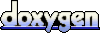 1.7.2
1.7.2
 AMW006-A02
AMW006-A02