Important changes to forums and questions
All forums and questions are now archived. To start a new conversation or read the latest updates go to forums.mbed.com.
9 years, 2 months ago.
Compiler is not working, cannot add a new program, and unclickable "No device selected".
Hello there!
I just received my first mbed enabled board, an ST Nucleo-F411RE. So I updated the firmware and installed the recommended drivers. I then got the board recognized by my operating system, which is Windows 8.1 64-bit. After happily navigating to the drive where mbed.html was located, I then opened mbed.html which enabled me to add the board to my account which I created. I then clicked the link to open the compiler. To my dismay, the compiler is not responding to anything that I am doing. Clicking anywhere doesn't even help. Here are a some of the things that are problematic:
- Clicking on the "New" button does nothing
- Clicking on the "No device connected" (which is grayed out) does nothing
- The Help does not show anything
- Clicking the red close button for Help does not do anything.
- Clicking on Import does not do anything
I looked around this site to look for questions similar to my question and tried the solutions presented like trying this on Firefox, IE, and Chrome (Desktop mode and Windows 8 mode) among other things but it still does not work. I really want to make this work. And I might be missing something as this my first time in mbed. So any help would be greatly appreciated. Thank you very much!
I have included a screenshot of the compiler here:
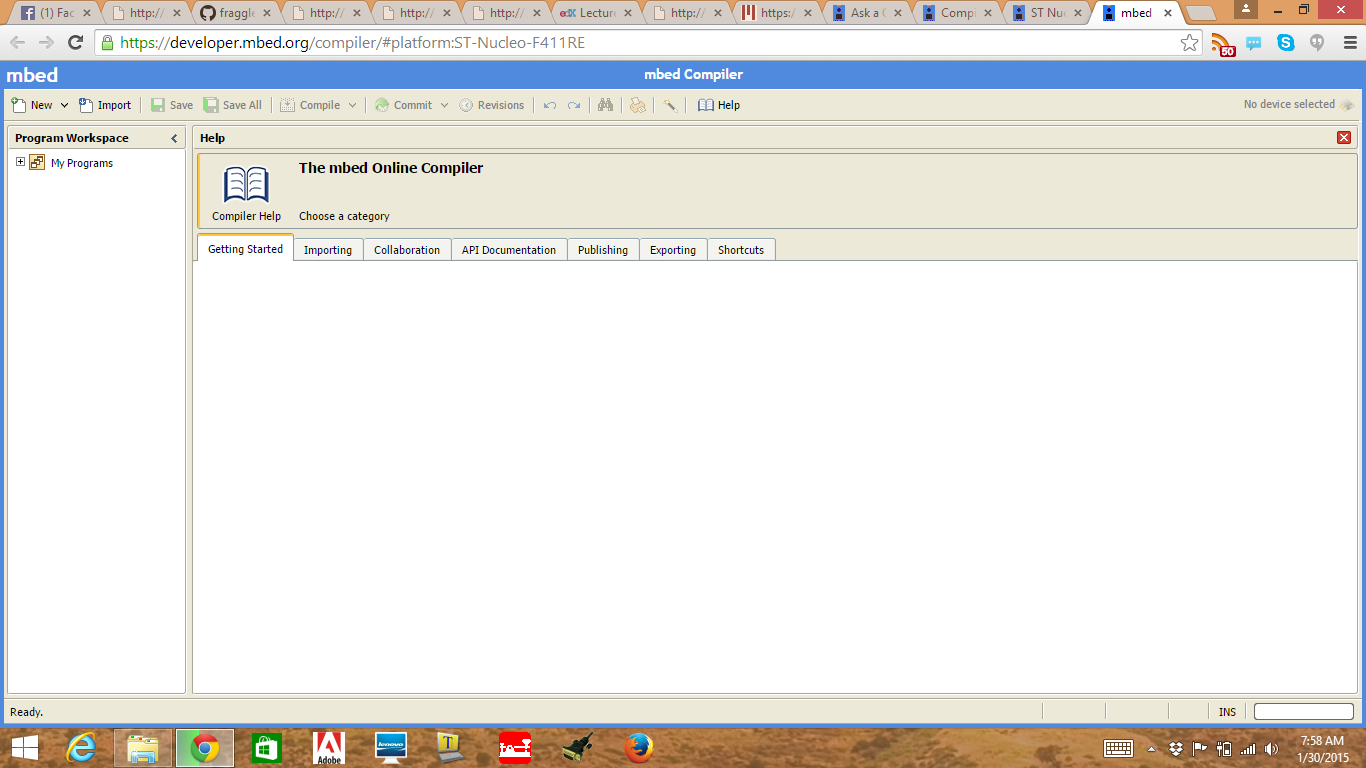
1 Answer
9 years, 2 months ago.
Hi,
You need to choose a platform first.
I found you didn't add a platform to your compiler.
- Click "No device selected" link on compiler page (on right top corner). You will see the add platform button on a dialog-box window. Click on that button will lead you to the platform page.
- When you choose a platform, new window will appear to explain details of the board.
- For instance, if you choose mbed-LPC1768, following screenshot page will appear.
- Click on "Add to your bed compiler", then the button will become a link to the compiler page.
- Click on it. Now the environment is ready for you! :)
(This process is required in first time only, or when you add a new platform to your compiler.)
platform page sample. There is a button to add the platform to your compiler
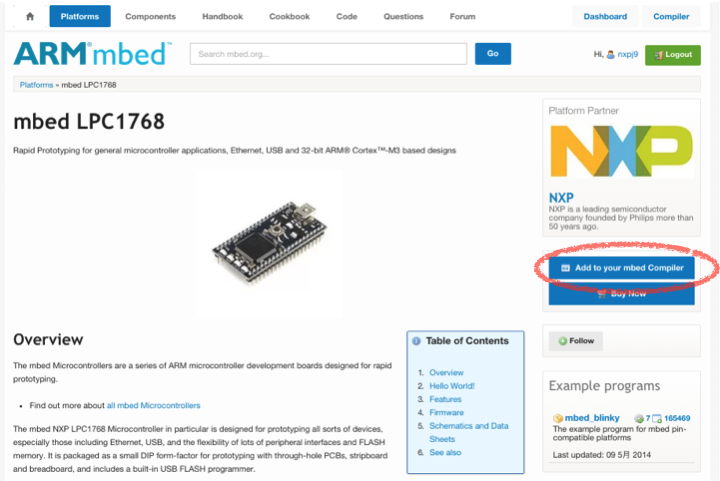
Thanks for the reply! Apparently, the platform I'm working on is already added as indicated in this screenshot:
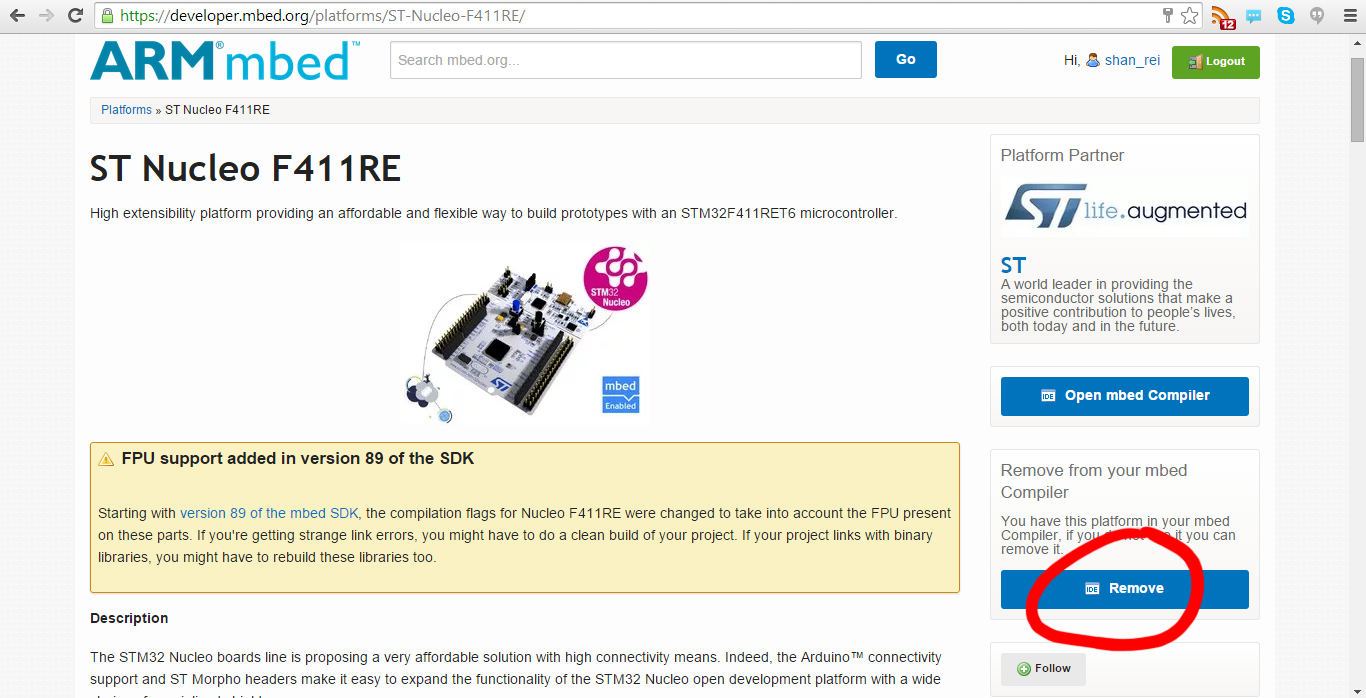
and also by the address bar in the screenshot here:
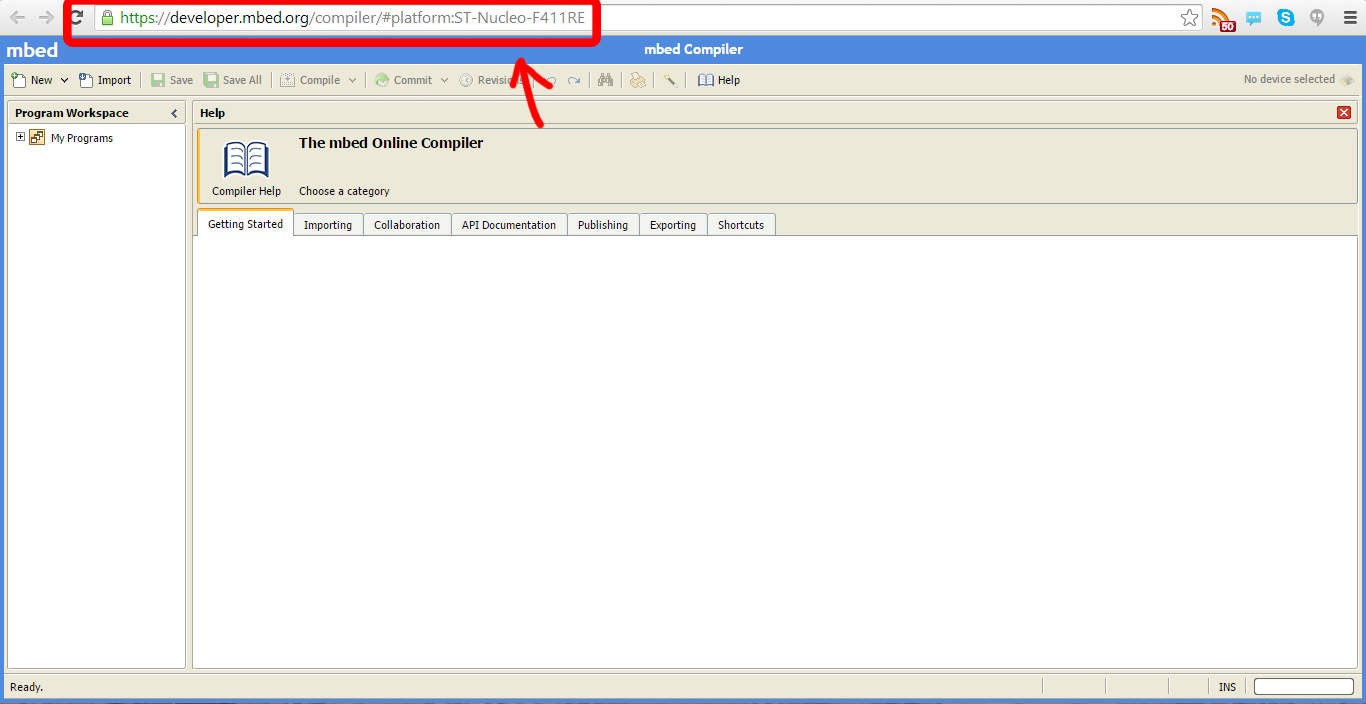
and so this is why I am stuck trying to look for an answer as to why the compiler still does not work.
posted by 30 Jan 2015*UPDATE
I plugged the board into a Linux machine and got the compiler to work in that machine. I then returned to my Windows machine but failed. After re-installing and trying IE, Chrome, Firefox, and Opera, I installed SeaMonkey and tried the compiler...and then it works! Now I'll be waiting for anyone who can tell us why the other browsers wouldn't work so that upcoming new users wouldn't have to try every browser available in case one recommended browser does not work for the compiler. :-)
posted by 03 Feb 2015
* UPDATE
I plugged the board into a Linux machine and got the compiler to work in that machine. I then returned to my Windows machine but failed. After re-installing and trying IE, Chrome, Firefox, and Opera, I installed SeaMonkey and tried the compiler...and then it works! Now I'll be waiting for anyone who can tell us why the other browsers wouldn't work so that upcoming new users wouldn't have to try every browser available in case one recommended browser does not work for the compiler. :-)
posted by Jan Ray Rulida 03 Feb 2015