Important changes to forums and questions
All forums and questions are now archived. To start a new conversation or read the latest updates go to forums.mbed.com.
8 years, 8 months ago.
Programming custom board using NRF51DK(PCA10028) by drag and drop
I have a custom board with nrf51422 chip and one pca10028. I loaded the mbed bootloader in pca10028 and connected it to my board via debug out. But i cant program my board.My hex file work well in the pca10028 board. My board is ok because i tested it with redbear lab MK20 USB board and works fine.
is there any extra configuration needed? see my test setup.
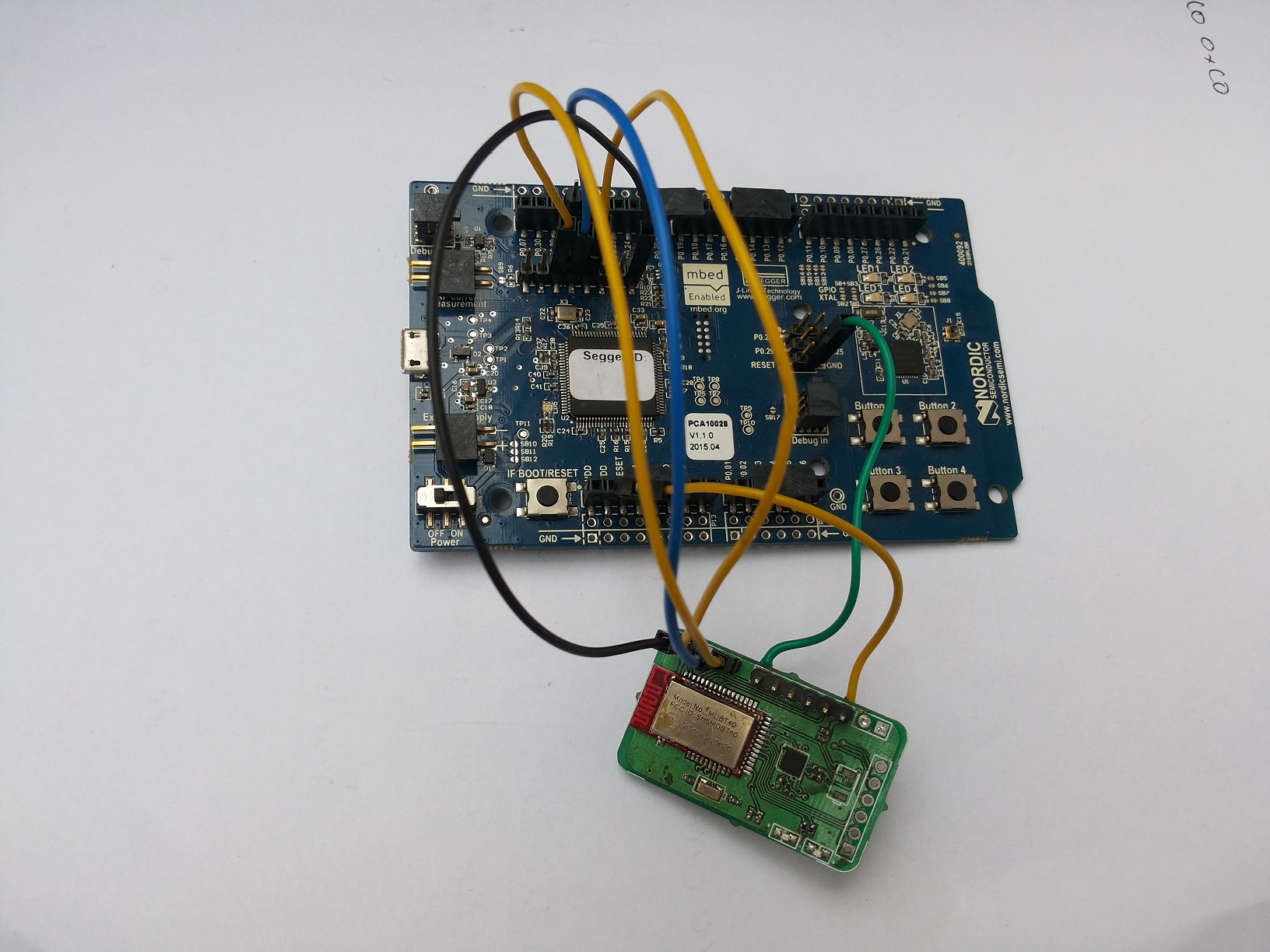
3 Answers
8 years, 8 months ago.
It appears that the mbed bootloader for the nRF51-DK doesn't support programming external boards, and you have to switch back to the Segger JLink bootloader to do so. I haven't found this documented anywhere, but it does appear to be the case in my testing.
5 years ago.
Normally the DK board programs the on-board BLE chip. To use P20 to program an external board you need to do two things.
1) Connect GND/Detect on P20 both to the ext board GND and to the DK GND plane. This pin is _not_ a ground, but an input to the IF chip.
2) Connect VTG on P20 both to the ext board VDD and either to an external supply or to the DK VDD. VTG is also _not_ a supply but an IF sensing input. Your ext board must accept a compatible voltage supply.
I found this out only after a long tiresome trial and error period and finally help from inside NXP. The AE's recommend using the Debug-out port (P19) instead of P20 to avoid this issue.