Important changes to forums and questions
All forums and questions are now archived. To start a new conversation or read the latest updates go to forums.mbed.com.
11 years, 3 months ago.
How Can I recover my Nucleo F401RE
Hello,
After compiling and dragging another blink demo into F401RE for practicing, it got frozen.
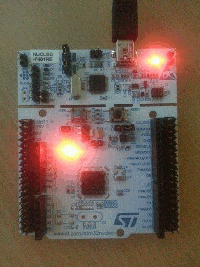 Default blinking green led turned off and bicolor communication led turned into steady red.
Default blinking green led turned off and bicolor communication led turned into steady red.
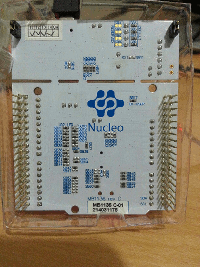 I use a mac and firmware revision number of my Nucleo is: MB1136 C-01.
I use a mac and firmware revision number of my Nucleo is: MB1136 C-01.
Default demo does not run and no other compilation can be uploaded.
A pop up window warns that there is no enough free space.
Nucleo info presents capacity as 20 kB and available memory as 0 B.
There are suggestions for windows but mac os.
How can I recover my Nucleo?
4 Answers
11 years, 3 months ago.
Update the Nucleo Firmware on Windows PC before you use this. So you need Windows PC. Some bugs are fixed and you can recover this. See http://mbed.org/teams/ST/wiki/Nucleo-Firmware
10 years, 10 months ago.
I found the same problem with my NUCLEO-F401RE, even after following the directions above. Verify the two jumpers are in place on CN2 (ST-LINK/NUCLEO). If the jumpers are removed, the USB interface is in "ST-LINK" mode, and the NUCLEO virtual drive will show as about 20KB, and FULL. After installing both jumpers, the board shows 512KB free of 528KB, and I can load firmware .BIN files by drag-and-drop as expected.
Press the reset button and/or remove and connect the usb cable.
posted by Compass Developer 02 Sep 2014Thank you. I've already applied these two suggestions. Unfortunately, board does not recover.
posted by MURAT ANGI 03 Sep 2014