Important changes to forums and questions
All forums and questions are now archived. To start a new conversation or read the latest updates go to forums.mbed.com.
9 years, 8 months ago.
Upgrade new FRDM-KL25Z
(I have been using the FRDM-64K board on my system and done an upgrade and reprogram cycle.) I just received a FRDM-KL25Z through Digikey (700-27556 REV A SCH-27666 REV E) From my windows 8.1 I plugged in the USBmini and it detected a disk. (it didn't come up with mbed,htm but instead this screen)
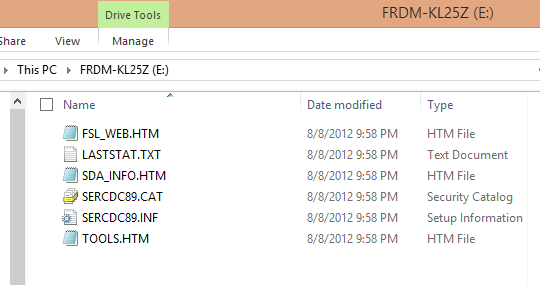
Clicking on the SDA_INFO.htm I get
Quote:
Board Name is: FRDM-KL25Z MicroBoot Kernel Version is: 1.05
Bootloader Version is: 1.09
Application Version is: 0.00
DUID is: ECC33938-8E5A81B9-3740D810-B76DE678 EUID is: E661A239-21008753-183FFA13-957668D6 TUID is: 74823938-473281E4-37519805-B85CE678 TOA is: 86B6E505-DBCE378F-41E6B687-32FE3DB0 TOA2 is: 86B6E505-08442C7C-CDE430D7-0585E9AB SUID is: 86B6E505-6C47A61D-37239804-8003EC65
On reseting and inserting USBmini, this appeared on the Bootloader disk with files dated 8/8/2012 - two years old.
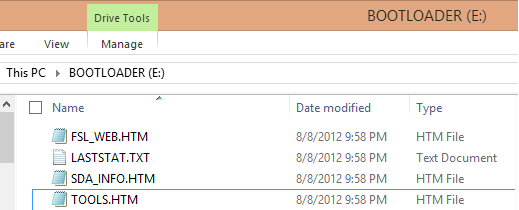
Following the upgrade instructions, When I downloaded the upgrade file, it downloaded as firmware.s19 - though the link said 20140530_k20dx128_kl25z_if_opensda I dragged and dropped to the E:, where it was copied to the disk, but then did nothing. (FRDM-F64Z reporgrams and then E: disappears, but when repowering it comes up again)) Leaving for a few minutes and then repowering through the USB mini
....nothing, no USB disk repowering holding reset down, then BOOTLOADER(E:) showed.
Please advise if instructions are still correct on this page. The references in the tools takes to P&E web site, which reference a new bootloader. Should this be used. (MSD-DEBUG-XTWR-KL25Z48M_Pemicro_v114.SDA) Many thanks for any insights
Question relating to:
1 Answer
9 years, 8 months ago.
Apparantly Freescale still doesn't ship with a bootloader which can handle windows 8.1. Easiest is to use an older windows version and upgrade the firmware to that mbed version. Once that is done it will work properly under windows 8.1 (well untill you would want to upgrade firmware again, but personally I have never done that).
Hello Thanks
I did find some information on http://www.pemicro.com/opensda/index.cfm
It seems the bootloader is a pemicro systems one and needs to be upgraded first,
http://www.pemicro.com/opensda/faqs/faqs.cfm and says
Quote:
Solution: Support for Windows 8/8.1, MacOS and Linux operating systems was added to Bootloader version 1.11 and MSD firmware version 1.14. Please make sure that your board is programmed with Bootloader version 1.11 or higher prior to attempting to update your OpenSDA board with a new firmware application.
Important: If you are currently running Bootloader version 1.10 or earlier, you will need to find a Windows XP or Windows 7 PC to perform this update.
I did happen to have an old XP in a corner, and after disconnecting the ethernet, firing it up and letting it sit for 30minutes to sort it self out, on a USB stick I copied the following from downloaded
Firmware Apps (.zip file). Latest MSD & Debug applications. Updated August 7th, 2014.
1) Ran PEDrivers_install_v11.exe for USB drivers on XP
2) Plugged in a working FRDM-KL25Z SDA drive which has some more drivers on it - though how important they are I don't know. (I initially bought two FRDM-KL25Z devices and only experimented on one to begin with)
3) Then brought up in boot (hold reset and push in USBmini on OpenSDA) and then copied across BOOTUPDATEAPP_Pemicro_v111.SDA on to the USB
4) I then switched the USB mini cable to my Windows 8.1 USB and brought it up in Boot and picked up the SDA_INFO.HTM and dropped it onto the Chrome browser. Seems like this connects to pemicro.com and displays the FRDM-KL25Z info
And its upgrade the Bootloader to a Win8.1 compatible version 1.11
Quote:
- Your Hardware Information
- Board Name is: FRDM-KL25Z
- MicroBoot Kernel Version is: 1.05
- Bootloader Version is: 1.11
- Application Version is: 0.00
- DUID is: ECC33938-8E5A81B9-3740D810-B76DE678
- EUID is: E661A239-21008753-183FFA13-957668D6
- TUID is: 74823938-473281E4-37519805-B85CE678
- TOA is: 86B6E505-DBCE378F-41E6B687-32FE3DB0
- TOA2 is: 86B6E505-08442C7C-CDE430D7-0585E9AB
- SUID is: 86B6E505-6C47A61D-37239804-8003EC65
Then I copied in the MSD-DEBUG-XTWR-KL25Z48M_Pemicro_v114.SDA and repowered (without holding reset) and when it came up the D4 Led was flashing.
I checked on Device Manager - and there was a serial port “Open SDA – CDC Serial Port”
So I dropped in my mbed test program that generates serial, repowered the FRDM and connected to the serial port with Tera Term and it was passing on serial.
So after about 5hrs of bringing up the FRDM-KL25Z board, I had the really easy mbed environment working :)
posted by 19 Aug 2014