Important changes to forums and questions
All forums and questions are now archived. To start a new conversation or read the latest updates go to forums.mbed.com.
11 years, 2 months ago.
Trouble following the cookbook
First I had some difficulty with the following directions, but managed to circumvent errors possibly related to things moving around at sourceforge and/or the fact that I was trying to do this under windoze XP:
<quote> Set Name: to Eclipse for ARM. Set Location: to http://sourceforge.net/projects/gnuarmeclipse/files/Eclipse/updates/ Click the Ok button. There should now be a CDT GNU Cross Development Tools item listed on the Install dialog. It may take several seconds to populate this item into the list. Once it appears, check it. Now press the Next button. <unquote>
So I did an end run which involved downloading files to a local directory and installing from there. I assume it worked, because at this point if I follow the above directions I get:
<quote> Cannot complete the request. See the error log for details. "GNU ARM C/C++ Development Support" will be ignored because it is already installed. <unquote>
So now the second part of the cookbook involves:
<quote> Press Yes to confirm the deletion of the default configuration. Click the Ok button to return to the properties dialog. Select the Behaviour sub-tab in the properties dialog. <unquote>
My question is what "Behaviour sub-tab". There is nothing like it anywhere under "Properties for FileTest"
If it helps any, creating a debug configuration does not appear to be sticky either. So for example when I try to repeat the directions, the debug configuration has vanished and "default" has returned.
Maybe I'm an idiot, but I think I can follow literal directions... however, its all cookbook and I'm not a cook... HELP...
Question relating to:
3 Answers
11 years, 2 months ago.
So for the first part of your question, you appear to have answered it yourself. You didn't follow the steps, installed the GNU plug-in through another method and then got the behaviour that you would expect if it was already installed.
For your second question, I think you have already selected the "C/C++ Build" option in the left pane of the Properties for FileTest dialog. If that is the case, there will be a dialog up on your screen that has the Configuration: drop down list towards it top. Just below that drop down, there are sub-tabs for this dialog. They are labeled: Builder Settings, Behaviour, and Refresh Policy. You want to press the Behaviour tab at this point in the instructions. I would attach a picture to clarify the location of these tabs but the mbed site doesn't want to allow me to upload any media from Safari on my Mac and I am not currently close to my Linux or Windows machines.
To clarify, you did download the Juno version of Eclipse recommended by this Cookbook page and not an older version? Since you mentioned doing an end run around these steps to install the GNU CDT plug-in locally I thought maybe you followed some older steps to do this end run and they install a different version of the tool chain.
Hope that helps,
Adam
11 years, 2 months ago.
Adam,
I did try to follow the initial steps for installing the gnu plug in; however that led to a rather infinte loop of various errors most of which occurred after selecting the plug-in to install and the install procedure going back to sourceforge to install it.
So as near as I can tell, I have org.eclipse.cdt.cross.arm.gnu_0.5.4.201202210114 installed and there is no Builder Settings option in sight.
I'm sure this is something incredibly stupid, but I can't put my fingers on it.
11 years, 2 months ago.
The Behaviour tab is located in following window
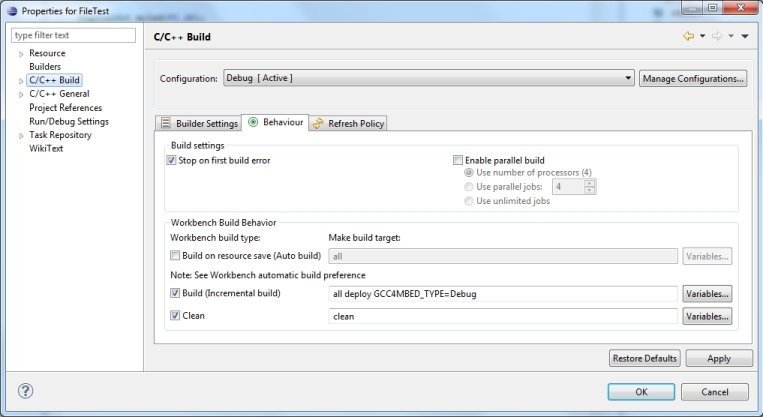
You should be able to have the CDT GNU Cross Development Tools installed automatically. I went through the Cookbook page and succeeded in installing Eclipse and gcc4mbed in Windows 7 64bit (both were installed in the root directory of a second partition and simple folder names were used: my folders are Eclipse and gcc4mbed). Installing in Windows XP should not make any difference unless a FAT based file system is used. The FAT based file system only causes problems with gcc4mbed (as indicated on https://github.com/adamgreen/gcc4mbed#quick-start) but you never know if Eclipse will also run into trouble.
I only had some issues with the Java installation: After reading the Eclipse readme, i decided to install a known good Java environment (i chose the Oracle JDK) from http://www.oracle.com/technetwork/java/javase/downloads/index.html (link mentioned in http://wiki.eclipse.org/Eclipse/Installation#Install_a_JVM) and , as mentioned in the Cookbook update for Windows users (http://mbed.org/cookbook/eclipse-for-building-and-debugging#additional-notes-for-windows-users1523), forced Eclipse to use this one.
Each time i ran into trouble (mostly due to something i tried differently), i started from scratch: i removed the Eclipse and gcc4mbed directories, unzipped the original files again and rebuilt gcc4mbed.
Ther also is an option to check for previous GNU ARM C/C++ installations when Help > Install new software is started: enable Hide items that are already installed.
I will also try the installation in Windows XP and get back to you with the results.