DEPRECATED-DISCO-F746NG
The STM32F746G-DISCO discovery board (32F746GDISCOVERY) is a complete demonstration and development platform for STMicroelectronics ARM® Cortex®-M7 core-based STM32F746NGH6 microcontroller.

Overview¶
The STM32F746G-DISCO discovery board (32F746GDISCOVERY) is a complete demonstration and development platform for STMicroelectronics ARM® Cortex®-M7 core-based STM32F746NGH6 microcontroller.
Microcontroller features¶
- STM32F746NGH6 in TFBGA216 package
- ARM®32-bit Cortex®-M7 + FPU + Chrom-ART Accelerator
- 216 MHz max CPU frequency
- VDD from 1.7 V to 3.6 V
- 1024 KB Flash
- 320 KB SRAM
- GPIOs (168) with external interrupt capability
- 12-bit ADCs with 24 channels (3)
- 12-bit DAC channels (2)
- USART/UART (8)
- I2C (4)
- SPI (6)
- Advanced-control Timer (2)
- Low-power Timer (1)
- General Purpose Timers (12)
- Watchdog Timers (2)
- CAN 2.0B active (2)
- SAI (2)
- USB 2.0 OTG HS
- USB 2.0 OTG FS
- Ethernet
- SDMMC
- Camera interface
- LCD-TFT
Board features¶
This discovery board offers everything required for users to get started quickly and develop applications easily. The full range of hardware features on the board helps to evaluate almost all peripherals and develop your own applications.
- USB OTG HS, USB OTG FS
- Ethernet 10/100Mb
- MicroSD card
- USART
- SAI audio DAC stereo with audio jack input and output
- MEMS digital microphones
- SDRAM
- Quad-SPI Flash memory
- 4.3-inch color LCD-TFT with a capacitive multi-touch panel
- SPDIF RCA input
- 1 user LED
- 1 user button
- Arduino Uno V3 connectors make it possible to easily connect extension shields or a daughterboard for your specific application.
- The integrated ST-LINK/V2-1 provides an embedded in-circuit debugger and programmer for the STM32 MCU.
Board pinout¶
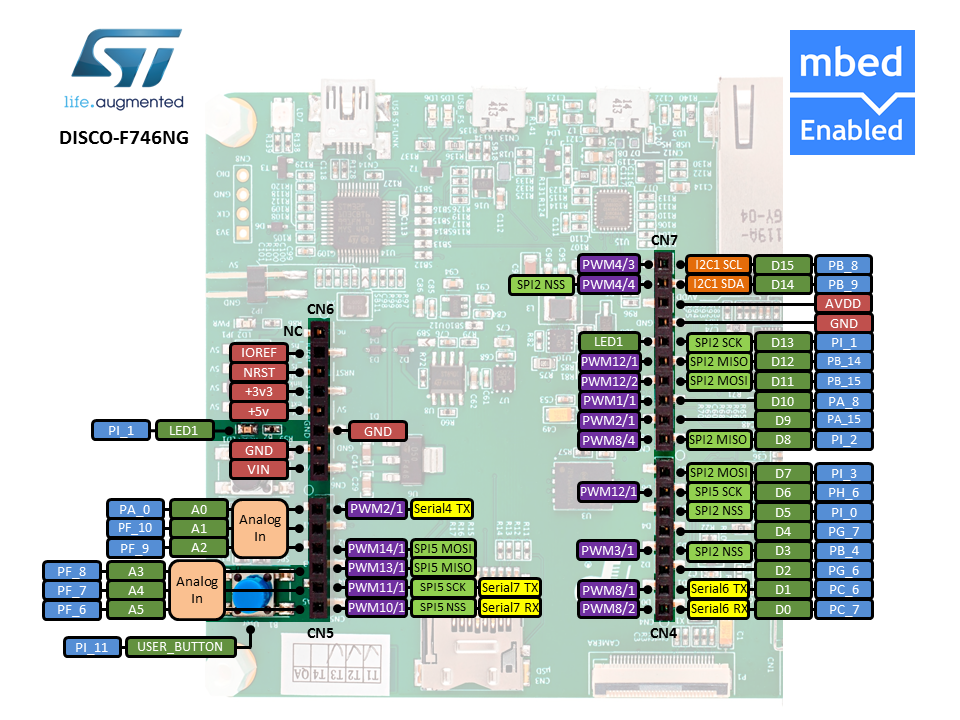
Information
Only the labels written in blue/white or green/white (i.e. PA_0, PF_10, A0, D14, LED1...) must be used in your code. The other labels are given as information (alternate-functions, power pins, ...).
Getting started¶
Nucleo ST-LINK/V2-1 driver installation and firmware upgrade
Technical references¶
For more information, please refer to:
You need to log in to post a discussion
Questions
8 years, 5 months ago



