You are viewing an older revision! See the latest version
Firmware FRDM K64F
The latest firmware version for the FRDM-K64F is: 0220 To check your firmware version:
- Open the DETAILS.TXT file if present.
- If not present, open the MBED.HTM file on your mbed microcontroller with a text editor
The latest mbed interface upgrade file for the FRDM-K64F is:
Enter Bootloader Mode¶
- Disconnect all power, external circuits and USB cables.
- Press and hold the button marked RESET (circled in picture below)
- Connect a USB cable as shown in the picture below
- The drive should mount named BOOTLOADER
- The reset button can now be released

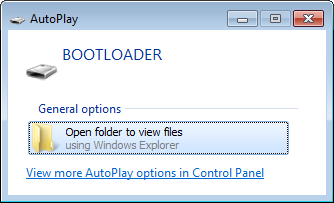
Update using Windows¶
- Download the interface firmware file to your hard disc
- Drag and drop the file onto the USB drive named BOOTLOADER
- When the transfer completes disconnect the USB cable
- Reconnect the USB cable. That's it!
Update using Mac¶
- Download the interface firmware file to your hard disc
- In a terminal run one of the following commands
Mac OS < Yosemite
cp -X <path to interface update file> /Volumes/BOOTLOADER
Firmware update on Mac
The bootloader is only compatible with Windows and Linux. The CMSIS-DAP update must be done with one of these operating systems
2. Power cycle the board to update the firmware¶
After you have copied on the file onto the FRDM-K64F, simply unplug it, and plug it back in again, and the the USB disk will appear and an mbed disk.
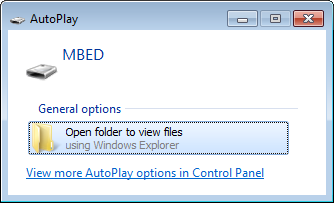
3. Finished!¶
Firmware changelog¶
rev 0220 [ ... ]
- Update disc format and emulation for Mac Yosemite
- CDC and HID endpoints don't disconnect when programming via MSC
- Only erase sectors in target flash that are needed for the new program
- New details text file for information about the version and build
rev 0203 [ ... ]
- USBDevice stack patches for composite (CDC / MSC) race condition
- Flash algorithms created from new Kinetis flash driver source
- Mass-erase cannot be disabled and flash security enabled cannot be set (MSD programming only fails reserved bits for these conditions)
- UART serialization patch
rev 0202 [ ... ]
- Semihosting not enabled by default
- Updated mass erase sequence
rev 0201 [ ... ]
- Initial release