You are viewing an older revision! See the latest version
Firmware FRDM K64F
The latest firmware version for the FRDM-K64F is: 0201. To check your firmware version, open the MBED.HTM file on your mbed Microcontroller.
These instructions explain how to upgrade your firmware.
1. Save the latest firmware in bootloader mode¶
While holding down the small button between the USB connectors, plug the Freedom board into the connector marked SDA - the bottom one as shown.

When the FRDM-K64F is plugged in this way, it will appear as a disk called BOOTLOADER which you can simply copy the update file onto.
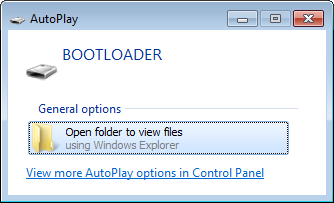
Firmware update on Mac
The bootloader is only compatible with Windows and Linux. The CMSIS-DAP update must be done with one of these operating systems
The latest mbed interface upgrade file for the FRDM-K64F is :
2. Power cycle the board to update the firmware¶
After you have copied on the file onto the FRDM-K64F, simply unplug it, and plug it back in again, and the the USB disk will appear and an mbed disk.
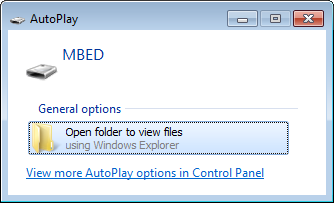
3. Finished!¶
Firmware changelog¶
rev 0201 [ ... ]
- Initial release