You are viewing an older revision! See the latest version
Ethernet
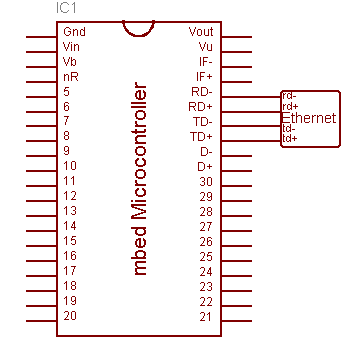
The Ethernet Interface allows the mbed Microcontroller to connect and communicate with an Ethernet network. This can therefore be used to talk to other devices on a network, including communication with other computers such as web and email servers on the internet, or act as a webserver.
Hello World!¶
Read destination and source from every Ethernet packet
#include "mbed.h"
Ethernet eth;
int main() {
char buf[0x600];
while(1) {
int size = eth.receive();
if(size > 0) {
eth.read(buf, size);
printf("Destination: %02X:%02X:%02X:%02X:%02X:%02X\n",
buf[0], buf[1], buf[2], buf[3], buf[4], buf[5]);
printf("Source: %02X:%02X:%02X:%02X:%02X:%02X\n",
buf[6], buf[7], buf[8], buf[9], buf[10], buf[11]);
}
wait(1);
}
}
API¶
API summary
Details¶
All of the required passive termination circuits are implemented on the mbed Microcontoller, allowing direct connection to the ethernet network.
The Ethernet library sets the MAC address by calling a weak function extern "C" void mbed_mac_address(char * mac); to copy in a 6 character MAC address. This in turn performs a semihosting request to the mbed interface to get the serial number, which contains a MAC address unique to every mbed device. If you are using this library on your own board (i.e. not an mbed board), you should implement your own extern "C" void mbed_mac_address(char * mac); function, to overwrite the existing one and avoid a call to the interface.
See Also¶
- You can find some good HTTPClient and HTTPServer examples in the Cookbook