Hello Kevin,
[Q1]
This is satisfactory using GR-PEACH_blinky but needs the extra action
"reset board". Stepping over lines (F6) is ok but why:
google search: openocd "cortex_a maskisr" ???
[A1]
When Stepping over lines (F6) is done, script described in ".gdbinit" works the following sequence:
- interrupt mask on
- single stepping
- interrupt mask off
If Stepping over lines (F6) is done on the situation that the program breaks at break point and an interrupt request has set,
an interrupt hander will be called promptly, and after the handler the program returns to the address at which break-point is set. Then the program will break.
The program counter seems not to be changed after Stepping over lines (F6).
To avoid this, the script is described in ".gdbinit".
Same script works with following operation:
- step into (F5)
- step over (F6)
- step return (F7)
When you want to do "Resume" in the same situation, do "step" before doing "Resume".
If you do not need this, remove ".gdbinit" or rename it.
[Q2]
Should this run to the first statement in main.cpp?
[A2]
Select [Startup] tab of the [Debug configurations] and check [Resume] box.
Then, click [Apply] and [Debug].
After connecting GR-PEACH, your program will break at the begining of main() function.
I have updated https://developer.mbed.org/teams/Renesas/wiki/Exporting-to-e2studio-with-J_Link-debug.
[Q3]
What modifications to the demo code are necessary to achieve the GR-Peach_blinky result?
[A3]
GR-Peach_blinky needs no modification.
When I build the project below, compilation error occurs.
https://developer.mbed.org/users/WiredHome/code/RA8875_Demo/
Please share your project for GR-PEACH.


https://developer.mbed.org/teams/Renesas/wiki/Exporting-to-e2studio-with-CMSIS_DAP-DBG
"Exporting to e2studio with CMSIS_DAP DBG"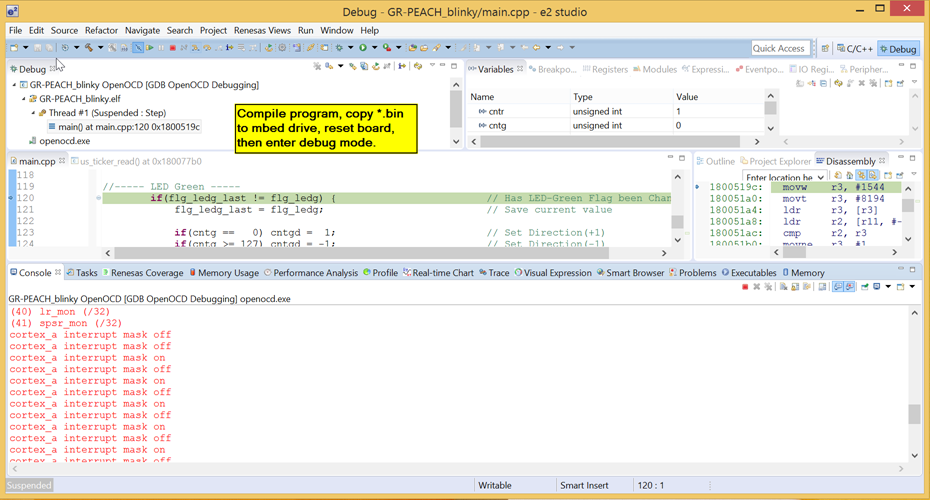 This is satisfactory using GR-PEACH_blinky but needs the extra action "reset board". Stepping over lines (F6) is ok but why:
This is satisfactory using GR-PEACH_blinky but needs the extra action "reset board". Stepping over lines (F6) is ok but why:
google search: openocd "cortex_a maskisr" ???
https://sourceforge.net/p/openocd/mailman/message/34601993/
https://github.com/mbedmicro/mbed/blob/master/workspace_tools/export/e2studio_rz_a1h_gdbinit.tmpl
https://devel.rtems.org/wiki/Debugging/OpenOCD/Xilinx_Zynq
The above links do not explain why this is necessary. Please explain. ++++++++++++++++++++++++++++++++++++++++++++++++++++++++++++++++++++++++++++++++ https://developer.mbed.org/teams/Renesas/wiki/Exporting-to-e2studio-with-J_Link-debug
"Exporting to e2studio with J_Link debug"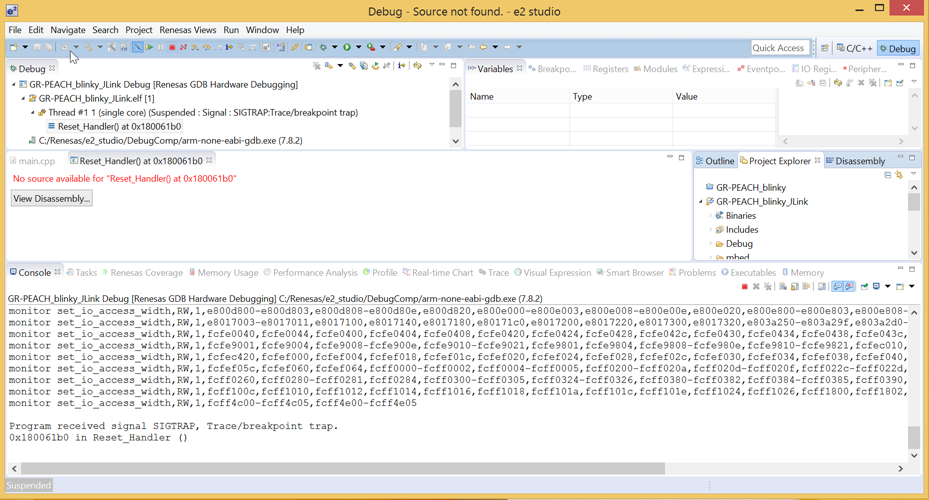
Should this run to the first statement in main.cpp?
Stepping over lines (F6) is ok. +++++++++++++++++++++++++++++++++++++++++++++++++++++++++++++++++++++++++++++++ https://developer.mbed.org/users/WiredHome/code/RA8875_Demo/
"simple demo program for a graphics library"
Using the online arm compiler this demo program compiles and runs on the GR-Peach.
The next step is to try this mbed demo program and debug it in e2studio: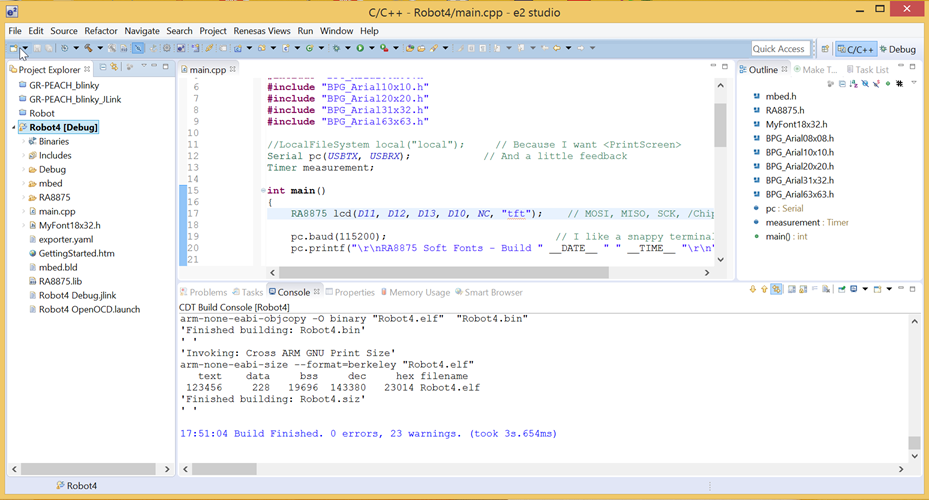
With a little help (using F8) it runs to the first statement in main.cpp
Using F6 at this first statement it fails.
What modifications to the demo code are necessary to achieve the GR-Peach_blinky result?