To Whom It May Concern,
I am new to mbed. I have some doubt about this topic. Is there anyone done this before?
The mbed hardware connection as the image below.
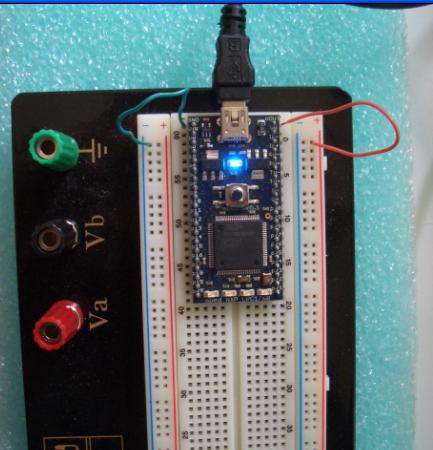
First, I try to implement this topic in both Windows XP SP3 and Vista. However, it does not work like "http://mbed.org/handbook/SerialPC".
In terms of Windows XP SP3,
I download the driver "mbedWinSerial_16466.exe" first, and then install it.
The first error I encountered as below.
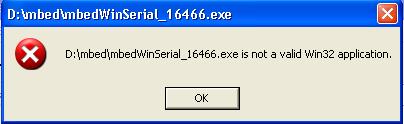
Then, I download Terminal Applications which is "Tera Term"(http://sourceforge.jp/projects/ttssh2/downloads/46035/teraterm-4.65.exe/), and then install it. After completely install it, then I run it.
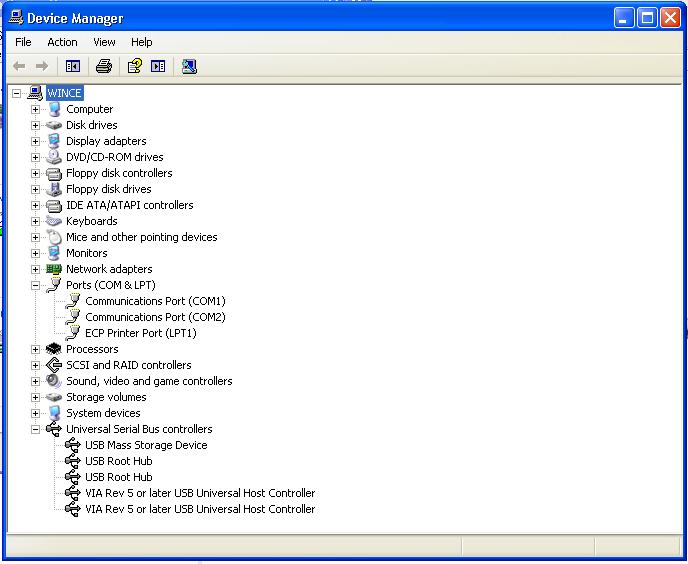
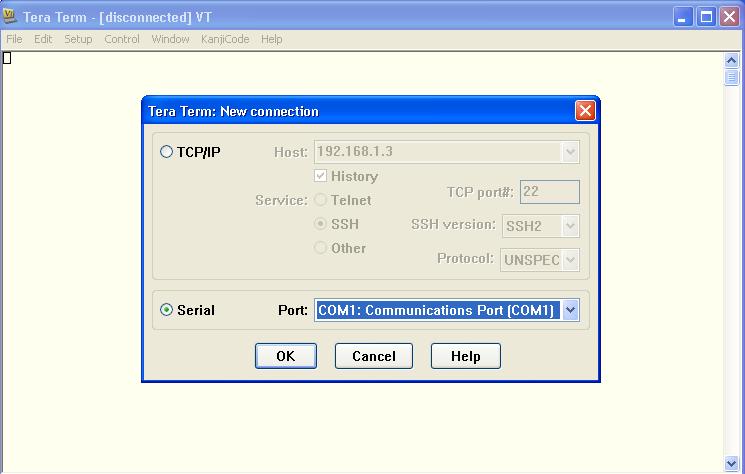
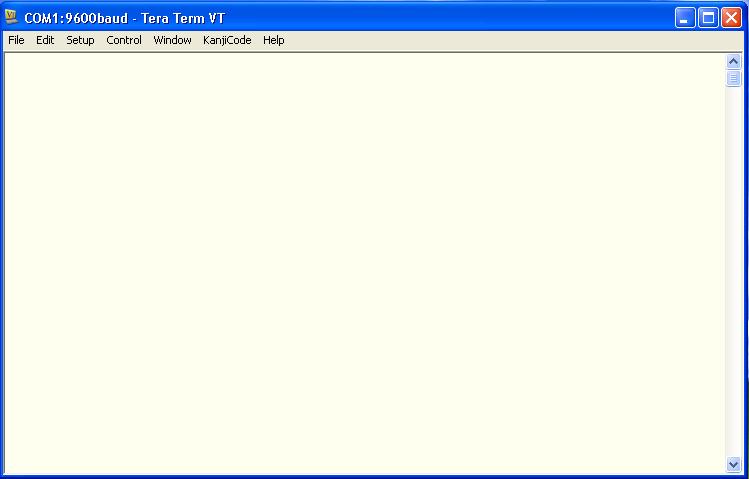
Meanwhile I compile the code as below, and then copy the binary file into mbed, and push the reset button.
#include "mbed.h"
Serial pc(USBTX, USBRX); // tx, rx
int main() {
pc.printf("Hello World!\n");
} You know. Nothing happens!!
After that, I try it again in Ubuntu Linux. It does not work either.

Thank you for any help you can give me.
To Whom It May Concern,
I am new to mbed. I have some doubt about this topic. Is there anyone done this before?
The mbed hardware connection as the image below.
First, I try to implement this topic in both Windows XP SP3 and Vista. However, it does not work like "http://mbed.org/handbook/SerialPC".
In terms of Windows XP SP3,
I download the driver "mbedWinSerial_16466.exe" first, and then install it.
The first error I encountered as below.
Then, I download Terminal Applications which is "Tera Term"(http://sourceforge.jp/projects/ttssh2/downloads/46035/teraterm-4.65.exe/), and then install it. After completely install it, then I run it.
Meanwhile I compile the code as below, and then copy the binary file into mbed, and push the reset button.
#include "mbed.h" Serial pc(USBTX, USBRX); // tx, rx int main() { pc.printf("Hello World!\n"); }You know. Nothing happens!!
After that, I try it again in Ubuntu Linux. It does not work either.
Thank you for any help you can give me.