Important changes to forums and questions
All forums and questions are now archived. To start a new conversation or read the latest updates go to forums.mbed.com.
All forums and questions are now archived. To start a new conversation or read the latest updates go to forums.mbed.com.
Hello,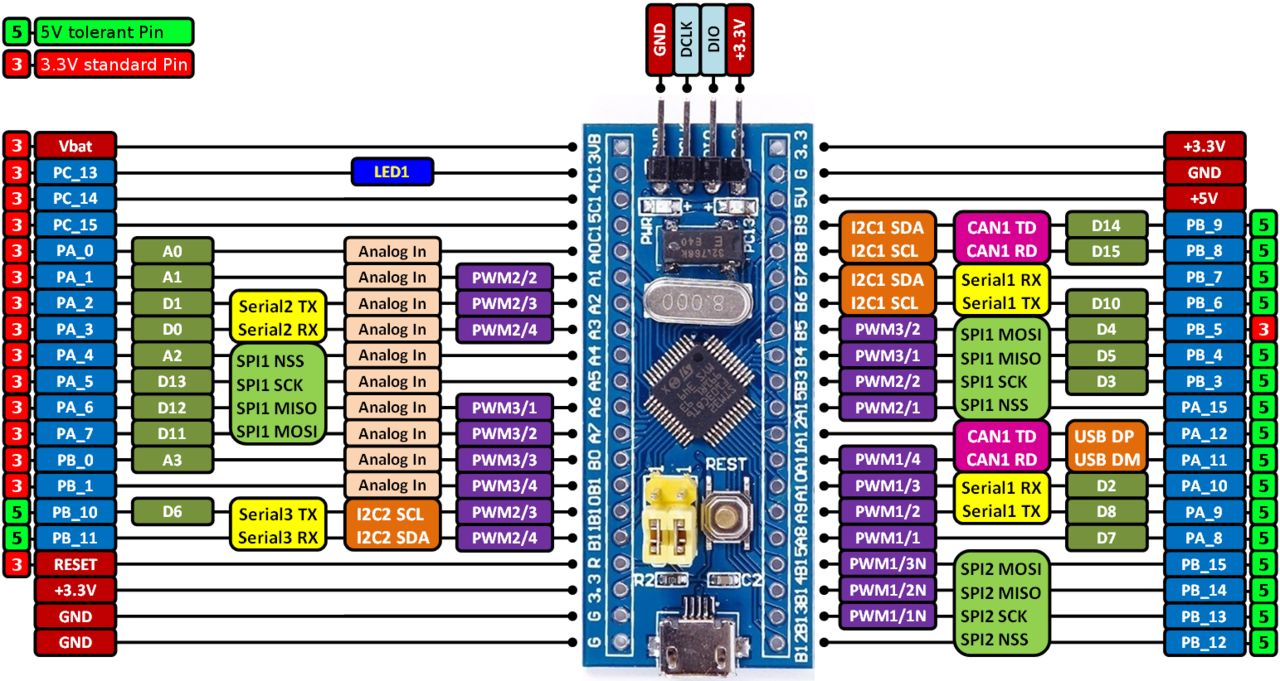
STM32F103C8T6 boards provide an affordable (less than $3 on eBay) and flexible way for users to try out new ideas and build prototypes.
You can straight away create programs for such boards using the mbed on-line compiler and program them with the ST-Link programmer (available on any ST NUCLEO board) by utilizing the NUCLEO virtual disk drag and drop technique.
For more information have a look at the STM32F103C8T6 Wiki Page.
Your feedback is welcome.