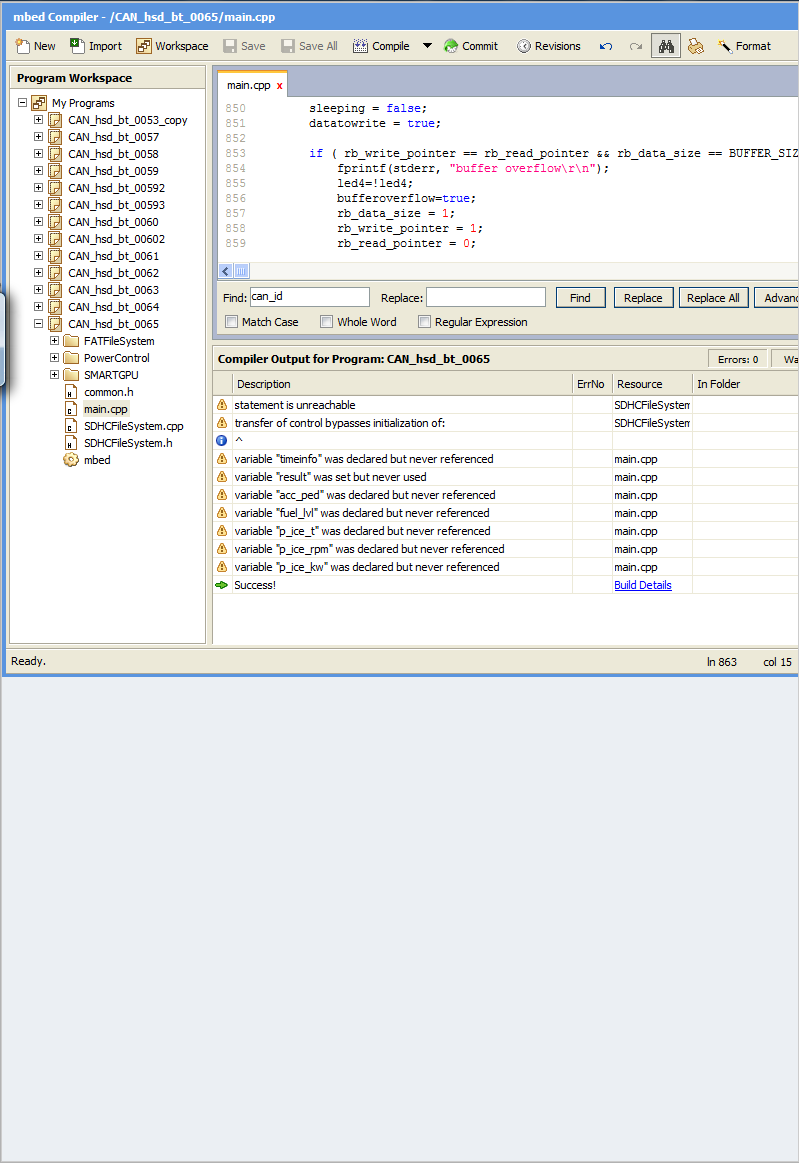Important changes to forums and questions
All forums and questions are now archived. To start a new conversation or read the latest updates go to forums.mbed.com.
All forums and questions are now archived. To start a new conversation or read the latest updates go to forums.mbed.com.
I have a tabletpc (Asus EP121 Windows Seven). If I use the online compiler in portrait mode, in zoom 75% the display is well drawn, but not with zoom 100% or above.
Zoom 75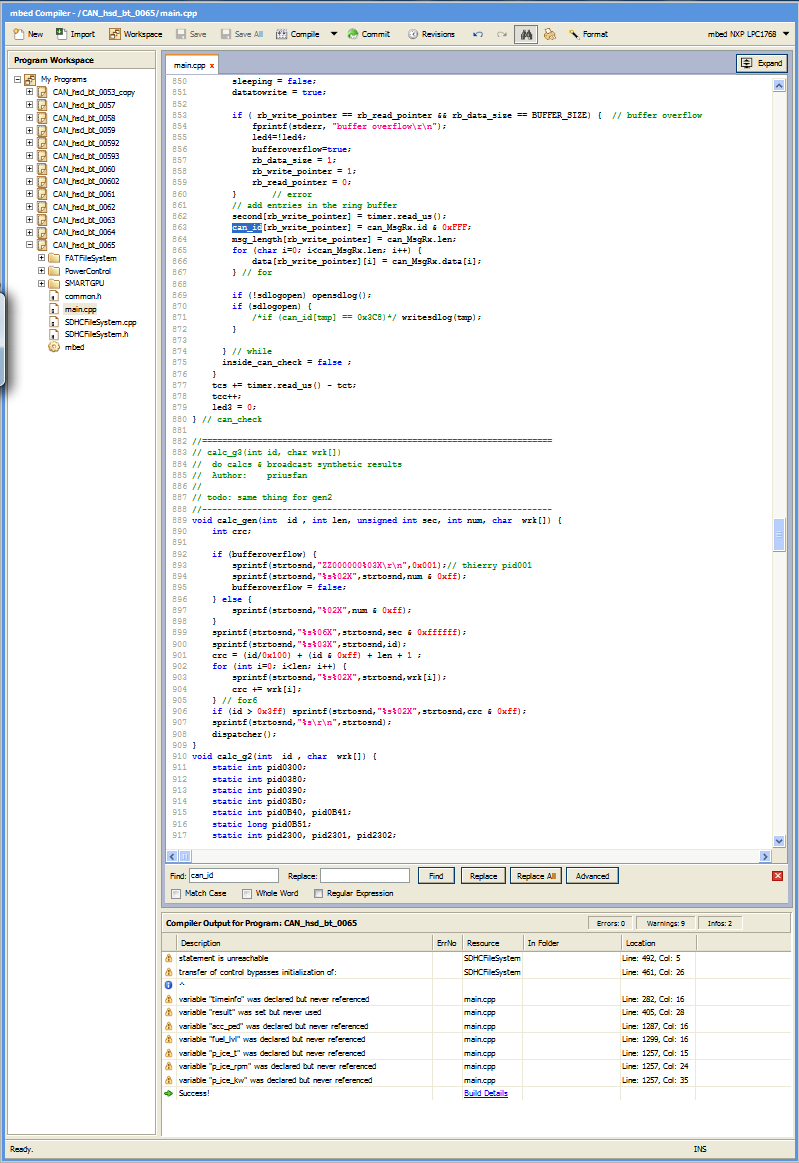
Zoom 100