USBMouse
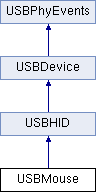 USBMouse class hierarchy
USBMouse class hierarchy
You can use the USBMouse interface to emulate a mouse over the USB port. You can choose relative or absolute coordinates and send clicks, button state and scroll wheel movements. If you need keyboard or keyboard and mouse functionality, please see the USBKeyboard and USBMouseKeyboard classes.
USBMouse class reference
| Public Member Functions | |
| USBMouse (bool connect_blocking=true, MOUSE_TYPE mouse_type=REL_MOUSE, uint16_t vendor_id=0x1234, uint16_t product_id=0x0001, uint16_t product_release=0x0001) | |
| Basic constructor. More... | |
| USBMouse (USBPhy *phy, MOUSE_TYPE mouse_type=REL_MOUSE, uint16_t vendor_id=0x1234, uint16_t product_id=0x0001, uint16_t product_release=0x0001) | |
| Fully featured constructor. More... | |
| virtual | ~USBMouse () |
| Destroy this object. More... | |
| bool | update (int16_t x, int16_t y, uint8_t buttons, int8_t z) |
| Write a state of the mouse. More... | |
| bool | move (int16_t x, int16_t y) |
| Move the cursor to (x, y) More... | |
| bool | press (uint8_t button) |
| Press one or several buttons. More... | |
| bool | release (uint8_t button) |
| Release one or several buttons. More... | |
| bool | double_click () |
| Double click (MOUSE_LEFT) More... | |
| bool | click (uint8_t button) |
| Click. More... | |
| bool | scroll (int8_t z) |
| Scrolling. More... | |
| bool | ready () |
| Check if this class is ready. More... | |
| void | wait_ready () |
| Block until this HID device is in the configured state. More... | |
| bool | send (const HID_REPORT *report) |
| Send a Report. More... | |
| bool | send_nb (const HID_REPORT *report) |
| Send a Report. More... | |
| bool | read (HID_REPORT *report) |
| Read a report: blocking. More... | |
| bool | read_nb (HID_REPORT *report) |
| Read a report: non blocking. More... | |
| void | init () |
| Initialize this instance. More... | |
| void | deinit () |
| Power down this instance. More... | |
| bool | configured () |
| Check if the device is configured. More... | |
| void | connect () |
| Connect a device This method can also be used to resume USB operation when USB power is detected after it was suspended via USBDevice::deinit. More... | |
| void | disconnect () |
| Disconnect a device. More... | |
| void | sof_enable () |
| Enable the start of frame interrupt. More... | |
| void | sof_disable () |
| Disable the start of frame interrupt. More... | |
| bool | endpoint_add (usb_ep_t endpoint, uint32_t max_packet, usb_ep_type_t type, mbed::Callback< void()> callback=nullptr) |
| Add an endpoint. More... | |
| template<typename T > | |
| bool | endpoint_add (usb_ep_t endpoint, uint32_t max_packet, usb_ep_type_t type, void(T::*callback)()) |
| Add an endpoint. More... | |
| void | endpoint_remove (usb_ep_t endpoint) |
| Remove an endpoint. More... | |
| void | endpoint_remove_all () |
| Remove all non-zero endpoints. More... | |
| void | endpoint_stall (usb_ep_t endpoint) |
| Stall an endpoint. More... | |
| void | endpoint_unstall (usb_ep_t endpoint) |
| Un-stall an endpoint. More... | |
| uint32_t | endpoint_max_packet_size (usb_ep_t endpoint) |
| Get the current maximum size for this endpoint. More... | |
| void | endpoint_abort (usb_ep_t endpoint) |
| Abort the current transfer on this endpoint. More... | |
| bool | read_start (usb_ep_t endpoint, uint8_t *buffer, uint32_t size) |
| start a read on the given endpoint More... | |
| uint32_t | read_finish (usb_ep_t endpoint) |
| Get the status of a read. More... | |
| bool | write_start (usb_ep_t endpoint, uint8_t *buffer, uint32_t size) |
| Write a data to the given endpoint. More... | |
| uint32_t | write_finish (usb_ep_t endpoint) |
| Get the status of a write. More... | |
| Protected Member Functions | |
| virtual void | callback_state_change (DeviceState new_state) |
| Called when USB changes state. More... | |
| virtual void | callback_request (const setup_packet_t *setup) |
| Called by USBDevice on Endpoint0 request. More... | |
| virtual void | callback_request_xfer_done (const setup_packet_t *setup, bool aborted) |
| Called by USBDevice on data stage completion. More... | |
| virtual void | callback_power (bool powered) |
| Called by USBDevice layer on power state change. More... | |
| virtual void | callback_sof (int frame_number) |
| Called by USBDevice layer on each new USB frame. More... | |
| virtual void | callback_reset () |
| Called by USBDevice layer on bus reset. More... | |
| void | complete_request (RequestResult result, uint8_t *data=NULL, uint32_t size=0) |
| Called to complete the setup stage of a callback request. More... | |
| void | complete_request_xfer_done (bool success) |
| Called to complete the data stage of a callback request. More... | |
| void | complete_set_configuration (bool success) |
| Called to complete a set configuration command. More... | |
| void | complete_set_interface (bool success) |
| Called to complete a set interface command. More... | |
| uint8_t * | find_descriptor (uint8_t descriptor_type, uint8_t index=0) |
| Find a descriptor type inside the configuration descriptor. More... | |
| const usb_ep_table_t * | endpoint_table () |
| Get the endpoint table of this device. More... | |
| virtual void | start_process () |
| Callback called to indicate the USB processing needs to be done. More... | |
| virtual void | lock () |
| Acquire exclusive access to this instance USBDevice. More... | |
| virtual void | unlock () |
| Release exclusive access to this instance USBDevice. More... | |
| virtual void | assert_locked () |
| Assert that the current thread of execution holds the lock. More... | |
USBMouse example
/*
* Copyright (c) 2006-2020 Arm Limited and affiliates.
* SPDX-License-Identifier: Apache-2.0
*/
#include "mbed.h"
#include "USBMouse.h"
//create mouse object
USBMouse mouse;
int main()
{
int16_t x = 0;
int16_t y = 0;
int32_t radius = 10;
int32_t angle = 0;
while (1) {
//will cause mouse to move in a circle
x = cos((double)angle * 3.14 / 180.0) * radius;
y = sin((double)angle * 3.14 / 180.0) * radius;
//will move mouse x, y away from its previous position on the screen
mouse.move(x, y);
angle += 3;
ThisThread::sleep_for(10);
}
}
You can choose either a relative mouse or an absolute mouse. With a relative mouse, the USBMouse move function will move the mouse x, y pixels away from its previous position on the screen. For an absolute mouse, the USBMouse move function will move the mouse to coordinates x, y on the screen. By default, a USBMouse is a relative mouse. For example, you can use an absolute mouse to draw a circle:
/*
* Copyright (c) 2006-2020 Arm Limited and affiliates.
* SPDX-License-Identifier: Apache-2.0
*/
#include "mbed.h"
#include "USBMouse.h"
//setup mouse to be absolute
USBMouse mouse(true, ABS_MOUSE);
#include <math.h>
int main(void)
{
uint16_t x_center = (X_MAX_ABS - X_MIN_ABS) / 2;
uint16_t y_center = (Y_MAX_ABS - Y_MIN_ABS) / 2;
uint16_t x_screen = 0;
uint16_t y_screen = 0;
uint32_t x_origin = x_center;
uint32_t y_origin = y_center;
uint32_t radius = 5000;
uint32_t angle = 0;
while (1) {
x_screen = x_origin + cos((double)angle * 3.14 / 180.0) * radius;
y_screen = y_origin + sin((double)angle * 3.14 / 180.0) * radius;
//x_screen, y_screen will be the mouse's position on the screen
mouse.move(x_screen, y_screen);
angle += 3;
ThisThread::sleep_for(10);
}
}
USBMouse Joystick example
This example uses a Grove - Thumb Joystick to act as a mouse. Use the joystick to move the mouse around the screen and click the joystick down to do a mouse left click.
/*
* Copyright (c) 2006-2020 Arm Limited and affiliates.
* SPDX-License-Identifier: Apache-2.0
*/
#include "mbed.h"
#include "USBMouse.h"
USBMouse mouse;
// x and y axis of the joystick
AnalogIn ainx(A0);
AnalogIn ainy(A1);
int16_t a_inx;
int16_t a_iny;
int main()
{
int16_t x = 0;
int16_t y = 0;
while (1) {
// reads x and y values from the joystick
a_inx = (int16_t)(ainy.read() * 100.0);
a_iny = (int16_t)(ainx.read() * 100.0);
// prints x and y values to serial monitor
printf("X: %u\r\n", a_inx);
printf("Y: %u\r\n", a_iny);
// move position of mouse right
if (a_inx > 52) {
x = (x - (50 - a_inx)) / 3;
}
// move position of mouse left
else if (a_inx < 47) {
x = (a_inx - 50) / 2;
}
// keeps mouse stationary in x-axis
else {
x = 0;
}
// move position of mouse down
if (a_iny > 52 && a_iny != 99) {
y = (y - (50 - a_iny)) / 3;
}
// move position of mouse up
else if (a_iny < 47) {
y = (a_iny - 50) / 2;
}
// keeps mouse stationary in y-axis
else {
y = 0;
}
// if button is pressed, a_iny will be 99
// performs mouse left click
if (a_iny == 99) {
//click
mouse.click(MOUSE_LEFT);
ThisThread::sleep_for(400);
}
// moves mouse to specified x, y coordinates on screen
mouse.move(x, y);
ThisThread::sleep_for(1);
}
}