- rtos
- EventFlags
The EventFlags class is used to control event flags or wait for event flags other threads control. More...
#include <EventFlags.h>
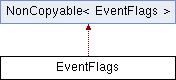
Public Member Functions | |
| EventFlags () | |
| Create and initialize an EventFlags object. More... | |
| EventFlags (const char *name) | |
| Create and initialize an EventFlags object. More... | |
| uint32_t | set (uint32_t flags) |
| Set the specified event flags. More... | |
| uint32_t | clear (uint32_t flags=0x7fffffff) |
| Clear the specified event flags. More... | |
| uint32_t | get () const |
| Get the currently set event flags. More... | |
| uint32_t | wait_all (uint32_t flags=0, uint32_t millisec=osWaitForever, bool clear=true) |
| Wait for all of the specified event flags to become signaled. More... | |
| uint32_t | wait_any (uint32_t flags=0, uint32_t millisec=osWaitForever, bool clear=true) |
| Wait for any of the specified event flags to become signaled. More... | |
| ~EventFlags () | |
| EventFlags destructor. More... | |
The EventFlags class is used to control event flags or wait for event flags other threads control.
Definition at line 49 of file EventFlags.h.
| EventFlags | ( | ) |
Create and initialize an EventFlags object.
| EventFlags | ( | const char * | name | ) |
Create and initialize an EventFlags object.
| name | name to be used for this EventFlags. It has to stay allocated for the lifetime of the thread. |
| ~EventFlags | ( | ) |
EventFlags destructor.
| uint32_t clear | ( | uint32_t | flags = 0x7fffffff | ) |
Clear the specified event flags.
| flags | the flags that will be cleared (default: 0x7fffffff – all flags). |
| uint32_t get | ( | ) | const |
Get the currently set event flags.
| uint32_t set | ( | uint32_t | flags | ) |
Set the specified event flags.
| flags | the flags that will be set. |
| uint32_t wait_all | ( | uint32_t | flags = 0, |
| uint32_t | millisec = osWaitForever, |
||
| bool | clear = true |
||
| ) |
Wait for all of the specified event flags to become signaled.
| flags | the flags to wait for (default: 0 – no flags). |
| millisec | timeout value (default: osWaitForever). |
| clear | clear specified event flags after waiting for them (default: true). |
| uint32_t wait_any | ( | uint32_t | flags = 0, |
| uint32_t | millisec = osWaitForever, |
||
| bool | clear = true |
||
| ) |
Wait for any of the specified event flags to become signaled.
| flags | the flags to wait for (default: 0 – no flags). |
| millisec | timeout value (default: osWaitForever). |
| clear | clear specified event flags after waiting for them (default: true). |