u-blox C027 Downloading
Getting started
- Introduction
- Downloading a Program
- Creating a Program
- Communicating with your mbed
The following instructions demonstrate how to download the first program to your u-blox-C027, and start it running.
Instructions
1. Save a program binary (.bin) to the u-blox-C027
Download the appropriate "Hello World!" binary:
Import programC027_HelloWorld
C027 Example: blinking LED
Note: the source code for this program can be seen in the next section, Creating a program
Save the program binary file to the u-blox-C027 Disk, just like you would with a normal USB disk. The Status LED will flash as the PC writes the file to the Microcontroller disk.
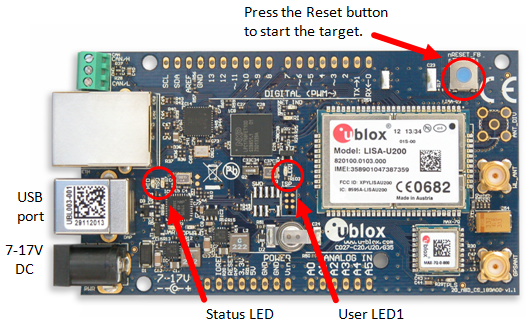
2. Press the Reset Button
When the Reset Button in pressed, your program will start running.
3. Hello World!
This simple program will flash the led LED1.
Where Next
We could link to :
However, there is little that can be done withthis board without having a lot of complex IP loaded, and so this should maybe me a link to pages that talk abotu antennasm sim card, and then link to programs that enable you to get started with network operations.
Troubleshooting
Make sure you save the file to the u-blox-C027!
- If the Status LED did not flash when saving, you probably saved it elsewhere!
- Some browsers default to saving files to your "Desktop", so this should be changed; see Choose-where-to-save-files-FAQ
- Some Linux or old Mac PCs don't write data until you "Eject" the drive; see Mounting-with-sync
Don't try and "Open" or "Run" the program files. Always "Save" them to the Microcontroller.
- Some applications (e.g. VLC Media Player) recognise the .bin extension; ignore them!
Make sure you set it running!
- Remember to reset the u-blox-C027 to start it running after you download a new program
- If the binary downloads to the micro, but nothing happens, make sure you chose the correct board binary
When you unplug the Microcontroller, you may get a "Device Removal" error message; don't worry!
- You can ignore this, but you can also use "Eject" (Mac) or "Safely Remove Hardware" (Windows) to avoid this if you want
If you have any problems, or think this tutorial could be improved, please tell us in the Forum!
9 comments on u-blox C027 Downloading:
Please log in to post comments.


Minor comment: The above link to Mounting-with-sync does not work.