LPC4088 QuickStart Board - Things to Note
This page contains random information that is worth noting when working with the LPC4088 QuickStart Board
USB mass-storage does does not work on Mac - LPC4088 locks up
The HDK is not compatible with how a Mac writes the binary file to the USB mass-storage device (that the HDK creates). If a Mac is used to download a binary file, the LPC4088 will be flashed with a partial binary that is in no way correct. When the LPC4088 starts executing this program it can lock up. Further, the HDK gives an error message (error file on the USB mass-storage device).
If this happens, place the LPC4088 in ISP mode (hold down the user push-button when powering up the board, or resetting it). After that it is possible for the HDK to communicate again with the LPC4088 and download the binary correctly (if a Windows/Linux PC is used). Note that the user push-button must be pressed whenever the LPC4088 is power cycled or reset to keep the board in ISP mode. It is not until a new, correct binary has been downloaded that the "enter ISP mode" operation can be ignored after a power cycle or reset.
USB Virtual Serial Channel behaviour
A known behaviour of the HDK USB device is that it restarts after downloading any file to the mass storage device. If a virtual serial channel is active it will of course stop during the restart. A power cycle of the HDK is needed in order to restart the virtual serial channel after this. The simplest way to accomplish this is to open (and then short) JP3. This jumper can be found just beside the FPC connector.
USB Host stack not working
As mentioned on other places in the documentation, the USB Host stack in mbed does not work since it does not support the memory layout of the LPC4088 microcontroller.
Cannot download binary to LPC4088 via HDK or Cortex Debug connector
If it is impossible to download a new binary to the LPC4088 via the HDK/external debugger, it is likely that the LPC4088 is in a mode where it is impossible for the HDK/debugger to take control over it.
Press the user push-button while powering the board. That will place the LPC4088 is ISP/bootloader mode. After that it should be possible for the HDK/debugger to download a new binary.
Updating the HDK
If you are experiencing problems, perhaps there is an update for the CMSIS-DAP firmware that may help. Visit lpc4088-updating-the-cmsis-dap-interface to read about available updates and how to apply it.
17 comments on LPC4088 QuickStart Board - Things to Note:
Please log in to post comments.


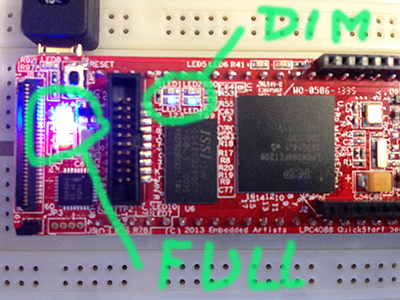
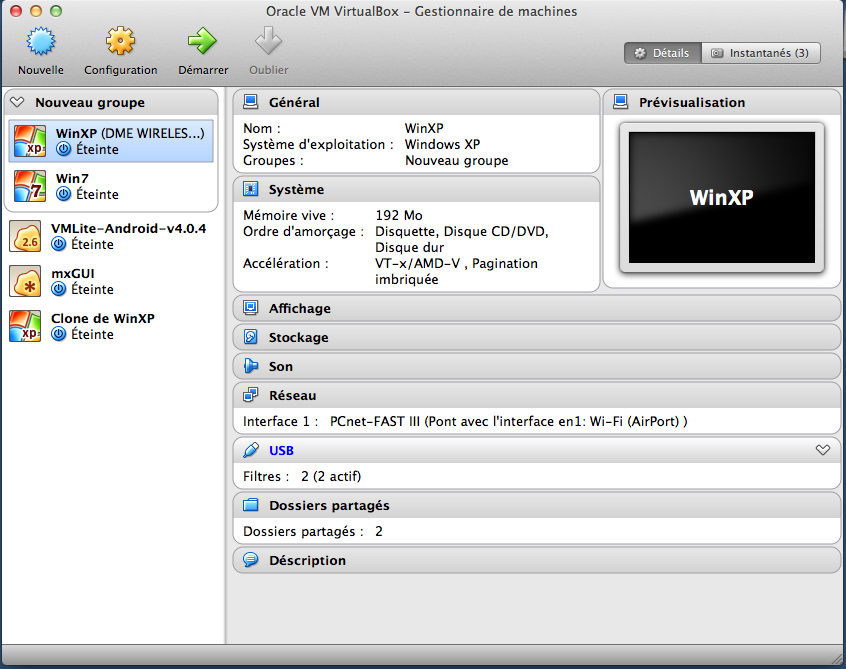
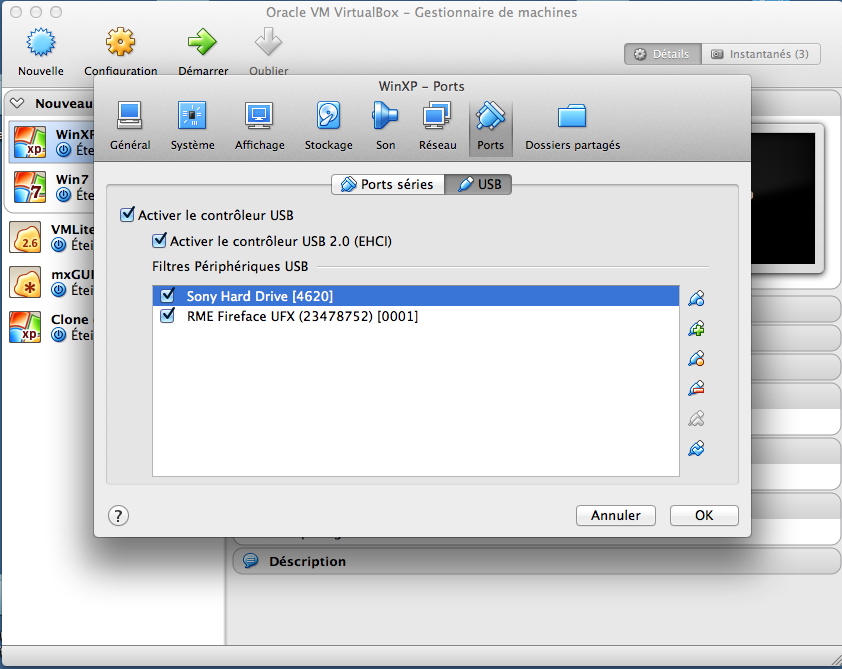
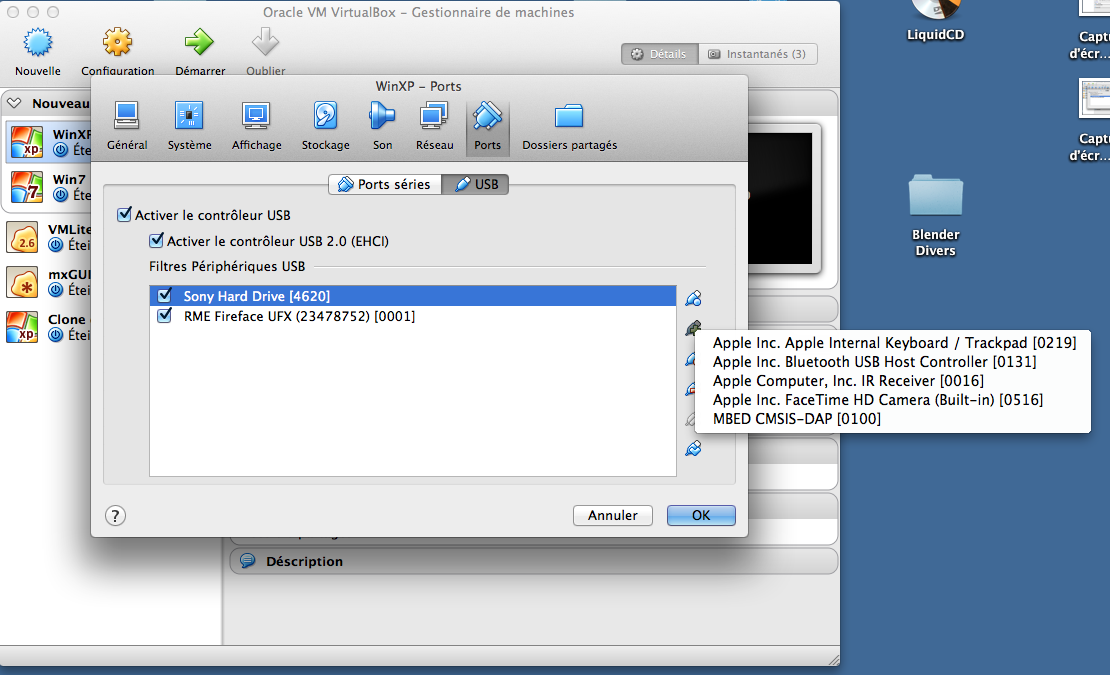
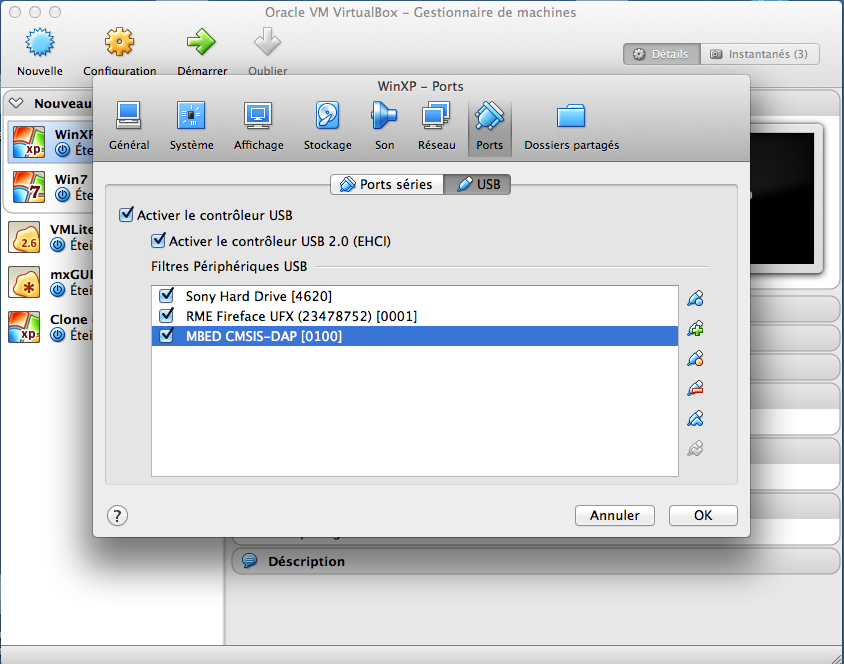
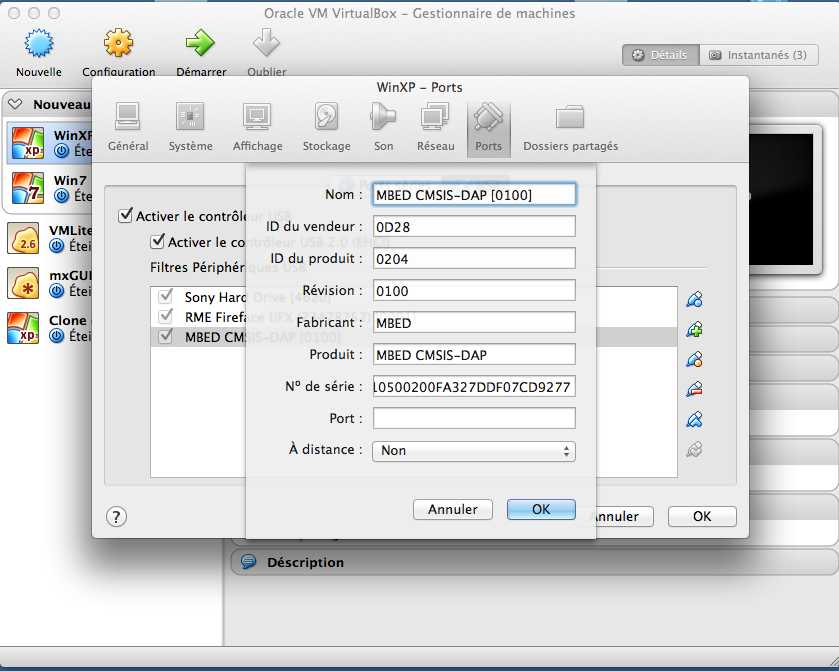
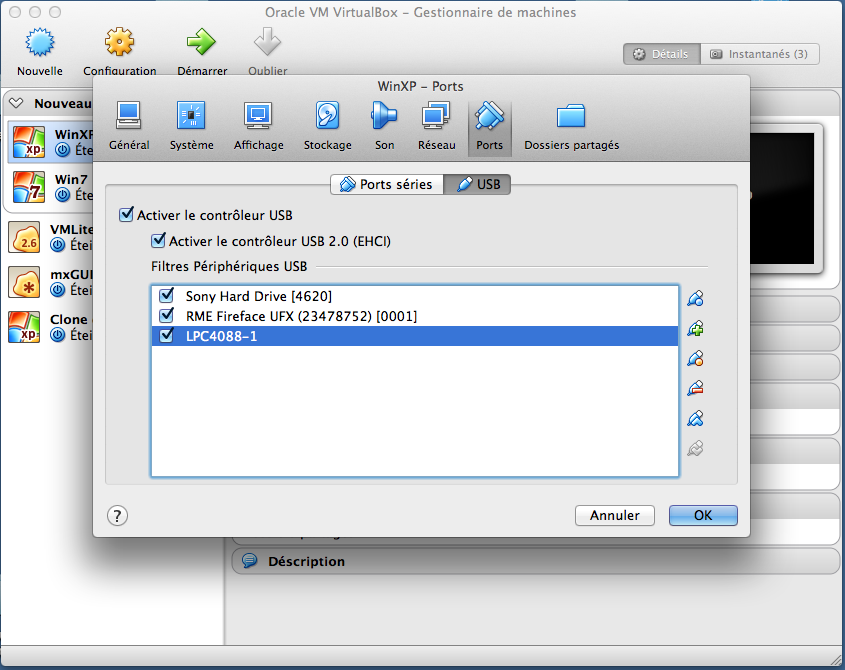
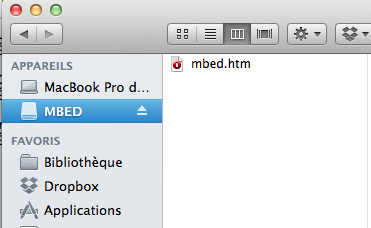
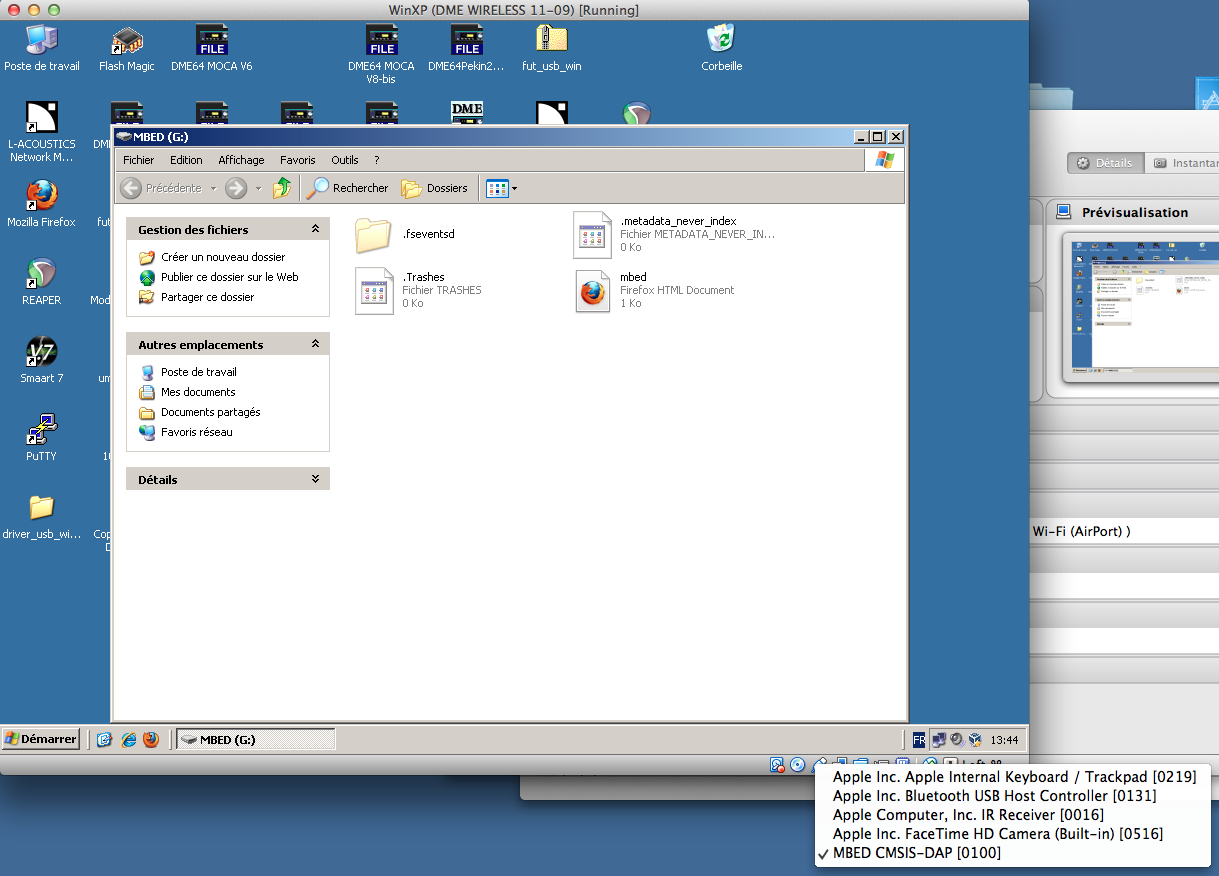
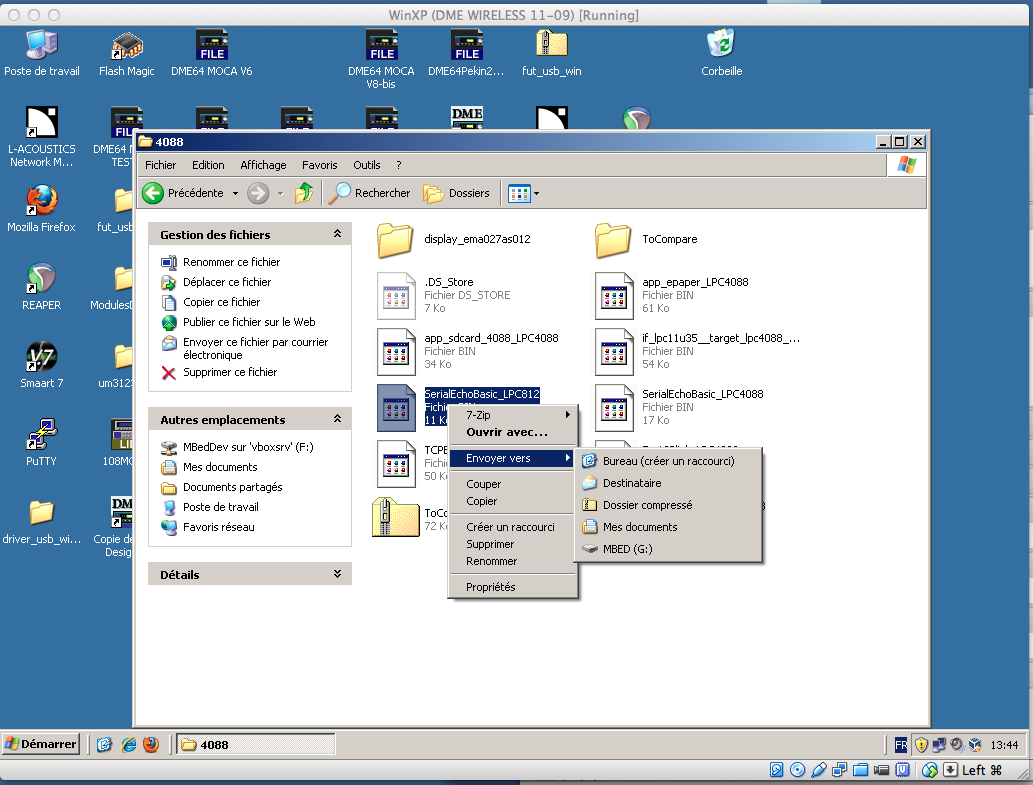
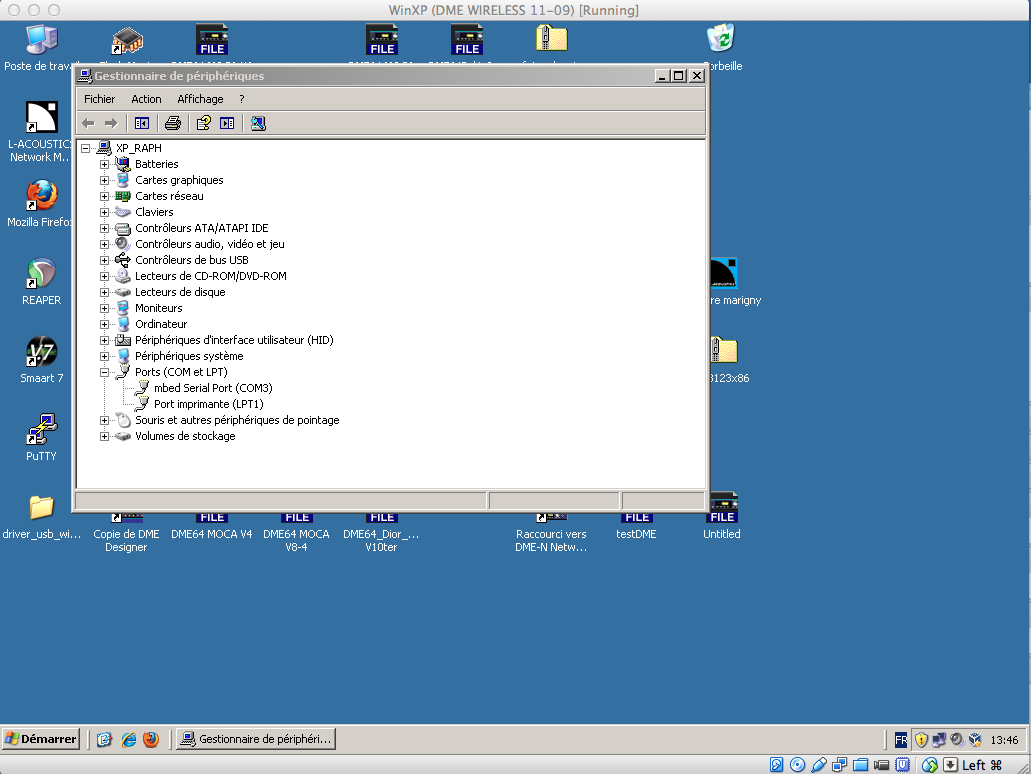
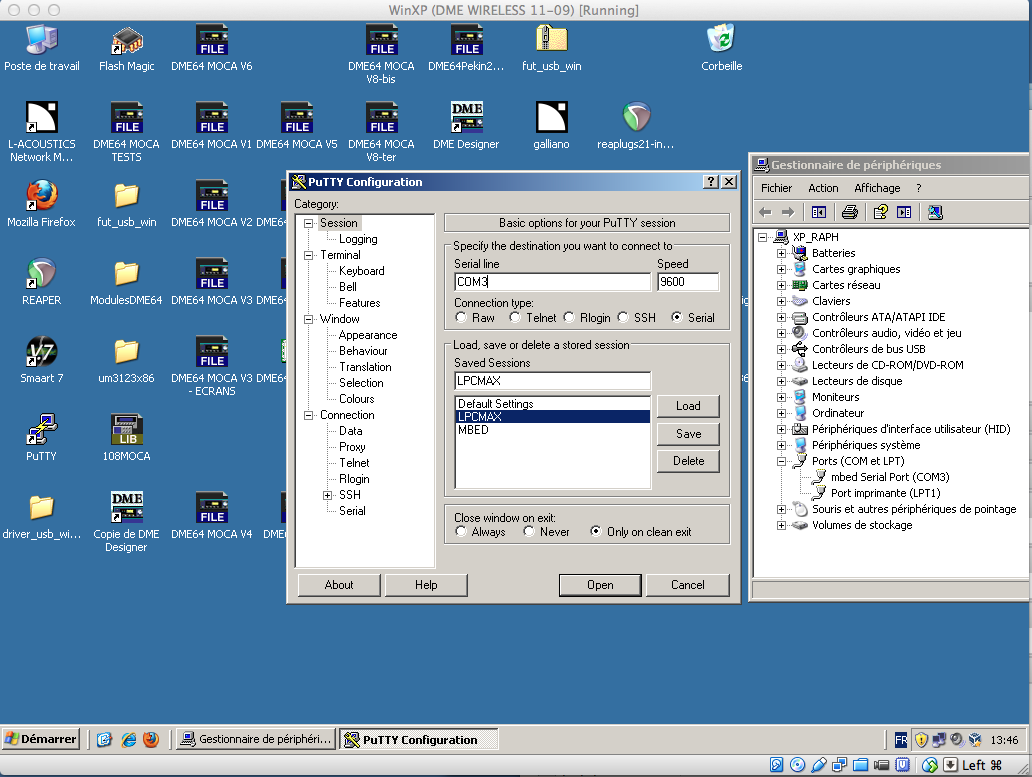
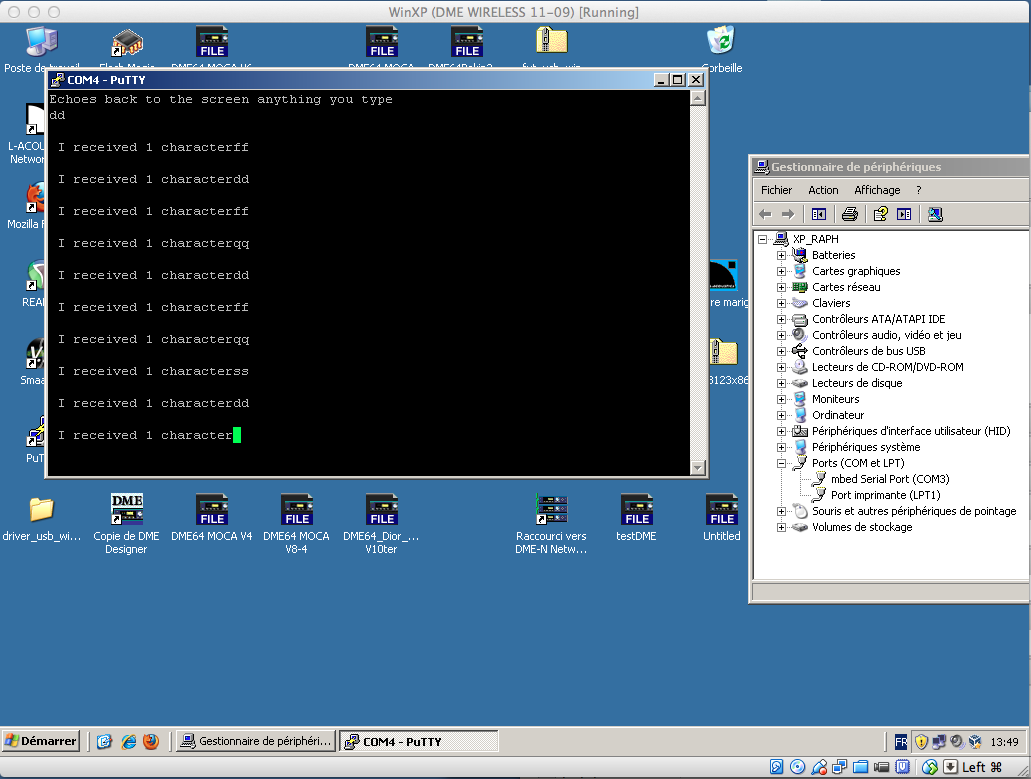
Hello,
I tried to upload programs to the newly acquiered LPC4088. I started with the provisionned program using the 4 leds. While I uploaded the third version of the program (changing time values), the LPC40088 did not restart. I am using WIN 7 64bits and Chrome.
Now, the LED5 is no more green, LEDS 3 & 4 are dimed (blue) and when I write a file to the LPC4088, I have a file named "fail.txt" with "SWD ERROR" in it.
How can I fix this please ?
Thanks for your help.