TSC2046 Touch Screen Controller
The TI TSC2046 touch screen controller is a 16 pin controller for 4-wire resistive touch screens and panels. This wiki will
go over a basic hookup and a code example to get started with the TSC2046.
Import Library
Import libraryTSC2046
Driver library for TSC2046 touch panel controller
Pinout Diagram for TSC2046 chip
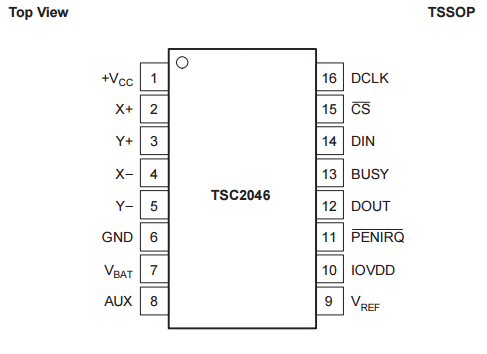
Detailed information on TSC2046 operation can be found in the datasheet: http://www.ti.com/lit/ds/symlink/tsc2046.pdf
Hook-up Diagram:
Make connections as labeled in the diagram
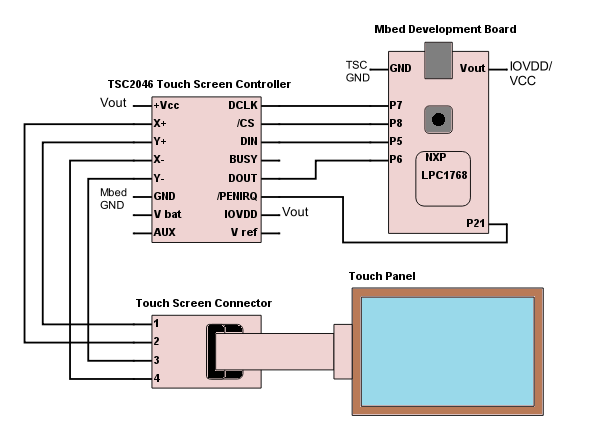
Completed Hook-up:
All parts for this project(found in the BOM at the bottom of this page) are sourced to work with breadboards and below is what the final hook-up should look like.
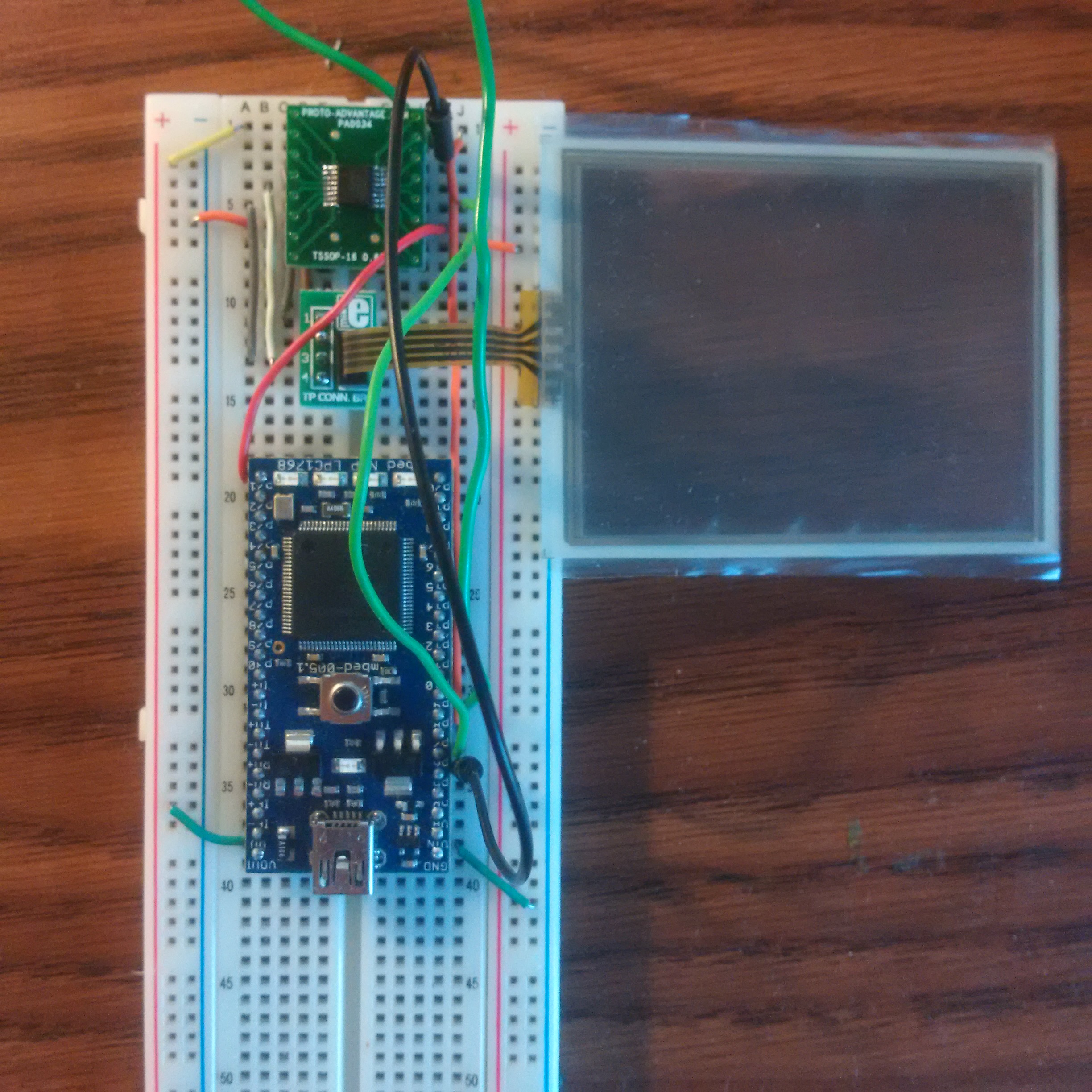
Code Example:
TSC2046 driver code example
#include "mbed.h"
#include "TSC2046.h"
Serial pc1(USBTX, USBRX); // tx, rx
// Create SPI bus
SPI spi(p5, p6, p7);
TSC2046 TouchPad = TSC2046( spi,p8,p21);
void sayHi(){
TouchPad.power(1);
do{
TouchPad.Read();
pc1.printf("hello!\n\r x value is %d\n\r y value is %d\n\r",TouchPad.xVal,TouchPad.yVal);
}while(TouchPad.state == 0);
TouchPad.power(0);
}
int main() {
TouchPad.PENIRQ.fall(&sayHi);
while(1) {
wait(0.1);
}
}
The TSC2046 library uses a serial connection to print out TouchPad values to the terminal, go here: https://developer.mbed.org/handbook/Serial for more information on how to do that. The library also creates an interrupt and is called in main on line 21 using a function handle as the input.
TSC2046 Controller in Action
BOM of Parts from DigiKey
Please log in to post comments.
