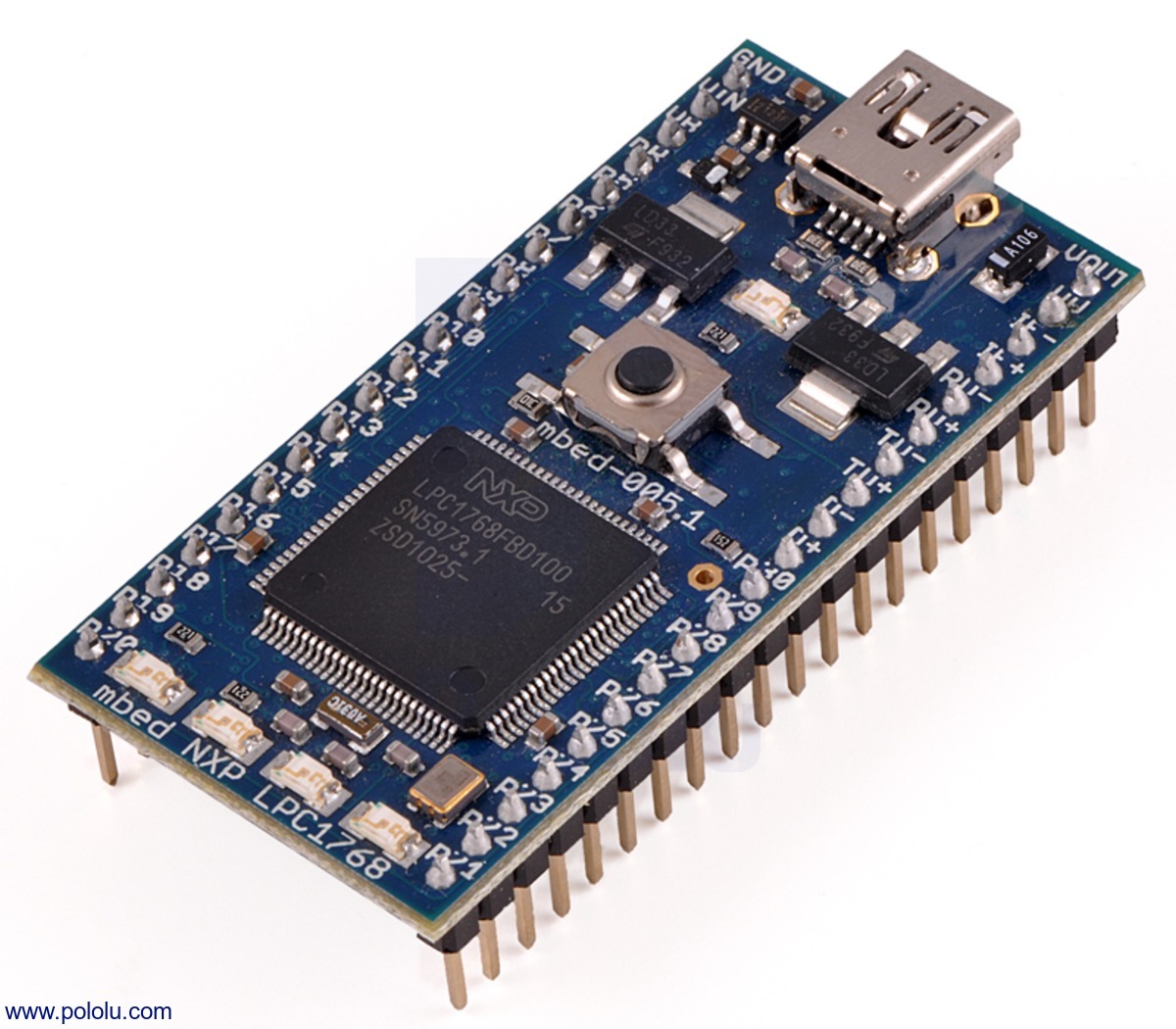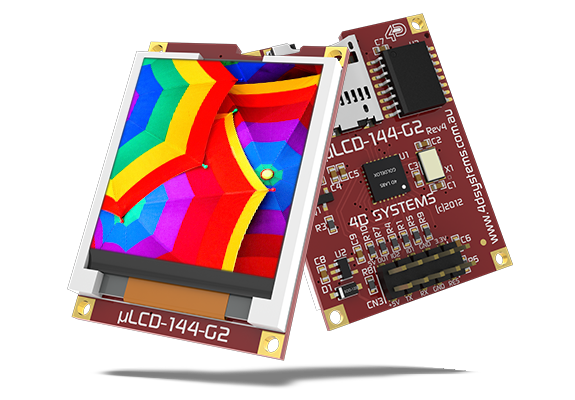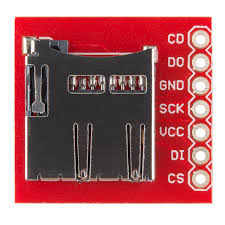Tank War Game
Overview
This Tank War Game was made for Lab 4 of 4180. With the use of EthernetInterface, two players can connect and play together.
Gameplay
In this game, the goal is to use your tank to destroy the other tank on the opposite side of the screen. When the game begins, you can select day mode or night mode, which changes the background color. The pushbuttons can be used to select the menu options and player options. Once in the game, the IMU is used to move the tank and the barrel position. The 'Up' pushbutton is used for powerups (you get two per round). The 'Down' pushbutton is used to fire your weapon. Once one tank is hit and destroyed, the score will be updated and a new round can be started with the 'Up' pushbutton.
Components
Connections
| Mbed | SD | IMU | Class D | Pushbuttons | uLCD |
|---|---|---|---|---|---|
| GND | GND | GND | PWR- | U-, R-, D-, L- | GND |
| P5 | DI | ||||
| P6 | DO | ||||
| P7 | SCK | ||||
| P8 | CS | ||||
| P9 | SDA | ||||
| P10 | SCL | ||||
| P18 | IN+ | ||||
| P21 | U+ | ||||
| P22 | R+ | ||||
| P23 | D+ | ||||
| P24 | L+ | ||||
| P27 | RX | ||||
| P28 | TX | ||||
| P29 | RESET | ||||
| Vu | 5V | ||||
| Vout | VCC | 3.3V | |||
| 5V ext | PWR+ |
| Class D | Speaker |
|---|---|
| OUT+ | + |
| OUT- | - |
Program Files
Import program4180_lab4_tank_war_game
Game for 4180 Lab4
Import libraryEthernetInterface
Code and Libraries for Lab 4
Video
Please log in to post comments.