ECE 4180 Final Project
Magnet Quadrant Locating Using LSM303D - GUI Part
I am using RPC Serial to communicate with PC. The library can be found here:
Import libraryRPCInterface
Examples are available at this link: /users/nambvarun/notebook/rpc-tutorial/
The C# RPC Library is also used in this project, the code can be found at the following link, /media/uploads/tianyeapply/4180_final_project.7z
NOTE C# RPC function is not reliable. I have tested Digital IO and RPC call, those two is reliable. Other parts is not tested yet, take care if you want to use it in your project.
The callback function is used to collect respond from Mbed. The example is available here: https://msdn.microsoft.com/en-us/library/system.io.ports.serialport.datareceived(v=vs.110).aspx.
ReadLine() is used in this project, not ReadExisting();
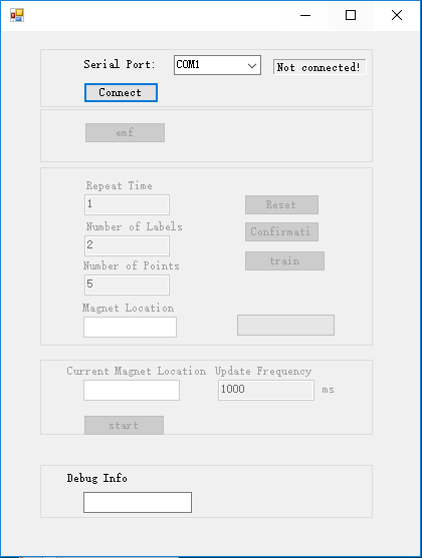
Basic Instrduction of GUI
- Serial Port: Showing all avialable Serial Port
- Connect: Connect to selected Serial Port.
- Collect EMF Data: make sure no magnet is close to the system.
- Number of Points: how many point data you want to collect at each label.
- Numbe of Labels: How many labels are you trying to train.
- Repeat Times: How many times do you want to repeat.
- Magnet Location: Location where you need to put the magnet.
- Reset: Clean all train data.
- Collect Train Data: When you have moven the magnet to correct position, tell mbed to start collecting data.
- Train: When all data is collected, start training process.
- Current Magnet Location: Showing the pridicted location of magnet based of training data.
- Updata frequency: Setting how fast the program will update the position info. Default is 1 second.
- Start: Starting the test process.
- Debug info: Showing all return message from Mbed
User Guide:
- Connect to Serial Port
- Collect EMF Data
- Reset Train Data(optional)
- Training
- Input training arguments
- Input Number of Points per Label
- Input Number of Labels
- Input Repeat Times
- move magnet to the location shown in Magnet Location and collect train data
- Click Train button when all the points data have been successfully collected
- Input training arguments
- Test
- Set frequency and start test
- Moving magnet, its current location is shown in Current Magnet Location
Note
The program will collect x points at each Label 0, 1, 2.....y. It will repeat z times. So the program will collect x*y*z points in total.
contract info
ytian70@gatech.edu
Please log in to post comments.
