StarBoard Orange - Expansion Board One: (Example No.1: Let's control a device from Twitter)
Languages
日本語版はこちら: ☆ボードオレンジ拡張基板:「活用事例1:Twitterで家庭用機器を制御しよう!」
In this article I'll show you a demo of control a home device using Twitter.
Expansion Board One (It's a expansion board for StarBoard Orange) has a IR transmitter circuit.
So I can control TV, Air conditioner, Room light, ... with network features on mbed.
This application example is the demo.
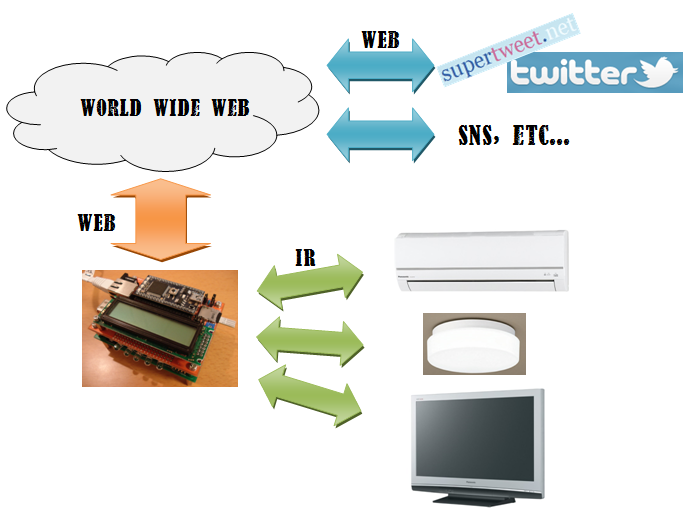
Features
- The demo pick-up a tweet from Twitter and control a device.
- The demo used SuperTweet for interfacing with Twitter. (You need a account of SuperTweet.)
- The application control a room light when the application found a keyword "Light".
Setup
Platform
I used these platforms in this example.
Setup your mbed and StarBoard Orange. also Expansion Board One if you have.
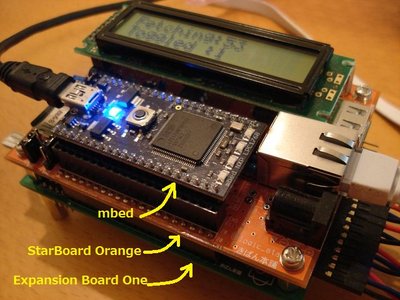
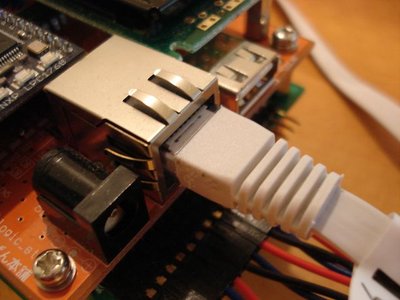
Configuration file (SETUP.CFG)
SUPERTWEET_ACCOUNT=YOUR_ACCOUNT SUPERTWEET_PASSWORD=YOUR_PASSWORD
Program
The demo is ...
Setup is done. :)
Try it
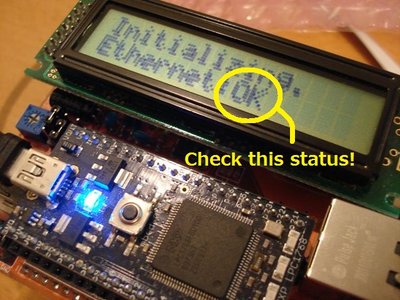
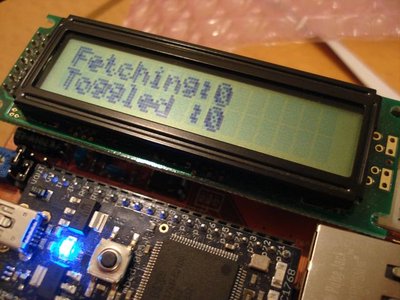

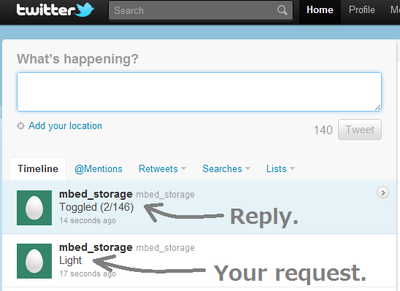
- This solution provides a device control with Twitter.
- All libraries and the application published to mbed.org.
0 comments
You need to log in to post a comment
