Backup your published programs and libraries using a full automated script
Overview
Sometime we need to create a backup our programs and libraries. To browse for it is really humdrum. :< So I designed a full automated backup script.
Features
- Shell script based full automated backup.
- The target is published programs and libraries.
- You can select a target user name.
Platform
- Linux (Tested on Ubuntu 10.10 and FreeBSD 8.1)
- MacOS (Tested on Mac OS X using MacPorts)
- Cygwin on Windows (Maybe...)
Screen shots
Setup
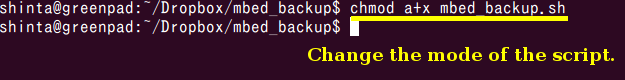
Execute
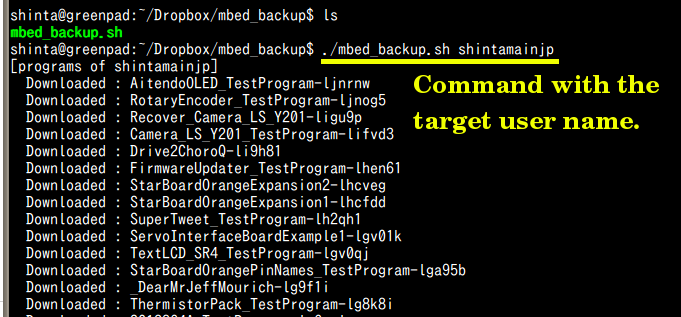
Result
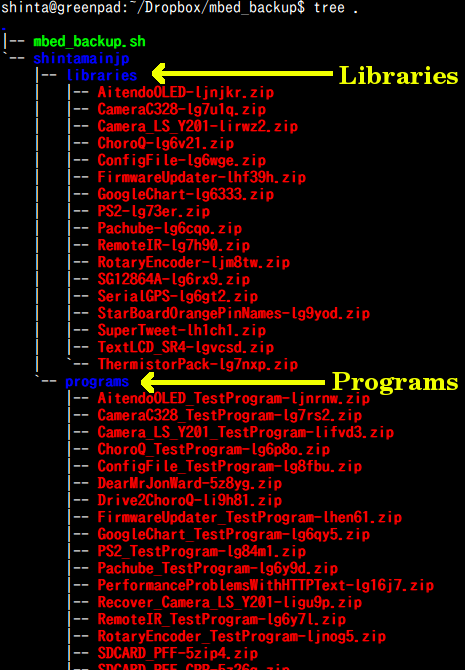
How do I use it?
- Download the zipped file from this page.
- Extract the script from the zipped file.
- Execute the script with a target user name.
- Check the result in your terminal.
Resource
Special thanks
- Special thanks to Mr.<<user okini3939="">>-san. He tested on FreeBSD 8.1.
- Special thanks to Mr.<<user okano="">>-san. He tested on Mac OS X.
2 comments on Backup your published programs and libraries using a full automated script:
Please log in to post comments.

The Libraries and Programs folders are created but are blank after running this code. Could you please help me resolve the problem? I am using a Mac