LacqueyFetch firmware for the mbed
Embed:
(wiki syntax)
Show/hide line numbers
main.cpp
00001 /** 00002 * 00003 * @ingroup teo_body_lacqueyFetch 00004 * \defgroup teo_body_MbedFirmware Mbed-Firmware 00005 * 00006 * @brief Firmware that allows to recieve CAN messages to open and close the hand 00007 * 00008 * @section teo_body_firmware_legal Legal 00009 * 00010 * Copyright: 2018 (C) Universidad Carlos III de Madrid 00011 * 00012 * Author: <a href="http://roboticslab.uc3m.es/roboticslab/people/r-de-santos">Raul de Santos Rico</a> 00013 * 00014 * CopyPolicy: Released under the terms of the LGPLv2.1 or later, see license/LGPL.TXT 00015 * 00016 * @section lacqueyFetch_install Installation 00017 * 00018 * First you need to program the firmware to the MBED <br> 00019 * You can use the online compiler (https://studio.keil.arm.com) to compile the firmware and stored it on the flash mbed memory<br> 00020 * Steps: 00021 * - Change the "id" of the device corresponding to the hand used (right-hand: ID 65, left-hand: ID 64) <br> 00022 * - Press "Compile" and save the .bin file on the flash mbed memory <br> 00023 00024 * - If you want to check the correct functionality, you can connect the mbed to the serial USB and with a serial monitor program (configured with a baudrate of 115200), see the CAN messages information of the hand. <br> 00025 * 00026 * 00027 * @section lacqueyFetch_running Running (assuming correct installation) 00028 * 00029 * Running "launchManipulation" application, you can open or close the hand with this parameters (assuming you know how to run "launchManipulation"): <br> 00030 * set pos 6 1200 -> open hand <br> 00031 * set pos 6 -1200 -> close hand <br> 00032 * set pos 6 0 -> loose hand <br> 00033 * 00034 **/ 00035 00036 #include "mbed.h" 00037 #include "Motor.h" 00038 00039 Serial pc(USBTX, USBRX); // Serial connection 00040 DigitalOut led1(LED1); // received 00041 CAN can(p30, p29); // tx,rx 00042 Motor m(p22, p23, p24); // pwm, fwd, rev (PWM, REVERSE, FORDWARD) 00043 const uint8_t id = 64; // right-hand: ID 65, left-hand: ID 64 00044 00045 bool receive(float* value) { 00046 CANMessage msg; 00047 00048 if( can.read(msg) ) { 00049 if(id == (uint8_t)msg.id) { 00050 pc.printf("Message received (ID: %d) (size: %d)\n", (int8_t)msg.id, msg.len); 00051 00052 if(msg.len == 4) { 00053 pc.printf("Message received %x %x %x %x\n", msg.data[0], msg.data[1], msg.data[2], msg.data[3]); 00054 *value = *((float*)msg.data); 00055 led1 = !led1; 00056 return true; 00057 } 00058 } 00059 } 00060 00061 return false; 00062 } 00063 00064 int main() { 00065 // set up the serial usb connection 00066 pc.baud(115200); //-- configure PC baudrate 00067 pc.printf("main()\n"); 00068 // set up the can bus 00069 can.frequency(1000000); //-- 1Mbit/s (the same as the drivers configuration) 00070 can.reset(); 00071 00072 // message received 00073 float data; 00074 00075 while(1) { 00076 if(receive(&data)) { 00077 pc.printf("value received: %5.2f\n", data); 00078 00079 if (data >= -100.0f && data <= 100.0f) { 00080 m.speed(data/100.0f); 00081 } 00082 } 00083 } 00084 }
Generated on Tue Mar 14 2023 10:14:02 by
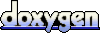 1.7.2
1.7.2