Simple "hello world" style program for X-NUCLEO-IKS01A1 MEMS Inertial
Dependencies: BLE_API X_NUCLEO_IDB0XA1 X_NUCLEO_IKS01A1 mbed
Fork of HelloWorld_IKS01A1 by
stm32f4xx_gpio.c File Reference
This file provides firmware functions to manage the following functionalities of the GPIO peripheral:
- Initialization and Configuration
- GPIO Read and Write
- GPIO Alternate functions configuration.
Go to the source code of this file.
Functions | |
| void | GPIO_DeInit (GPIO_TypeDef *GPIOx) |
| Deinitializes the GPIOx peripheral registers to their default reset values. | |
| void | GPIO_Init (GPIO_TypeDef *GPIOx, GPIO_InitTypeDef *GPIO_InitStruct) |
| Initializes the GPIOx peripheral according to the specified parameters in the GPIO_InitStruct. | |
| void | GPIO_StructInit (GPIO_InitTypeDef *GPIO_InitStruct) |
| Fills each GPIO_InitStruct member with its default value. | |
| void | GPIO_PinLockConfig (GPIO_TypeDef *GPIOx, uint16_t GPIO_Pin) |
| Locks GPIO Pins configuration registers. | |
| uint8_t | GPIO_ReadInputDataBit (GPIO_TypeDef *GPIOx, uint16_t GPIO_Pin) |
| Reads the specified input port pin. | |
| uint16_t | GPIO_ReadInputData (GPIO_TypeDef *GPIOx) |
| Reads the specified GPIO input data port. | |
| uint8_t | GPIO_ReadOutputDataBit (GPIO_TypeDef *GPIOx, uint16_t GPIO_Pin) |
| Reads the specified output data port bit. | |
| uint16_t | GPIO_ReadOutputData (GPIO_TypeDef *GPIOx) |
| Reads the specified GPIO output data port. | |
| void | GPIO_SetBits (GPIO_TypeDef *GPIOx, uint16_t GPIO_Pin) |
| Sets the selected data port bits. | |
| void | GPIO_ResetBits (GPIO_TypeDef *GPIOx, uint16_t GPIO_Pin) |
| Clears the selected data port bits. | |
| void | GPIO_WriteBit (GPIO_TypeDef *GPIOx, uint16_t GPIO_Pin, BitAction BitVal) |
| Sets or clears the selected data port bit. | |
| void | GPIO_Write (GPIO_TypeDef *GPIOx, uint16_t PortVal) |
| Writes data to the specified GPIO data port. | |
| void | GPIO_ToggleBits (GPIO_TypeDef *GPIOx, uint16_t GPIO_Pin) |
| Toggles the specified GPIO pins. | |
| void | GPIO_PinAFConfig (GPIO_TypeDef *GPIOx, uint16_t GPIO_PinSource, uint8_t GPIO_AF) |
| Changes the mapping of the specified pin. | |
Detailed Description
This file provides firmware functions to manage the following functionalities of the GPIO peripheral:
- Initialization and Configuration
- GPIO Read and Write
- GPIO Alternate functions configuration.
- Version:
- V1.0.0
- Date:
- 30-September-2011
* * =================================================================== * How to use this driver * =================================================================== * 1. Enable the GPIO AHB clock using the following function * RCC_AHB1PeriphClockCmd(RCC_AHB1Periph_GPIOx, ENABLE); * * 2. Configure the GPIO pin(s) using GPIO_Init() * Four possible configuration are available for each pin: * - Input: Floating, Pull-up, Pull-down. * - Output: Push-Pull (Pull-up, Pull-down or no Pull) * Open Drain (Pull-up, Pull-down or no Pull). * In output mode, the speed is configurable: 2 MHz, 25 MHz, * 50 MHz or 100 MHz. * - Alternate Function: Push-Pull (Pull-up, Pull-down or no Pull) * Open Drain (Pull-up, Pull-down or no Pull). * - Analog: required mode when a pin is to be used as ADC channel * or DAC output. * * 3- Peripherals alternate function: * - For ADC and DAC, configure the desired pin in analog mode using * GPIO_InitStruct->GPIO_Mode = GPIO_Mode_AN; * - For other peripherals (TIM, USART...): * - Connect the pin to the desired peripherals' Alternate * Function (AF) using GPIO_PinAFConfig() function * - Configure the desired pin in alternate function mode using * GPIO_InitStruct->GPIO_Mode = GPIO_Mode_AF * - Select the type, pull-up/pull-down and output speed via * GPIO_PuPd, GPIO_OType and GPIO_Speed members * - Call GPIO_Init() function * * 4. To get the level of a pin configured in input mode use GPIO_ReadInputDataBit() * * 5. To set/reset the level of a pin configured in output mode use * GPIO_SetBits()/GPIO_ResetBits() * * 6. During and just after reset, the alternate functions are not * active and the GPIO pins are configured in input floating mode * (except JTAG pins). * * 7. The LSE oscillator pins OSC32_IN and OSC32_OUT can be used as * general-purpose (PC14 and PC15, respectively) when the LSE * oscillator is off. The LSE has priority over the GPIO function. * * 8. The HSE oscillator pins OSC_IN/OSC_OUT can be used as * general-purpose PH0 and PH1, respectively, when the HSE * oscillator is off. The HSE has priority over the GPIO function. * *
- Attention:
THE PRESENT FIRMWARE WHICH IS FOR GUIDANCE ONLY AIMS AT PROVIDING CUSTOMERS WITH CODING INFORMATION REGARDING THEIR PRODUCTS IN ORDER FOR THEM TO SAVE TIME. AS A RESULT, STMICROELECTRONICS SHALL NOT BE HELD LIABLE FOR ANY DIRECT, INDIRECT OR CONSEQUENTIAL DAMAGES WITH RESPECT TO ANY CLAIMS ARISING FROM THE CONTENT OF SUCH FIRMWARE AND/OR THE USE MADE BY CUSTOMERS OF THE CODING INFORMATION CONTAINED HEREIN IN CONNECTION WITH THEIR PRODUCTS.
© COPYRIGHT 2011 STMicroelectronics
Definition in file stm32f4xx_gpio.c.
Generated on Tue Jul 12 2022 19:53:13 by
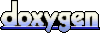 1.7.2
1.7.2
