Important changes to repositories hosted on mbed.com
Mbed hosted mercurial repositories are deprecated and are due to be permanently deleted in July 2026.
To keep a copy of this software download the repository Zip archive or clone locally using Mercurial.
It is also possible to export all your personal repositories from the account settings page.
Dependencies: mbed FastIO FastPWM USBDevice
Fork of Pinscape_Controller by
barCodeSensor.h
00001 // Plunger sensor type for bar-code based absolute position encoders. 00002 // This type of sensor uses an optical sensor that moves with the plunger 00003 // along a guide rail with printed bar codes along its length that encode 00004 // the absolute position at each point. We figure the plunger position 00005 // by reading the bar code and decoding it into a position figure. 00006 // 00007 // The bar code has to be encoded in a specific format that we recognize. 00008 // We use a reflected Gray code, optically encoded in black/white pixel 00009 // patterns. Each bit is represented by a fixed-width area. Half the 00010 // pixels in every bit are white, and half are black. A '0' bit is 00011 // represented by black pixels in the left half and white pixels in the 00012 // right half, and a '1' bit is white on the left and black on the right. 00013 // To read a bit, we identify the set of pixels covering the bit's fixed 00014 // area in the code, then we see if the left or right half is brighter. 00015 // 00016 // (This optical encoding scheme is based on Manchester coding, which is 00017 // normally used in the context of serial protocols, but translates to 00018 // bar codes straightforwardly. Replace the serial protocol's time 00019 // dimension with the spatial dimension across the bar, and replace the 00020 // high/low wire voltage levels with white/black pixels.) 00021 // 00022 // Gray codes are ideal for this type of application. Gray codes are 00023 // defined such that each code point differs in exactly one bit from each 00024 // adjacent code point. This provides natural error correction when used 00025 // as a position scale, since any single-bit error will yield a code point 00026 // reading that's only one spot off from the true position. So a bit read 00027 // error acts like a reduction in precision. Likewise, any time the sensor 00028 // is halfway between two code points, only one bit will be ambiguous, so 00029 // the reading will come out as one of points on either side of the true 00030 // position. Finally, motion blur will have the same effect, of creating 00031 // ambiguity in the least significant bits, and thus giving us a reading 00032 // that's correct to as many bits as we can make out. 00033 // 00034 // The half-and-half optical coding also has good properties for our 00035 // purposes. The fixed-width bit regions require essentially no CPU work 00036 // to find the bits, which is good because we're using a fairly slow CPU. 00037 // The half white/half black coding of each pixel makes every pixel 00038 // self-relative in terms of brightness, so we don't need to figure the 00039 // black and white thresholds globally for the whole image. That makes 00040 // the physical device engineering and installation easier because the 00041 // software can tolerate a fairly wide range of lighting conditions. 00042 // 00043 00044 #ifndef _BARCODESENSOR_H_ 00045 #define _BARCODESENSOR_H_ 00046 00047 #include "plunger.h" 00048 00049 // Gray code to binary mapping for our special coding. This is a custom 00050 // 7-bit code, minimum run length 6, 110 positions populated. The minimum 00051 // run length is the minimum number of consecutive code points where each 00052 // bit must remain fixed. For out optical coding, this defines the smallest 00053 // "island" size for a black or white bar horizontally. Small features are 00054 // prone to light scattering that makes them appear gray on the sensor. 00055 // Larger features are less subject to scatter, making them easier to 00056 // distinguish by brightness level. 00057 static const uint8_t grayToBin[] = { 00058 0, 1, 83, 2, 71, 100, 84, 3, 69, 102, 82, 128, 70, 101, 57, 4, // 0-15 00059 35, 50, 36, 37, 86, 87, 85, 128, 34, 103, 21, 104, 128, 128, 20, 5, // 16-31 00060 11, 128, 24, 25, 98, 99, 97, 40, 68, 67, 81, 80, 55, 54, 56, 41, // 32-47 00061 10, 51, 23, 38, 128, 52, 128, 39, 9, 66, 22, 128, 8, 53, 7, 6, // 48-63 00062 47, 14, 60, 128, 72, 15, 59, 16, 46, 91, 93, 92, 45, 128, 58, 17, // 64-79 00063 48, 49, 61, 62, 73, 88, 74, 75, 33, 90, 106, 105, 32, 89, 19, 18, // 80-95 00064 12, 13, 95, 26, 128, 28, 96, 27, 128, 128, 94, 79, 44, 29, 43, 42, // 96-111 00065 128, 64, 128, 63, 110, 128, 109, 76, 128, 65, 107, 78, 31, 30, 108, 77 // 112-127 00066 }; 00067 00068 00069 // Auto-exposure counter 00070 class BarCodeExposureCounter 00071 { 00072 public: 00073 BarCodeExposureCounter() 00074 { 00075 nDark = 0; 00076 nBright = 0; 00077 nZero = 0; 00078 nSat = 0; 00079 } 00080 00081 inline void count(int pix) 00082 { 00083 if (pix <= 2) 00084 ++nZero; 00085 else if (pix < 12) 00086 ++nDark; 00087 else if (pix >= 253) 00088 ++nSat; 00089 else if (pix > 200) 00090 ++nBright; 00091 } 00092 00093 int nDark; // dark pixels 00094 int nBright; // bright pixels 00095 int nZero; // pixels at zero brightness 00096 int nSat; // pixels at full saturation 00097 }; 00098 00099 00100 // Base class for bar-code sensors 00101 // 00102 // This is a template class with template parameters for the bar 00103 // code pixel structure. The bar code layout is fixed for a given 00104 // sensor type. We can assume fixed pixel sizes because we don't 00105 // have to process arbitrary images. We only have to read scales 00106 // specially prepared for this application, so we can count on them 00107 // being printed at an exact size relative to the sensor pixels. 00108 // 00109 // nBits = Number of bits in the code 00110 // 00111 // leftBarWidth = Width in pixels of delimiting left bar. The code is 00112 // delimited by a black bar on the "left" end, nearest pixel 0. This 00113 // gives the pixel width of the bar. 00114 // 00115 // leftBarMaxOfs = Maximum offset of the delimiting bar from the left 00116 // edge of the sensor (pixel 0), in pixels 00117 // 00118 // bitWidth = Width of each bit in pixels. This is the width of the 00119 // full bit, including both "half bits" - it's the full white/black or 00120 // black/white pattern area. 00121 00122 struct BarCodeProcessResult 00123 { 00124 int pixofs; 00125 int raw; 00126 int mask; 00127 }; 00128 00129 template <int nBits, int leftBarWidth, int leftBarMaxOfs, int bitWidth> 00130 class PlungerSensorBarCode: public PlungerSensorImage<BarCodeProcessResult> 00131 { 00132 public: 00133 PlungerSensorBarCode(PlungerSensorImageInterface &sensor, int npix) 00134 : PlungerSensorImage(sensor, npix, (1 << nBits) - 1) 00135 { 00136 startOfs = 0; 00137 } 00138 00139 // process a configuration change 00140 virtual void onConfigChange(int varno, Config &cfg) 00141 { 00142 // check for bar-code variables 00143 switch (varno) 00144 { 00145 case 20: 00146 // bar code offset 00147 startOfs = cfg.plunger.barCode.startPix; 00148 break; 00149 } 00150 00151 // do the generic work 00152 PlungerSensorImage::onConfigChange(varno, cfg); 00153 } 00154 00155 protected: 00156 // process the image 00157 virtual bool process(const uint8_t *pix, int npix, int &pos, BarCodeProcessResult &res) 00158 { 00159 // adjust auto-exposure 00160 adjustExposure(pix, npix); 00161 00162 // clear the result descriptor 00163 res.pixofs = 0; 00164 res.raw = 0; 00165 res.mask = 0; 00166 00167 #if 0 // $$$ 00168 00169 // scan from the left edge until we find the fixed '0' start bit 00170 for (int i = 0 ; i < leftBarMaxOfs ; ++i, ++pix) 00171 { 00172 // check for the '0' bit 00173 if (readBit8(pix) == 0) 00174 { 00175 // got it - skip the start bit 00176 pix += bitWidth; 00177 00178 // read the gray code bits 00179 int gray = 0; 00180 for (int j = 0 ; j < nBits ; ++j, pix += bitWidth) 00181 { 00182 // read the bit; return failure if we can't decode a bit 00183 int bit = readBit8(pix); 00184 if (bit < 0) 00185 return false; 00186 00187 // shift it into the code 00188 gray = (gray << 1) | bit; 00189 } 00190 } 00191 00192 // convert the gray code to binary 00193 int bin = grayToBin(gray); 00194 00195 // compute the parity of the binary value 00196 int parity = 0; 00197 for (int j = 0 ; j < nBits ; ++j) 00198 parity ^= bin >> j; 00199 00200 // figure the bit required for odd parity 00201 int odd = (parity & 0x01) ^ 0x01; 00202 00203 // read the check bit 00204 int bit = readBit8(pix); 00205 if (pix < 0) 00206 return false; 00207 00208 // check that it matches the expected parity 00209 if (bit != odd) 00210 return false; 00211 00212 // success 00213 pos = bin; 00214 return true; 00215 } 00216 00217 // no code found 00218 return false; 00219 00220 #else 00221 int barStart = leftBarMaxOfs/2; 00222 if (leftBarWidth != 0) // $$$ 00223 { 00224 // Find the black bar on the left side (nearest pixel 0) that 00225 // delimits the start of the bar code. To find it, first figure 00226 // the average brightness over the left margin up to the maximum 00227 // allowable offset, then look for the bar by finding the first 00228 // bar-width run of pixels that are darker than the average. 00229 int lsum = 0; 00230 for (int x = 1 ; x <= leftBarMaxOfs ; ++x) 00231 lsum += pix[x]; 00232 int lavg = lsum / leftBarMaxOfs; 00233 00234 // now find the first dark edge 00235 for (int x = 0 ; x < leftBarMaxOfs ; ++x) 00236 { 00237 // if this pixel is dark, and one of the next two is dark, 00238 // take it as the edge 00239 if (pix[x] < lavg && (pix[x+1] < lavg || pix[x+2] < lavg)) 00240 { 00241 // move past the delimier 00242 barStart = x + leftBarWidth; 00243 break; 00244 } 00245 } 00246 } 00247 else 00248 { 00249 // start at the fixed pixel offset 00250 barStart = startOfs; 00251 } 00252 00253 // Start with zero in the barcode and success mask. The mask 00254 // indicates which bits we were able to read successfully: a 00255 // '1' bit in the mask indicates that the corresponding bit 00256 // position in 'barcode' was successfully read, a '0' bit means 00257 // that the image was too fuzzy to read. 00258 int barcode = 0, mask = 0; 00259 00260 // Scan the bits 00261 for (int bit = 0, x0 = barStart; bit < nBits ; ++bit, x0 += bitWidth) 00262 { 00263 #if 0 00264 // Figure the extent of this bit. The last bit is double 00265 // the width of the other bits, to give us a better chance 00266 // of making out the small features of the last bit. 00267 int w = bitWidth; 00268 if (bit == nBits - 1) w *= 2; 00269 #else 00270 // width of the bit 00271 const int w = bitWidth; 00272 #endif 00273 00274 // figure the bit's internal pixel layout 00275 int halfBitWidth = w / 2; 00276 int x1 = x0 + halfBitWidth; // midpoint 00277 int x2 = x0 + w; // right edge 00278 00279 // make sure we didn't go out of bounds 00280 if (x1 > npix) x1 = npix; 00281 if (x2 > npix) x2 = npix; 00282 00283 #if 0 00284 // get the average of the pixels over the bit 00285 int sum = 0; 00286 for (int x = x0 ; x < x2 ; ++x) 00287 sum += pix[x]; 00288 int avg = sum / w; 00289 // Scan the left and right sections. Classify each 00290 // section according to whether the majority of its 00291 // pixels are above or below the local average. 00292 int lsum = 0, rsum = 0; 00293 for (int x = x0 + 1 ; x < x1 - 1 ; ++x) 00294 lsum += (pix[x] < avg ? 0 : 1); 00295 for (int x = x1 + 1 ; x < x2 - 1 ; ++x) 00296 rsum += (pix[x] < avg ? 0 : 1); 00297 #else 00298 // Sum the pixel readings in each half-bit. Ignore 00299 // the first and last bit of each section, since these 00300 // could be contaminated with scattered light from the 00301 // adjacent half-bit. On the right half, hew to the 00302 // right side if the overall pixel width is odd. 00303 int lsum = 0, rsum = 0; 00304 for (int x = x0 + 1 ; x < x1 - 1 ; ++x) 00305 lsum += pix[x]; 00306 for (int x = x2 - halfBitWidth + 1 ; x < x2 - 1 ; ++x) 00307 rsum += pix[x]; 00308 #endif 00309 00310 // shift a zero bit into the code and success mask 00311 barcode <<= 1; 00312 mask <<= 1; 00313 00314 // Brightness difference required per pixel. Higher values 00315 // require greater contrast to make a reading, which reduces 00316 // spurious readings at the cost of reducing the overall 00317 // success rate. The right level depends on the quality of 00318 // the optical system. Setting this to zero makes us maximally 00319 // tolerant of low-contrast images, allowing for the simplest 00320 // optical system. Our simple optical system suffers from 00321 // poor focus, which in turn causes poor contrast in small 00322 // features. 00323 const int minDelta = 2; 00324 00325 // see if we could tell the difference in brightness 00326 int delta = lsum - rsum; 00327 if (delta < 0) delta = -delta; 00328 if (delta > minDelta * w/2) 00329 { 00330 // got it - black/white = 0, white/black = 1 00331 if (lsum > rsum) barcode |= 1; 00332 mask |= 1; 00333 } 00334 } 00335 00336 // decode the Gray code value to binary 00337 pos = grayToBin[barcode]; 00338 00339 // set the results descriptor structure 00340 res.pixofs = barStart; 00341 res.raw = barcode; 00342 res.mask = mask; 00343 00344 // return success if we decoded all bits, and the Gray-to-binary 00345 // mapping was populated 00346 return pos != (1 << nBits) && mask == ((1 << nBits) - 1); 00347 #endif 00348 } 00349 00350 // read a bar starting at the given pixel 00351 int readBit8(const uint8_t *pix) 00352 { 00353 // pull out the pixels for the bar 00354 uint8_t s[8]; 00355 memcpy(s, pix, 8); 00356 00357 // sort them in brightness order (using an 8-element network sort) 00358 #define SWAP(a, b) if (s[a] > s[b]) { uint8_t tmp = s[a]; s[a] = s[b]; s[b] = tmp; } 00359 SWAP(0, 1); 00360 SWAP(2, 3); 00361 SWAP(0, 2); 00362 SWAP(1, 3); 00363 SWAP(1, 2); 00364 SWAP(4, 5); 00365 SWAP(6, 7); 00366 SWAP(4, 6); 00367 SWAP(5, 7); 00368 SWAP(5, 6); 00369 SWAP(0, 4); 00370 SWAP(1, 5); 00371 SWAP(1, 4); 00372 SWAP(2, 6); 00373 SWAP(3, 7); 00374 SWAP(3, 6); 00375 SWAP(2, 4); 00376 SWAP(3, 5); 00377 SWAP(3, 4); 00378 #undef SWAP 00379 00380 // figure the median brightness 00381 int median = (int(s[3]) + s[4] + 1) / 2; 00382 00383 // count pixels below the median on each side 00384 int ldark = 0, rdark = 0; 00385 for (int i = 0 ; i < 3 ; ++i) 00386 { 00387 if (pix[i] < median) 00388 ldark++; 00389 } 00390 for (int i = 4 ; i < 8 ; ++i) 00391 { 00392 if (pix[i] < median) 00393 rdark++; 00394 } 00395 00396 // we need >=3 dark + >=3 light or vice versa 00397 if (ldark >= 3 && rdark <= 1) 00398 { 00399 // dark + light = '0' bit 00400 return 0; 00401 } 00402 if (ldark <= 1 && rdark >= 3) 00403 { 00404 // light + dark = '1' bit 00405 return 1; 00406 } 00407 else 00408 { 00409 // ambiguous bit 00410 return -1; 00411 } 00412 } 00413 00414 // bar code sensor orientation is fixed 00415 virtual int getOrientation() const { return 1; } 00416 00417 // send extra status report headers 00418 virtual void extraStatusHeaders(USBJoystick &js, BarCodeProcessResult &res) 00419 { 00420 // Send the bar code status report. We use coding type 1 (Gray code, 00421 // Manchester pixel coding). 00422 js.sendPlungerStatusBarcode(nBits, 1, res.pixofs, bitWidth, res.raw, res.mask); 00423 } 00424 00425 // adjust the exposure 00426 void adjustExposure(const uint8_t *pix, int npix) 00427 { 00428 #if 1 00429 // The Manchester code has a nice property for auto exposure 00430 // control: each bit area has equal numbers of white and black 00431 // pixels. So we know exactly how the overall population of 00432 // pixels has to look: the bit area will be 50% black and 50% 00433 // white, and the margins will be all white. For maximum 00434 // contrast, target an exposure level where the black pixels 00435 // are all below a certain brightness level and the white 00436 // pixels are all above. Start by figuring the number of 00437 // pixels above and below. 00438 const int medianTarget = 160; 00439 int nBelow = 0; 00440 for (int i = 0 ; i < npix ; ++i) 00441 { 00442 if (pix[i] < medianTarget) 00443 ++nBelow; 00444 } 00445 00446 // Figure the desired number of black pixels: the left bar is 00447 // all black pixels, and 50% of each bit is black pixels. 00448 int targetBelow = leftBarWidth + (nBits * bitWidth)/2; 00449 00450 // Increase exposure time if too many pixels are below the 00451 // halfway point; decrease it if too many pixels are above. 00452 int d = nBelow - targetBelow; 00453 if (d > 5 || d < -5) 00454 { 00455 axcTime += d; 00456 } 00457 00458 00459 #elif 0 //$$$ 00460 // Count exposure levels of pixels in the left and right margins 00461 BarCodeExposureCounter counter; 00462 for (int i = 0 ; i < leftBarMaxOfs/2 ; ++i) 00463 { 00464 // count the pixels at the left and right margins 00465 counter.count(pix[i]); 00466 counter.count(pix[npix - i - 1]); 00467 } 00468 00469 // The margin is all white, so try to get all of these pixels 00470 // in the bright range, but not saturated. That should give us 00471 // the best overall contrast throughout the image. 00472 if (counter.nSat > 0) 00473 { 00474 // overexposed - reduce exposure time 00475 if (axcTime > 5) 00476 axcTime -= 5; 00477 else 00478 axcTime = 0; 00479 } 00480 else if (counter.nBright < leftBarMaxOfs) 00481 { 00482 // they're not all in the bright range - increase exposure time 00483 axcTime += 5; 00484 } 00485 00486 #else // $$$ 00487 // Count the number of pixels near total darkness and 00488 // total saturation 00489 int nZero = 0, nDark = 0, nBri = 0, nSat = 0; 00490 for (int i = 0 ; i < npix ; ++i) 00491 { 00492 int pi = pix[i]; 00493 if (pi <= 2) 00494 ++nZero; 00495 else if (pi < 12) 00496 ++nDark; 00497 else if (pi >= 254) 00498 ++nSat; 00499 else if (pi > 242) 00500 ++nBri; 00501 } 00502 00503 // If more than 30% of pixels are near total darkness, increase 00504 // the exposure time. If more than 30% are near total saturation, 00505 // decrease the exposure time. 00506 int pct5 = uint32_t(npix * 3277) >> 16; 00507 int pct30 = uint32_t(npix * 19661) >> 16; 00508 int pct50 = uint32_t(npix) >> 1; 00509 if (nSat == 0) 00510 { 00511 // no saturated pixels - increase exposure time 00512 axcTime += 5; 00513 } 00514 else if (nSat > pct5) 00515 { 00516 if (axcTime > 5) 00517 axcTime -= 5; 00518 else 00519 axcTime = 0; 00520 } 00521 else if (nZero == 0) 00522 { 00523 // no totally dark pixels - decrease exposure time 00524 if (axcTime > 5) 00525 axcTime -= 5; 00526 else 00527 axcTime = 0; 00528 } 00529 else if (nZero > pct5) 00530 { 00531 axcTime += 5; 00532 } 00533 else if (nZero > pct30 || (nDark > pct50 && nSat < pct30)) 00534 { 00535 // very dark - increase exposure time a lot 00536 if (axcTime < 450) 00537 axcTime += 50; 00538 } 00539 else if (nDark > pct30 && nSat < pct30) 00540 { 00541 // dark - increase exposure time a bit 00542 if (axcTime < 490) 00543 axcTime += 10; 00544 } 00545 else if (nSat > pct30 || (nBri > pct50 && nDark < pct30)) 00546 { 00547 // very overexposed - decrease exposure time a lot 00548 if (axcTime > 50) 00549 axcTime -= 50; 00550 else 00551 axcTime = 0; 00552 } 00553 else if (nBri > pct30 && nDark < pct30) 00554 { 00555 // overexposed - decrease exposure time a little 00556 if (axcTime > 10) 00557 axcTime -= 10; 00558 else 00559 axcTime = 0; 00560 } 00561 #endif 00562 00563 // don't allow the exposure time to go below 0 or over 2.5ms 00564 if (int(axcTime) < 0) 00565 axcTime = 0; 00566 if (axcTime > 2500) 00567 axcTime = 2500; 00568 } 00569 00570 #if 0 00571 // convert a reflected Gray code value (up to 16 bits) to binary 00572 static inline int grayToBin(int grayval) 00573 { 00574 int temp = grayval ^ (grayval >> 8); 00575 temp ^= (temp >> 4); 00576 temp ^= (temp >> 2); 00577 temp ^= (temp >> 1); 00578 return temp; 00579 } 00580 #endif 00581 00582 // bar code starting pixel offset 00583 int startOfs; 00584 }; 00585 00586 #endif
Generated on Wed Jul 13 2022 03:30:10 by
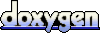 1.7.2
1.7.2
