Setup mbed Development Environment on Windows with NUCLEO
Step 1. plugin your board NUCLEO-F401RE into one of the USB port, then it will show a picture just like below
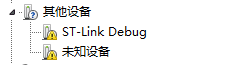
▲ because of none st-link driver
Step 2. then download st-link https://developer.mbed.org/teams/ST/wiki/ST-Link-Driver
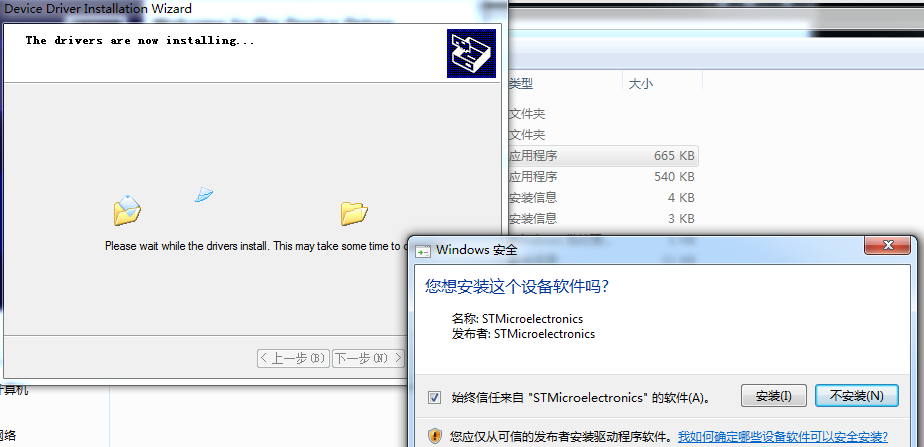
▲ just click next step to install st-link driver
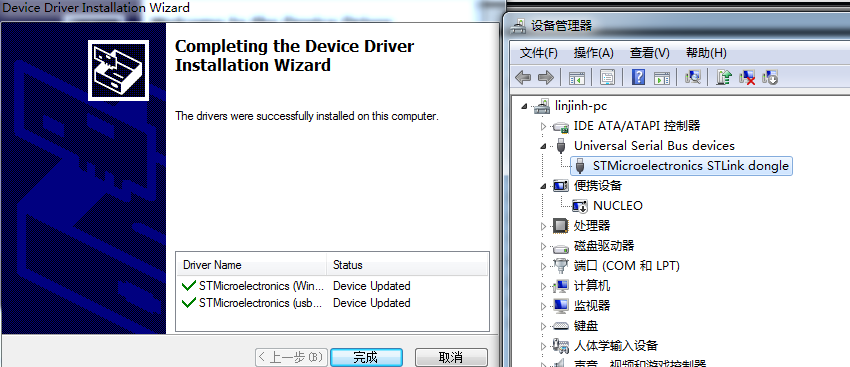
▲ after installed, you will find STMicroelectronics STLink Dongle in your computer devices manager
Step 3. So after your computer recognise your board, you can go to mbed's online compiler to new a project.
And put the below code in, then compiler it. Copy the bin file to the board.
#include "mbed.h"
//------------------------------------
// Hyperterminal configuration
// 9600 bauds, 8-bit data, no parity
//------------------------------------
Serial pc(SERIAL_TX, SERIAL_RX);
DigitalOut myled(LED1);
int main() {
int i = 1;
pc.printf("Hello World !\n");
while(1) {
wait(1);
pc.printf("This program runs since %d seconds.\n", i++);
myled = !myled;
}
}
Step 4. then you can use a serial program to receive the mbed's printf message. It shows as below:
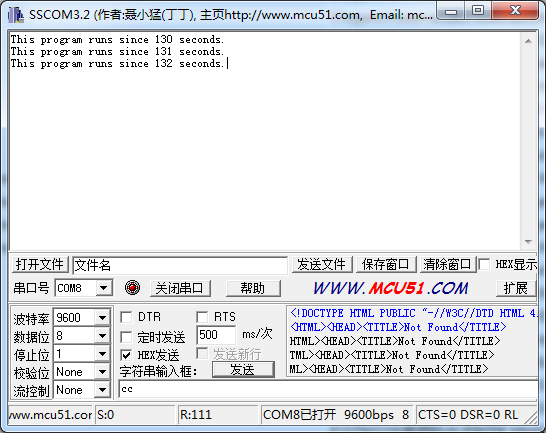
Other error: I even not install the mbedWinSerial_16466. It just works fine. And when I want to install it, it just shows an error below.
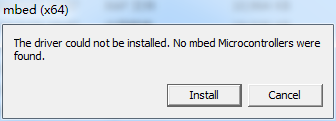
I don't find the reason for this. Someone else also encounter this issue. But the solution may be not so clearly. The hyperlink below may have some value for your information.
Please log in to post comments.
