RFID Tag List Builder
Project Code
Import programRFID_Tag_List
Uses an ID20 RFID Reader to create a tag list with a few functions that include: printing the current list, checking if a tag exists in the list, adding a tag to the list, and deleting a tag from the list
Basic Information
This program uses the MBED and an ID20 RFID Reader to build an RFID Tag List and perform a few functions (triggered by pushbuttons). The functions that the program can execute are:
- Display List: Displays all of the tags in the list via the USB Serial line to the PC
- Look Up Tag: Searches for a tag in the current list
- Add Tag: If a unique tag is scanned, it will be added to the list. If it's a duplicate, then it won't be added
- Delete Tag: If a tag exists in the list, it is removed
Individual Parts Used in this project are:
- MBED
- ID20 RFID Reader
- 4 Pushbuttons
- LCD Screen
Picture of the Setup
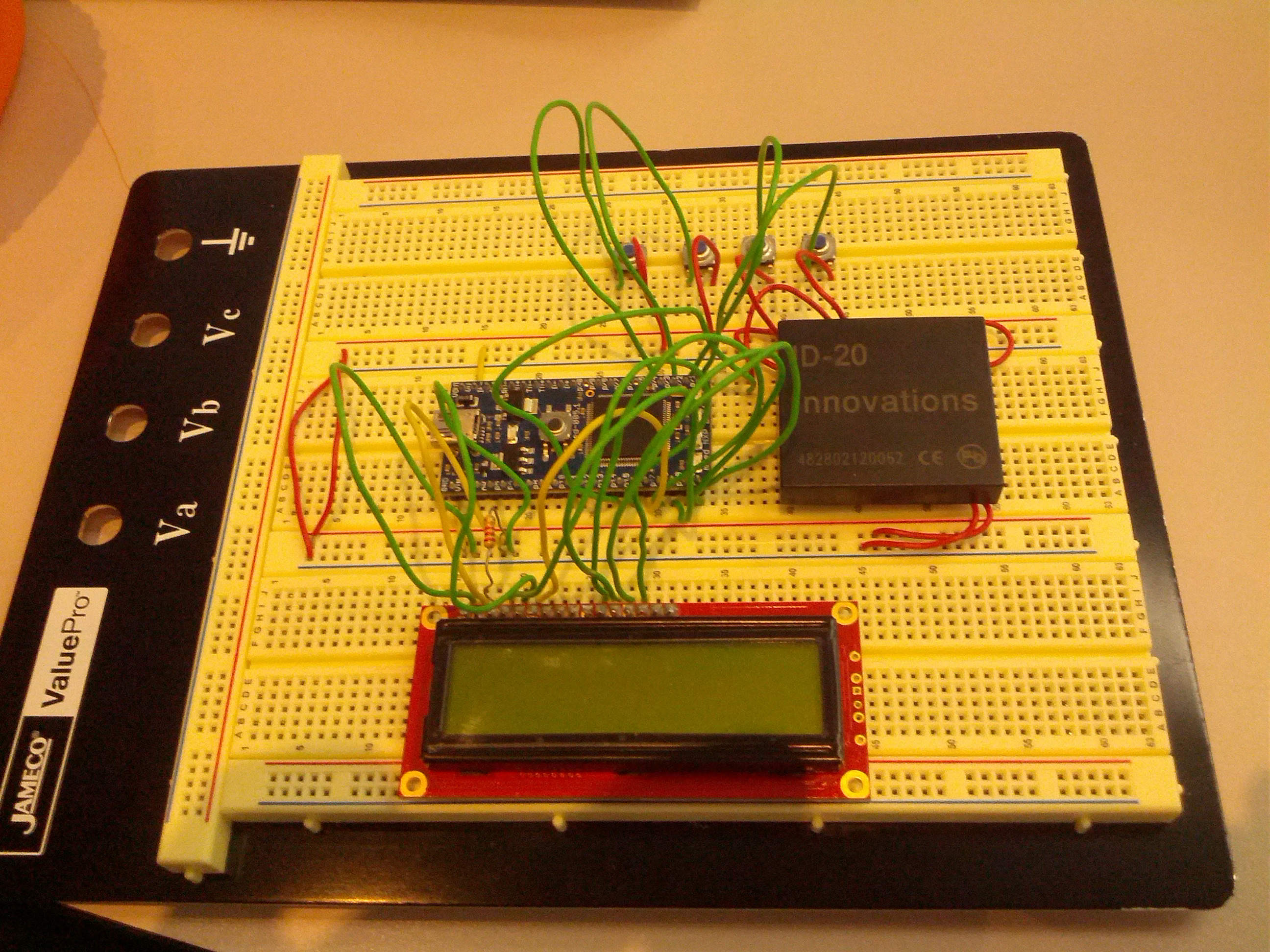
Pin Layouts
LCD Screen Pin Layout
| MBED Pin | LCD Screen Pin |
|---|---|
| GND | GND |
| 5V | VCC |
| GND via 1kOhm Resistor | VO |
| P15 | RS |
| GND | RW |
| P16 | E |
| N/C | D0 |
| N/C | D1 |
| N/C | D2 |
| N/C | D3 |
| P17 | D4 |
| P18 | D5 |
| P19 | D6 |
| P20 | D7 |
ID20 RFID Scanner Pin Layout
| MBED Pin | ID20 Pin |
|---|---|
| GND | GND |
| 5V | RST |
| N/C | ANT |
| N/C | ANT |
| N/C | CP |
| N/C | NC |
| GND | FS |
| N/C | D1 |
| P14 | D0 |
| N/C | BZ |
| 5V | 5V |
Procedure
The program focuses on building a database of sorts for RFID Tags. The first thing the user does is determine what he wants to do: Print the list, Look up a tag, add a tag, or delete a tag. After the user selects which function he wants to run, the MBED will behave in one of two ways. It will either print out the current list to the PC Terminal via the USB Serial Port, or it will ask the user to scan a RFID Tag. If it asks you to scan an RFID Tag, after this is completed, it will give some feedback on what just happened. For example, it will let you know that the tag was found in the list, or that the tag couldn't be added because it already exists, or that the tag was deleted from the list. After the MBED completes the function, it goes back to waiting for the user to select another function to repeat the process.
Video Demo
Please log in to post comments.
