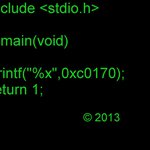The official Mbed 2 C/C++ SDK provides the software platform and libraries to build your applications.
Dependents: hello SerialTestv11 SerialTestv12 Sierpinski ... more
mbed 2
This is the mbed 2 library. If you'd like to learn about Mbed OS please see the mbed-os docs.
TARGET_ARM_BEETLE_SOC/TOOLCHAIN_ARM_STD/hpal_blep.h
- Committer:
- AnnaBridge
- Date:
- 2019-02-20
- Revision:
- 172:65be27845400
- Parent:
- 171:3a7713b1edbc
File content as of revision 172:65be27845400:
/*************************************************************************************************/
/*!
* \file hpal_blep.h
*
* \brief HPAL BLEP initialization.
*
* \internal
* __LICENSE__
*
* Copyright (c) 2015 ARM, Ltd., all rights reserved.
* ARM confidential and proprietary.
*
* IMPORTANT. Your use of this file is governed by a Software License Agreement
* ("Agreement") that must be accepted in order to download or otherwise receive a
* copy of this file. You may not use or copy this file for any purpose other than
* as described in the Agreement. If you do not agree to all of the terms of the
* Agreement do not use this file and delete all copies in your possession or control;
* if you do not have a copy of the Agreement, you must contact ARM, Ltd. prior
* to any use, copying or further distribution of this software.
* \endinternal
*
* __USAGE NOTE__
*
* main() will usually start Cordio initialization:
*
* \code
*
* int main()
* {
* wsfHandlerId_t handlerId;
*
* // ... initialize platform ...
*
* handlerId = WsfOsSetNextHandler(HpalBlepHandler);
* HpalBlepInit(handlerId);
*
* // ... add other handlers ...
*
* HpalBlepSetStartupCback(mainBlepStartCallback);
* HpalBlepStart(&myBlobCbacks, (void *)&myContext);
*
* // ... dispatcher loop ...
*
* }
*
* \endcode
*
* The startup callback will receive a pass/fail indication after startup complees. The application
* can then assign callbacks for the HCI interface and "take up" the HCI to begin sending commands
* and receiving events.
*
* \code
*
* static void mainBlepStartCallback(bool_t ok)
* {
* // ... start BLE stack initialization ...
*
* HpalHciSetCbacks(&myHciCbacks);
* HpalHciTakeUp();
*
* // ... more BLE stack initialization ...
*
* // ... start using BLE ...
* }
*
* \endcode
*
* __STARTUP PROCESS__
*
* Setup of the BLEP begins with a @ref STARTUP "VS_Startup event" sent from Cordio.
* The Startup_Flags parameter indicates whether the currently-executing firmware (here the
* bootloader) requires a firmware update to perform Bluetooth LE operations if bit 0x02 is set.
*
* If firmware must be updated, the firmware should be retrieved from storage, and a description
* provided to Cordio in a @ref FW_LOAD "VS_Firmware_Load command". The Status and Extended_Status
* should be checked in the Command_Complete event returned in response. The firmware data should
* then be supplied with a series of @ref FW_DATA "VS_Firmware_Data commands". Again, from each
* Command_Complete event returned in response, the Status and Extended_Status should be checked.
* After the Command_Complete event following the final VS_FW_Data command, Cordio will reset and
* the new firmware will begin executing. Another @ref STARTUP "VS_Startup event" will be sent
* from Cordio.
*
* The Startup_Flags parameter from the VS_Startup event will also indicate whether Cordio needs
* a trim update to operate if bit 0x01 is set. If trim must be updated, the trim should be
* retrieved from storage, and a description provided to Cordio in a @ref TRIM_LOAD "VS_Trim_Load command".
* The Status and Extended_Status should be checked in the Command_Complete event returned in
* response. The trim data should then be supplied with a series of @ref TRIM_DATA "VS_Trim_Data commands".
* Again, from each Command_Complete event returned in response, the Status and Extended_Status
* should be checked. Multiple trim blobs may be uploaded sequentially.
*
* After the firmware update and trim update (if necessary), Cordio should be ready to process
* standard Bluetooth LE commands. The Startup_Flags from the last VS_Startup event should
* confirm this by setting bit 0x04.
*
* \dot
* digraph G {
* node [shape="oval", color="darkorange", width=2, height=0.6, fixedsize=true];
* edge [color="darkorange"];
*
* WAIT_FOR_STARTUP [label="Wait for STARTUP\n from bootloader"];
* START_FW_LOAD [label="Start firmware load"];
* DO_FW_LOAD [label="Load firmware"];
* WAIT_FOR_FW_STARTUP [label="Wait for STARTUP\n from firmware"];
* START_TRIM_LOAD [label="Start trim load"];
* DO_TRIM_LOAD [label="Load a trim blob"];
* DONE_FAILURE [label="Done with error"];
* DONE_SUCCESS [label="Done with success"];
*
* WAIT_FOR_STARTUP -> START_FW_LOAD;
*
* START_FW_LOAD -> START_TRIM_LOAD [label="doesn't\n need fw"];
* START_FW_LOAD -> DO_FW_LOAD;
* DO_FW_LOAD -> DO_FW_LOAD [label="more data"];
* DO_FW_LOAD -> WAIT_FOR_FW_STARTUP [label="no more\n data"];
*
* WAIT_FOR_FW_STARTUP -> START_TRIM_LOAD;
*
* START_TRIM_LOAD -> DONE_SUCCESS [label="doesn't\n need trim"];
* START_TRIM_LOAD -> DO_TRIM_LOAD [label="another\n trim blob"];
* START_TRIM_LOAD -> DONE_SUCCESS [label="no more\n trim blobs"];
* DO_TRIM_LOAD -> DO_TRIM_LOAD [label="more data"];
* DO_TRIM_LOAD -> START_TRIM_LOAD [label="no more\n data"];
*
* WAIT_FOR_STARTUP -> DONE_FAILURE [label="timeout\n or error"];
* START_FW_LOAD -> DONE_FAILURE [label="timeout\n or error"];
* DO_FW_LOAD -> DONE_FAILURE [label="timeout\n or error"];
* WAIT_FOR_FW_STARTUP -> DONE_FAILURE [label="timeout\n or error"];
* START_TRIM_LOAD -> DONE_FAILURE [label="timeout\n or error"];
* DO_TRIM_LOAD -> DONE_FAILURE [label="timeout\n or error"];
* }
* \enddot
*/
/*************************************************************************************************/
#ifndef HPAL_BLEP_H
#define HPAL_BLEP_H
#ifdef __cplusplus
extern "C" {
#endif
#include "cordio_bt4_defs.h"
#include "wsf_types.h"
#include "wsf_os.h"
/**************************************************************************************************
Data Types
**************************************************************************************************/
/*************************************************************************************************/
/*!
* \brief Header preceding each blob of data.
*/
/*************************************************************************************************/
typedef CordioTc2ImgHdr_t hpalBlepBlobHeader_t;
/*************************************************************************************************/
/*!
* \brief Callback for BLEP startup status.
*/
/*************************************************************************************************/
typedef void (*hpalBlepStartupCback_t)(bool_t ok);
/*************************************************************************************************/
/*!
* \brief Storage callbacks invoked during startup to read patch and trim data.
*/
/*************************************************************************************************/
typedef struct
{
/***********************************************************************************************/
/*!
* \brief Setup device for reading from beginning of blob storage.
*
* \param pContext Context given to HpalBlepStart()
*
* \return TRUE if successful
*/
/***********************************************************************************************/
bool_t (*StartStorage)(void *pContext);
/***********************************************************************************************/
/*!
* \brief Storage device is no longer needed, so it can be powered down.
*
* \param pContext Context given to HpalBlepStart()
*
* \return TRUE if successful
*/
/***********************************************************************************************/
bool_t (*EndStorage)(void *pContext);
/***********************************************************************************************/
/*!
* \brief Read next blob header from storage device.
*
* \param pContext Context given to HpalBlepStart()
* \param pHdr Pointer to structure that will receive header
*
* \return TRUE if successful
*/
/***********************************************************************************************/
bool_t (*ReadNextBlobHeader)(void *pContext, hpalBlepBlobHeader_t *pHdr);
/***********************************************************************************************/
/*!
* \brief Read more data from current blob at current offset. Reading data advances the
* offset.
*
* \param pContext Context given to HpalBlep_Startup()
* \param pData Storage for data
* \param length Number of bytes to read
*
* \return TRUE if successful
*/
/***********************************************************************************************/
bool_t (*ReadMoreBlobData)(void *pContext, uint8_t *pData, uint32_t length);
/***********************************************************************************************/
/*!
* \brief Advance the offset of the current blob.
*
* \param pContext Context given to HpalBlep_Startup()
* \param length Number of bytes to skip
*
* \return TRUE if successful
*/
/***********************************************************************************************/
bool_t (*SkipBlobData)(void *pContext, uint32_t length);
} hpalBlepStorageCbacks_t;
/**************************************************************************************************
Function Declarations
**************************************************************************************************/
/*************************************************************************************************/
/*!
* \brief Initialize the BLEP startup.
*
* \param handlerId Handler ID for HpalBlepHandler().
*
* \return None.
*/
/*************************************************************************************************/
void HpalBlepInit(wsfHandlerId_t handlerId);
/*************************************************************************************************/
/*!
* \brief Begin BLEP startup.
*
* \param pCbacks Storage callbacks.
* \param pCbackContext Storage callback context.
*
* \return None.
*/
/*************************************************************************************************/
void HpalBlepStart(const hpalBlepStorageCbacks_t *pCbacks, void *pCbackContext);
/*************************************************************************************************/
/*!
* \brief Set callback that will indicate startup status.
*
* \param cback Application callback.
*
* \return None.
*/
/*************************************************************************************************/
void HpalBlepSetStartupCback(hpalBlepStartupCback_t cback);
/*************************************************************************************************/
/*!
* \brief Handler for BLEP startup messages.
*
* \param event WSF event mask.
* \param pMsg WSF message.
*
* \return None.
*/
/*************************************************************************************************/
void HpalBlepHandler(wsfEventMask_t event, wsfMsgHdr_t *pMsg);
/*************************************************************************************************/
/*!
* @mainpage Host Software Architecture
*
* __OVERVIEW__
*
* The architecture of a typical host's software can be divided into four basic components: the
* application, a host BLE stack, an RTOS or bare-metal event framework, and the CORDIO Host
* Peripheral Access Library (HPAL).
*
* The host BLE stack will provide some API, generally proprietary, for managing connections to
* devices (advertising, scanning, connecting, etc.) and organizing attributes into services and
* accessing the attribute values.
*
* The CORDIO HPAL provides to the stack an interface for writing to the standard Bluetooth Host
* Controller Interface (HCI) or receiving alerts when new messages have been received, as well as
* CORDIO-specific startup routines the application (perhaps through the stack) must call before
* HCI transactions begin. The provided HPAL implementation is independent of host MCU, BLE stack,
* and any (if any) RTOS. However, the provided startup code does submit and service messages on
* the WSF event-driven OS framework.
*
* \dot
* graph G {
* node [shape="polygon", sides=4 color="darkorange", width=2.5 fixedsize=true];
* edge [color="darkorange"];
* splines="ortho";
*
* subgraph cluster0 {
* app -- host;
* host -- hpal [label="HCI messages", color="darkorange"];
* hpal -- peripheral [label="LLCC Bus", color="darkorange"];
* color=white;
* ratio=fill;
* edge [style="invis"];
* }
* rtos -- wsf [constraint=false];
* app -- wsf [constraint=false];
* host -- wsf [constraint=false headport="s", tailport="e"];
* hpal -- wsf [constraint=false headport="s", tailport="e"];
*
* app [label="Application Profiles\n or Services"];
* host [label="Host\n BLE Stack"];
* hpal [label="CORDIO HPAL"];
* peripheral [label="CORDIO Peripheral"];
*
* rtos [label="RTOS or\n Bare-Metal\n Event Framework", width=1.5 height=1.0];
* wsf [label="WSF", width=1.5, height=0.5];
* }
* \enddot
*
* __CORDIO HPAL__
*
* The CORDIO peripheral has two operational modes. It enters _statup mode_ after reset, when
* the host software must load firmware and trim patches. If that sequence is successful, the
* peripheral will enter _HCI mode_, during which the standard HCI interface expected by the host
* BLE stack will be alive.
*
* The passage from startup to HCI modes is guided by the module _hpal_blep_ and kicked off with
* a call of the API function \ref HpalBlepStart(). During this process, a series of
* vendor-specific HCI commands and events are exchanged across the LLCC bus. When startup has
* completed, the startup callback (set with \ref HpalBlepSetStartupCback()) will return
* a status indication; in the event of an error, the LLCC bus will be disabled and the HCI
* interface will be locked to prevent inadvertent access.
*
* After a successful startup, the HCI can be accessed directly with the functions in the module
* _hpal_hci_. Management functions can "take up" (\ref HpalHciTakeUp()) or "take down" (\ref
* HpalHciTakeDown()) the interface. Writes are performed directly (@\refHpalHci_Write()) and
* completed reads or writes indicated through callbacks (\ref HpalHciSetCbacks()). A basic
* logging facility will, optionally, dump packet information or contents to a console for
* debugging.
*/
/*************************************************************************************************/
#ifdef __cplusplus
};
#endif
#endif /* HPAL_BLEP_H */
 mbed official
mbed official