Important changes to repositories hosted on mbed.com
Mbed hosted mercurial repositories are deprecated and are due to be permanently deleted in July 2026.
To keep a copy of this software download the repository Zip archive or clone locally using Mercurial.
It is also possible to export all your personal repositories from the account settings page.
Fork of The_Children_of_Cronos_el15mggr by
N5110.h
00001 #ifndef N5110_H 00002 #define N5110_H 00003 00004 #include "mbed.h" 00005 00006 // Command Bytes - taken from Chris Yan's library 00007 // More information can be found in the display datasheet 00008 // H = 0 - Basic instructions 00009 #define CMD_DC_CLEAR_DISPLAY 0x08 00010 #define CMD_DC_NORMAL_MODE 0x0C 00011 #define CMD_DC_FILL_DISPLAY 0x09 00012 #define CMD_DC_INVERT_VIDEO 0x0D 00013 #define CMD_FS_HORIZONTAL_MODE 0x00 00014 #define CMD_FS_VERTICAL_MODE 0x02 00015 #define CMD_FS_BASIC_MODE 0x00 00016 #define CMD_FS_EXTENDED_MODE 0x01 00017 #define CMD_FS_ACTIVE_MODE 0x00 00018 #define CMD_FS_POWER_DOWN_MODE 0x04 00019 // H = 1 - Extended instructions 00020 #define CMD_TC_TEMP_0 0x04 00021 #define CMD_TC_TEMP_1 0x05 00022 #define CMD_TC_TEMP_2 0x06 00023 #define CMD_TC_TEMP_3 0x07 00024 #define CMD_BI_MUX_24 0x15 00025 #define CMD_BI_MUX_48 0x13 00026 #define CMD_BI_MUX_100 0x10 00027 #define CMD_VOP_6V06 0xB2 00028 #define CMD_VOP_7V38 0xC8 00029 00030 // number of pixels on display 00031 #define WIDTH 84 00032 #define HEIGHT 48 00033 #define BANKS 6 00034 00035 /// Fill types for 2D shapes 00036 enum FillType { 00037 FILL_TRANSPARENT, ///< Transparent with outline 00038 FILL_BLACK, ///< Filled black 00039 FILL_WHITE, ///< Filled white (no outline) 00040 }; 00041 00042 /** N5110 Class 00043 @brief Library for interfacing with Nokia 5110 LCD display (https://www.sparkfun.com/products/10168) using the hardware SPI on the mbed. 00044 @brief The display is powered from a GPIO pin meaning it can be controlled via software. The LED backlight is also software-controllable (via PWM pin). 00045 @brief Can print characters and strings to the display using the included 5x7 font. 00046 @brief The library also implements a screen buffer so that individual pixels on the display (84 x 48) can be set, cleared and read. 00047 @brief The library can print primitive shapes (lines, circles, rectangles) 00048 @brief Acknowledgements to Chris Yan's Nokia_5110 Library. 00049 00050 @brief Revision 1.3 00051 00052 @author Craig A. Evans 00053 @date 7th February 2017 00054 00055 @code 00056 00057 #include "mbed.h" 00058 #include "N5110.h" 00059 00060 // rows,cols 00061 int sprite[8][5] = { 00062 { 0,0,1,0,0 }, 00063 { 0,1,1,1,0 }, 00064 { 0,0,1,0,0 }, 00065 { 0,1,1,1,0 }, 00066 { 1,1,1,1,1 }, 00067 { 1,1,1,1,1 }, 00068 { 1,1,0,1,1 }, 00069 { 1,1,0,1,1 }, 00070 }; 00071 00072 // VCC,SCE,RST,D/C,MOSI,SCLK,LED 00073 //N5110 lcd(p7,p8,p9,p10,p11,p13,p21); // LPC1768 - pwr from GPIO 00074 N5110 lcd(p8,p9,p10,p11,p13,p21); // LPC1768 - powered from +3V3 - JP1 in 2/3 position 00075 //N5110 lcd(PTC9,PTC0,PTC7,PTD2,PTD1,PTC11); // K64F - pwr from 3V3 00076 00077 int main() 00078 { 00079 // first need to initialise display 00080 lcd.init(); 00081 00082 while(1) { 00083 00084 // these are default settings so not strictly needed 00085 lcd.normalMode(); // normal colour mode 00086 lcd.setBrightness(0.5); // put LED backlight on 50% 00087 00088 lcd.clear(); 00089 // x origin, y origin, rows, cols, sprite 00090 lcd.drawSprite(20,6,8,5,(int *)sprite); 00091 lcd.refresh(); 00092 wait(5.0); 00093 00094 lcd.clear(); // clear buffer at start of every loop 00095 // can directly print strings at specified co-ordinates (must be less than 84 pixels to fit on display) 00096 lcd.printString("Hello, World!",0,0); 00097 00098 char buffer[14]; // each character is 6 pixels wide, screen is 84 pixels (84/6 = 14) 00099 // so can display a string of a maximum 14 characters in length 00100 // or create formatted strings - ensure they aren't more than 14 characters long 00101 int temperature = 27; 00102 int length = sprintf(buffer,"T = %2d C",temperature); // print formatted data to buffer 00103 // it is important the format specifier ensures the length will fit in the buffer 00104 if (length <= 14) // if string will fit on display (assuming printing at x=0) 00105 lcd.printString(buffer,0,1); // display on screen 00106 00107 float pressure = 1012.3; // same idea with floats 00108 length = sprintf(buffer,"P = %.2f mb",pressure); 00109 if (length <= 14) 00110 lcd.printString(buffer,0,2); 00111 00112 // can also print individual characters at specified place 00113 lcd.printChar('X',5,3); 00114 00115 // draw a line across the display at y = 40 pixels (origin top-left) 00116 for (int i = 0; i < WIDTH; i++) { 00117 lcd.setPixel(i,40); 00118 } 00119 // need to refresh display after setting pixels or writing strings 00120 lcd.refresh(); 00121 wait(5.0); 00122 00123 for(int i = 0; i < 3; i++) { 00124 for(int j = 0; j < 5; j++) { 00125 printf("%d,%d = %d\n",i,j,glyph[i][j]); 00126 } 00127 } 00128 00129 00130 00131 // can check status of pixel using getPixel(x,y); 00132 lcd.clear(); // clear buffer 00133 lcd.setPixel(2,2); // set random pixel in buffer 00134 lcd.refresh(); 00135 wait(1.0); 00136 00137 int pixel_to_test = lcd.getPixel(2,2); 00138 00139 if ( pixel_to_test ) { 00140 lcd.printString("2,2 is set",0,4); 00141 } 00142 00143 // this one shouldn't be set 00144 pixel_to_test = lcd.getPixel(3,3); 00145 00146 if ( pixel_to_test == 0 ) { 00147 lcd.printString("3,3 is clear",0,5); 00148 } 00149 00150 lcd.refresh(); 00151 wait(4.0); 00152 00153 lcd.clear(); // clear buffer 00154 lcd.inverseMode(); // invert colours 00155 lcd.setBrightness(1.0); // put LED backlight on full 00156 00157 float array[84]; 00158 00159 for (int i = 0; i < 84; i++) { 00160 array[i] = 0.5 + 0.5*sin(i*2*3.14/84); 00161 } 00162 00163 // can also plot graphs - 84 elements only 00164 // values must be in range 0.0 - 1.0 00165 lcd.plotArray(array); 00166 lcd.refresh(); 00167 wait(5.0); 00168 00169 lcd.clear(); 00170 lcd.normalMode(); // normal colour mode back 00171 lcd.setBrightness(0.5); // put LED backlight on 50% 00172 00173 // example of drawing lines 00174 for (int x = 0; x < WIDTH ; x+=10) { 00175 // x0,y0,x1,y1,type 0-white,1-black,2-dotted 00176 lcd.drawLine(0,0,x,HEIGHT,2); 00177 } 00178 lcd.refresh(); // refresh after drawing shapes 00179 wait(5.0); 00180 00181 00182 lcd.clear(); 00183 // example of how to draw circles 00184 lcd.drawCircle(WIDTH/2,HEIGHT/2,20,FILL_BLACK); // x,y,radius,black fill 00185 lcd.drawCircle(WIDTH/2,HEIGHT/2,10,FILL_WHITE); // x,y,radius,white fill 00186 lcd.drawCircle(WIDTH/2,HEIGHT/2,30,FILL_TRANSPARENT); // x,y,radius,transparent with outline 00187 lcd.refresh(); // refresh after drawing shapes 00188 wait(5.0); 00189 00190 lcd.clear(); 00191 // example of how to draw rectangles 00192 // origin x,y,width,height,type 00193 lcd.drawRect(10,10,50,30,FILL_BLACK); // filled black rectangle 00194 lcd.drawRect(15,15,20,10,FILL_WHITE); // filled white rectange (no outline) 00195 lcd.drawRect(2,2,70,40,FILL_TRANSPARENT); // transparent, just outline 00196 lcd.refresh(); // refresh after drawing shapes 00197 wait(5.0); 00198 00199 } 00200 } 00201 00202 00203 @endcode 00204 */ 00205 class N5110 00206 { 00207 private: 00208 // objects 00209 SPI *_spi; 00210 PwmOut *_led; 00211 DigitalOut *_pwr; 00212 DigitalOut *_sce; 00213 DigitalOut *_rst; 00214 DigitalOut *_dc; 00215 00216 // variables 00217 unsigned char buffer[84][6]; // screen buffer - the 6 is for the banks - each one is 8 bits; 00218 00219 public: 00220 /** Create a N5110 object connected to the specified pins 00221 * 00222 * @param pwr Pin connected to Vcc on the LCD display (pin 1) 00223 * @param sce Pin connected to chip enable (pin 3) 00224 * @param rst Pin connected to reset (pin 4) 00225 * @param dc Pin connected to data/command select (pin 5) 00226 * @param mosi Pin connected to data input (MOSI) (pin 6) 00227 * @param sclk Pin connected to serial clock (SCLK) (pin 7) 00228 * @param led Pin connected to LED backlight (must be PWM) (pin 8) 00229 * 00230 */ 00231 N5110(PinName const pwrPin, 00232 PinName const scePin, 00233 PinName const rstPin, 00234 PinName const dcPin, 00235 PinName const mosiPin, 00236 PinName const sclkPin, 00237 PinName const ledPin); 00238 00239 /** Create a N5110 object connected to the specified pins (Vcc to +3V3) 00240 * 00241 * @param sce Pin connected to chip enable (pin 3) 00242 * @param rst Pin connected to reset (pin 4) 00243 * @param dc Pin connected to data/command select (pin 5) 00244 * @param mosi Pin connected to data input (MOSI) (pin 6) 00245 * @param sclk Pin connected to serial clock (SCLK) (pin 7) 00246 * @param led Pin connected to LED backlight (must be PWM) (pin 8) 00247 * 00248 */ 00249 N5110(PinName const scePin, 00250 PinName const rstPin, 00251 PinName const dcPin, 00252 PinName const mosiPin, 00253 PinName const sclkPin, 00254 PinName const ledPin); 00255 00256 /** 00257 * Free allocated memory when object goes out of scope 00258 */ 00259 ~N5110(); 00260 00261 /** Initialise display 00262 * 00263 * Powers up the display and turns on backlight (50% brightness default). 00264 * Sets the display up in horizontal addressing mode and with normal video mode. 00265 */ 00266 void init(); 00267 00268 /** Turn off 00269 * 00270 * Powers down the display and turns of the backlight. 00271 * Needs to be reinitialised before being re-used. 00272 */ 00273 void turnOff(); 00274 00275 /** Clear 00276 * 00277 * Clears the screen buffer. 00278 */ 00279 void clear(); 00280 00281 /** Turn on normal video mode (default) 00282 * Black on white 00283 */ 00284 void normalMode(); 00285 00286 /** Turn on inverse video mode (default) 00287 * White on black 00288 */ 00289 void inverseMode(); 00290 00291 /** Set Brightness 00292 * 00293 * Sets brightness of LED backlight. 00294 * @param brightness - float in range 0.0 to 1.0 00295 */ 00296 void setBrightness(float const brightness); 00297 00298 /** Print String 00299 * 00300 * Prints a string of characters to the screen buffer. String is cut-off after the 83rd pixel. 00301 * @param x - the column number (0 to 83) 00302 * @param y - the row number (0 to 5) - the display is split into 6 banks - each bank can be considered a row 00303 */ 00304 void printString(char const *str, 00305 unsigned int const x, 00306 unsigned int const y); 00307 00308 /** Print Character 00309 * 00310 * Sends a character to the screen buffer. Printed at the specified location. Character is cut-off after the 83rd pixel. 00311 * @param c - the character to print. Can print ASCII as so printChar('C'). 00312 * @param x - the column number (0 to 83) 00313 * @param y - the row number (0 to 5) - the display is split into 6 banks - each bank can be considered a row 00314 */ 00315 void printChar(char const c, 00316 unsigned int const x, 00317 unsigned int const y); 00318 00319 /** 00320 * @brief Set a Pixel 00321 * 00322 * @param x The x co-ordinate of the pixel (0 to 83) 00323 * @param y The y co-ordinate of the pixel (0 to 47) 00324 * @param state The state of the pixel [true=black (default), false=white] 00325 * 00326 * @details This function sets the state of a pixel in the screen buffer. 00327 * The third parameter can be omitted, 00328 */ 00329 void setPixel(unsigned int const x, 00330 unsigned int const y, 00331 bool const state = true); 00332 00333 /** 00334 * @brief Clear a Pixel 00335 * 00336 * @param x - the x co-ordinate of the pixel (0 to 83) 00337 * @param y - the y co-ordinate of the pixel (0 to 47) 00338 * 00339 * @details This function clears pixel in the screen buffer 00340 * 00341 * @deprecated Use setPixel(x, y, false) instead 00342 */ 00343 void clearPixel(unsigned int const x, 00344 unsigned int const y) 00345 __attribute__((deprecated("Use setPixel(x,y,false) instead"))); 00346 00347 /** Get a Pixel 00348 * 00349 * This function gets the status of a pixel in the screen buffer. 00350 * @param x - the x co-ordinate of the pixel (0 to 83) 00351 * @param y - the y co-ordinate of the pixel (0 to 47) 00352 * @returns 00353 * 0 - pixel is clear 00354 * 1 - pixel is set 00355 */ 00356 int getPixel(unsigned int const x, 00357 unsigned int const y) const; 00358 00359 /** Refresh display 00360 * 00361 * This functions sends the screen buffer to the display. 00362 */ 00363 void refresh(); 00364 00365 /** Randomise buffer 00366 * 00367 * This function fills the buffer with random data. Can be used to test the display. 00368 * A call to refresh() must be made to update the display to reflect the change in pixels. 00369 * The seed is not set and so the generated pattern will probably be the same each time. 00370 * TODO: Randomise the seed - maybe using the noise on the AnalogIn pins. 00371 */ 00372 void randomiseBuffer(); 00373 00374 /** Plot Array 00375 * 00376 * This function plots a one-dimensional array in the buffer. 00377 * @param array[] - y values of the plot. Values should be normalised in the range 0.0 to 1.0. First 84 plotted. 00378 */ 00379 void plotArray(float const array[]); 00380 00381 /** Draw Circle 00382 * 00383 * This function draws a circle at the specified origin with specified radius in the screen buffer 00384 * Uses the midpoint circle algorithm. 00385 * @see http://en.wikipedia.org/wiki/Midpoint_circle_algorithm 00386 * @param x0 - x-coordinate of centre 00387 * @param y0 - y-coordinate of centre 00388 * @param radius - radius of circle in pixels 00389 * @param fill - fill-type for the shape 00390 */ 00391 void drawCircle(unsigned int const x0, 00392 unsigned int const y0, 00393 unsigned int const radius, 00394 FillType const fill); 00395 00396 /** Draw Line 00397 * 00398 * This function draws a line between the specified points using linear interpolation. 00399 * @param x0 - x-coordinate of first point 00400 * @param y0 - y-coordinate of first point 00401 * @param x1 - x-coordinate of last point 00402 * @param y1 - y-coordinate of last point 00403 * @param type - 0 white,1 black,2 dotted 00404 */ 00405 void drawLine(unsigned int const x0, 00406 unsigned int const y0, 00407 unsigned int const x1, 00408 unsigned int const y1, 00409 unsigned int const type); 00410 00411 /** Draw Rectangle 00412 * 00413 * This function draws a rectangle. 00414 * @param x0 - x-coordinate of origin (top-left) 00415 * @param y0 - y-coordinate of origin (top-left) 00416 * @param width - width of rectangle 00417 * @param height - height of rectangle 00418 * @param fill - fill-type for the shape 00419 */ 00420 void drawRect(unsigned int const x0, 00421 unsigned int const y0, 00422 unsigned int const width, 00423 unsigned int const height, 00424 FillType const fill); 00425 00426 /** Draw Sprite 00427 * 00428 * This function draws a sprite as defined in a 2D array 00429 * @param x0 - x-coordinate of origin (top-left) 00430 * @param y0 - y-coordinate of origin (top-left) 00431 * @param nrows - number of rows in sprite 00432 * @param ncols - number of columns in sprite 00433 * @param sprite - 2D array representing the sprite 00434 */ 00435 void drawSprite(int x0, 00436 int y0, 00437 int nrows, 00438 int ncols, 00439 int *sprite) 00440 __attribute__((deprecated("Use the Bitmap::render() function instead"))); 00441 00442 00443 private: 00444 // methods 00445 void setXYAddress(unsigned int const x, 00446 unsigned int const y); 00447 void initSPI(); 00448 void turnOn(); 00449 void reset(); 00450 void clearRAM(); 00451 void sendCommand(unsigned char command); 00452 void sendData(unsigned char data); 00453 }; 00454 00455 const unsigned char font5x7[480] = { 00456 0x00, 0x00, 0x00, 0x00, 0x00,// (space) 00457 0x00, 0x00, 0x5F, 0x00, 0x00,// ! 00458 0x00, 0x07, 0x00, 0x07, 0x00,// " 00459 0x14, 0x7F, 0x14, 0x7F, 0x14,// # 00460 0x24, 0x2A, 0x7F, 0x2A, 0x12,// $ 00461 0x23, 0x13, 0x08, 0x64, 0x62,// % 00462 0x36, 0x49, 0x55, 0x22, 0x50,// & 00463 0x00, 0x05, 0x03, 0x00, 0x00,// ' 00464 0x00, 0x1C, 0x22, 0x41, 0x00,// ( 00465 0x00, 0x41, 0x22, 0x1C, 0x00,// ) 00466 0x08, 0x2A, 0x1C, 0x2A, 0x08,// * 00467 0x08, 0x08, 0x3E, 0x08, 0x08,// + 00468 0x00, 0x50, 0x30, 0x00, 0x00,// , 00469 0x08, 0x08, 0x08, 0x08, 0x08,// - 00470 0x00, 0x60, 0x60, 0x00, 0x00,// . 00471 0x20, 0x10, 0x08, 0x04, 0x02,// / 00472 0x3E, 0x51, 0x49, 0x45, 0x3E,// 0 00473 0x00, 0x42, 0x7F, 0x40, 0x00,// 1 00474 0x42, 0x61, 0x51, 0x49, 0x46,// 2 00475 0x21, 0x41, 0x45, 0x4B, 0x31,// 3 00476 0x18, 0x14, 0x12, 0x7F, 0x10,// 4 00477 0x27, 0x45, 0x45, 0x45, 0x39,// 5 00478 0x3C, 0x4A, 0x49, 0x49, 0x30,// 6 00479 0x01, 0x71, 0x09, 0x05, 0x03,// 7 00480 0x36, 0x49, 0x49, 0x49, 0x36,// 8 00481 0x06, 0x49, 0x49, 0x29, 0x1E,// 9 00482 0x00, 0x36, 0x36, 0x00, 0x00,// : 00483 0x00, 0x56, 0x36, 0x00, 0x00,// ; 00484 0x00, 0x08, 0x14, 0x22, 0x41,// < 00485 0x14, 0x14, 0x14, 0x14, 0x14,// = 00486 0x41, 0x22, 0x14, 0x08, 0x00,// > 00487 0x02, 0x01, 0x51, 0x09, 0x06,// ? 00488 0x32, 0x49, 0x79, 0x41, 0x3E,// @ 00489 0x7E, 0x11, 0x11, 0x11, 0x7E,// A 00490 0x7F, 0x49, 0x49, 0x49, 0x36,// B 00491 0x3E, 0x41, 0x41, 0x41, 0x22,// C 00492 0x7F, 0x41, 0x41, 0x22, 0x1C,// D 00493 0x7F, 0x49, 0x49, 0x49, 0x41,// E 00494 0x7F, 0x09, 0x09, 0x01, 0x01,// F 00495 0x3E, 0x41, 0x41, 0x51, 0x32,// G 00496 0x7F, 0x08, 0x08, 0x08, 0x7F,// H 00497 0x00, 0x41, 0x7F, 0x41, 0x00,// I 00498 0x20, 0x40, 0x41, 0x3F, 0x01,// J 00499 0x7F, 0x08, 0x14, 0x22, 0x41,// K 00500 0x7F, 0x40, 0x40, 0x40, 0x40,// L 00501 0x7F, 0x02, 0x04, 0x02, 0x7F,// M 00502 0x7F, 0x04, 0x08, 0x10, 0x7F,// N 00503 0x3E, 0x41, 0x41, 0x41, 0x3E,// O 00504 0x7F, 0x09, 0x09, 0x09, 0x06,// P 00505 0x3E, 0x41, 0x51, 0x21, 0x5E,// Q 00506 0x7F, 0x09, 0x19, 0x29, 0x46,// R 00507 0x46, 0x49, 0x49, 0x49, 0x31,// S 00508 0x01, 0x01, 0x7F, 0x01, 0x01,// T 00509 0x3F, 0x40, 0x40, 0x40, 0x3F,// U 00510 0x1F, 0x20, 0x40, 0x20, 0x1F,// V 00511 0x7F, 0x20, 0x18, 0x20, 0x7F,// W 00512 0x63, 0x14, 0x08, 0x14, 0x63,// X 00513 0x03, 0x04, 0x78, 0x04, 0x03,// Y 00514 0x61, 0x51, 0x49, 0x45, 0x43,// Z 00515 0x00, 0x00, 0x7F, 0x41, 0x41,// [ 00516 0x02, 0x04, 0x08, 0x10, 0x20,// "\" 00517 0x41, 0x41, 0x7F, 0x00, 0x00,// ] 00518 0x04, 0x02, 0x01, 0x02, 0x04,// ^ 00519 0x40, 0x40, 0x40, 0x40, 0x40,// _ 00520 0x00, 0x01, 0x02, 0x04, 0x00,// ` 00521 0x20, 0x54, 0x54, 0x54, 0x78,// a 00522 0x7F, 0x48, 0x44, 0x44, 0x38,// b 00523 0x38, 0x44, 0x44, 0x44, 0x20,// c 00524 0x38, 0x44, 0x44, 0x48, 0x7F,// d 00525 0x38, 0x54, 0x54, 0x54, 0x18,// e 00526 0x08, 0x7E, 0x09, 0x01, 0x02,// f 00527 0x08, 0x14, 0x54, 0x54, 0x3C,// g 00528 0x7F, 0x08, 0x04, 0x04, 0x78,// h 00529 0x00, 0x44, 0x7D, 0x40, 0x00,// i 00530 0x20, 0x40, 0x44, 0x3D, 0x00,// j 00531 0x00, 0x7F, 0x10, 0x28, 0x44,// k 00532 0x00, 0x41, 0x7F, 0x40, 0x00,// l 00533 0x7C, 0x04, 0x18, 0x04, 0x78,// m 00534 0x7C, 0x08, 0x04, 0x04, 0x78,// n 00535 0x38, 0x44, 0x44, 0x44, 0x38,// o 00536 0x7C, 0x14, 0x14, 0x14, 0x08,// p 00537 0x08, 0x14, 0x14, 0x18, 0x7C,// q 00538 0x7C, 0x08, 0x04, 0x04, 0x08,// r 00539 0x48, 0x54, 0x54, 0x54, 0x20,// s 00540 0x04, 0x3F, 0x44, 0x40, 0x20,// t 00541 0x3C, 0x40, 0x40, 0x20, 0x7C,// u 00542 0x1C, 0x20, 0x40, 0x20, 0x1C,// v 00543 0x3C, 0x40, 0x30, 0x40, 0x3C,// w 00544 0x44, 0x28, 0x10, 0x28, 0x44,// x 00545 0x0C, 0x50, 0x50, 0x50, 0x3C,// y 00546 0x44, 0x64, 0x54, 0x4C, 0x44,// z 00547 0x00, 0x08, 0x36, 0x41, 0x00,// { 00548 0x00, 0x00, 0x7F, 0x00, 0x00,// | 00549 0x00, 0x41, 0x36, 0x08, 0x00,// } 00550 0x08, 0x08, 0x2A, 0x1C, 0x08,// -> 00551 0x08, 0x1C, 0x2A, 0x08, 0x08 // <- 00552 }; 00553 00554 #endif
Generated on Wed Jul 13 2022 07:38:17 by
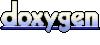 1.7.2
1.7.2
