Important changes to repositories hosted on mbed.com
Mbed hosted mercurial repositories are deprecated and are due to be permanently deleted in July 2026.
To keep a copy of this software download the repository Zip archive or clone locally using Mercurial.
It is also possible to export all your personal repositories from the account settings page.
rpc.h
00001 #ifndef RPC_H 00002 #define RPC_H 00003 00004 #include "mbed.h" 00005 00006 namespace physcom { 00007 00008 #define RPC_MAX_STRING 256 00009 00010 /** 00011 * The RPC class used to parse and call RPCFunctions 00012 * This class should not be instantiated. It is the base class of RPCFunction. 00013 * The only relevant use of this class is to call the static function RPC::call. 00014 * 00015 * A serial connection must be opened on the USB port of the mbed: 00016 * @code 00017 * Serial pc(USBTX, USBRX); 00018 * @endcode 00019 * 00020 * In order not to block the execution of the program while awaiting input on the 00021 * serial connection, a callback function can be defined. This callback should 00022 * execute a call to the static function RPC::call(char* input, char* output). 00023 * An example callback function: 00024 * @code 00025 * void RPCSerial() { 00026 * pc.gets(input, RPC_MAX_STRING); 00027 * RPC::call(input, output); 00028 * pc.printf("%s\n", output); 00029 * } 00030 * @endcode 00031 * 00032 * This function can be attached as a callback and be executed each time new 00033 * input is received on the serial connection: 00034 * @code 00035 * pc.attach(&RPCSerial, Serial::RxIrq); 00036 * @endcode 00037 * 00038 * RPCFunctions can be defined by passing a pointer to a function to the 00039 * constructor of the RPCFunction call. The RPCFunction must have two parameters 00040 * of type char*, representing the input arguments and output result of the 00041 * function. In case multiple values are used as arguments or results, they 00042 * should be separated by spaces. The folowing example implements a function 00043 * which doubles the values of two integer arguments and returns the results 00044 * to the RPC caller: 00045 * @code 00046 * void double_numbers(char * input, char * output); 00047 * RPCFunction MyDoubleRPC(&double_numbers, "MyDoubleRPC"); 00048 * 00049 * void double_numbers(char * input, char * output){ 00050 * const char *DELIMITER = " "; 00051 * char* first_string = strtok (input, DELIMITER); 00052 * char* second_string = strtok (NULL, DELIMITER); 00053 * int first_int = atoi(first_string); 00054 * int second_int = atoi(second_string); 00055 * sprintf(output, "%d %d", first_int*2, second_int*2); 00056 * } 00057 * @endcode 00058 * 00059 * An Example mbed program can be seeen below: 00060 * @code 00061 * #include "mbed.h" 00062 * #include "physcom.h" 00063 * 00064 * using namespace physcom; 00065 * 00066 * Serial pc(USBTX, USBRX); 00067 * 00068 * // Define RPC functions 00069 * void read_value(char * input, char * output); 00070 * RPCFunction ReadValue(&read_value, "ReadValue"); 00071 * void set_value(char * input, char * output); 00072 * RPCFunction SetValue(&set_value, "SetValue"); 00073 * 00074 * // mbed-local variables 00075 * DigitalOut myled(LED1); 00076 * int local_value = 50; 00077 * 00078 * // receive commands, and send back the responses 00079 * char input[RPC_MAX_STRING], output[RPC_MAX_STRING]; 00080 * 00081 * // Callback exectued whenever there is new input on the serial connection 00082 * void RPCSerial() { 00083 * pc.gets(input, RPC_MAX_STRING); 00084 * RPC::call(input, output); 00085 * pc.printf("%s\n", output); 00086 * } 00087 * 00088 * int main() { 00089 * 00090 * // Attaching the callback to the Serial interface 00091 * // RPCSerial() will be executed whenever a serial interrupt is generated 00092 * pc.attach(&RPCSerial, Serial::RxIrq); 00093 * 00094 * while(1) { 00095 * myled = 1; 00096 * wait(0.2); 00097 * myled = 0; 00098 * wait(0.2); 00099 * } 00100 * } 00101 * 00102 * void read_value(char * input, char * output){ 00103 * sprintf(output, "%d", local_value); 00104 * } 00105 * 00106 * void set_value(char * input, char * output){ 00107 * local_value = atoi(input); 00108 * output[0] = '\0'; // No result, so setting an empty string as output 00109 * } 00110 * @endcode 00111 * 00112 * 00113 * 00114 * An example MATLAB program that calls the RPCFunctions defined on the mbed in 00115 * the previous example: 00116 * @code 00117 * import mbed.* 00118 * 00119 * % Open a serial connection to mbed on port COM11 00120 * mymbed = SerialRPC('COM11', 9600) 00121 * mymbed.reset(); 00122 * pause(0.5); 00123 * 00124 * ME = []; % exception vector for try-catch 00125 * try 00126 * % Attach to an Existing RPCFunction on mbed 00127 * ReadValue = RPCFunction(mymbed, 'ReadValue'); 00128 * SetValue = RPCFunction(mymbed, 'SetValue'); 00129 * 00130 * % Run its methods 00131 * value = ReadValue.run(' ') 00132 * SetValue.run('45') 00133 * value = ReadValue.run(' ') 00134 * catch ME 00135 * disp('Error:'); 00136 * disp(ME.message); 00137 * end 00138 * 00139 * % cleanup 00140 * mymbed.delete; 00141 * clear; 00142 * @endcode 00143 */ 00144 class RPC { 00145 00146 public: 00147 00148 RPC(const char *name = NULL); 00149 00150 virtual ~RPC(); 00151 00152 /** 00153 * Static method. Should be called everytime input is read on the serial 00154 * connection. RPC::call(input, output) will parse the input and call the 00155 * apropriate RPCFunction to compute the output and populate the result 00156 * string. 00157 * @param Input string received from the serial connection 00158 * @param Output string rcomputed by executing the RPC function. Should be 00159 * sent back to the caller over the serial connection. 00160 */ 00161 static bool call(char *input, char *output); 00162 00163 /* Function lookup 00164 * Lookup and return the object that has the given name. 00165 * 00166 * Variables 00167 * name - the name to lookup. 00168 */ 00169 static RPC *lookup(const char *name); 00170 00171 virtual void run(char *arguments, char *result); 00172 00173 protected: 00174 static RPC *_head; 00175 RPC *_next; 00176 char *_name; 00177 00178 }; 00179 00180 } // namespace physcom 00181 00182 #endif
Generated on Sun Jul 17 2022 07:37:17 by
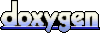 1.7.2
1.7.2