Import mbed project to Kinetis Design Studio on macOS
Export for GCC (ARM Embedded)
Export your mbed project for toolchain "GCC (ARM Embedded) and save the zip file to your local PC.
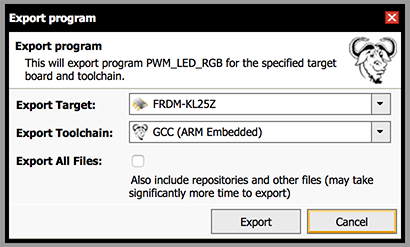
Then, extract the zip and you'll find a Makefile and other source files.
Create a new project on KDS
Open KDS and create a new project with "C/C++ > Makefile Project with Existing Code".
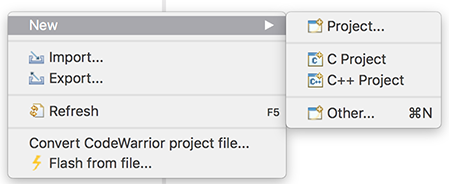
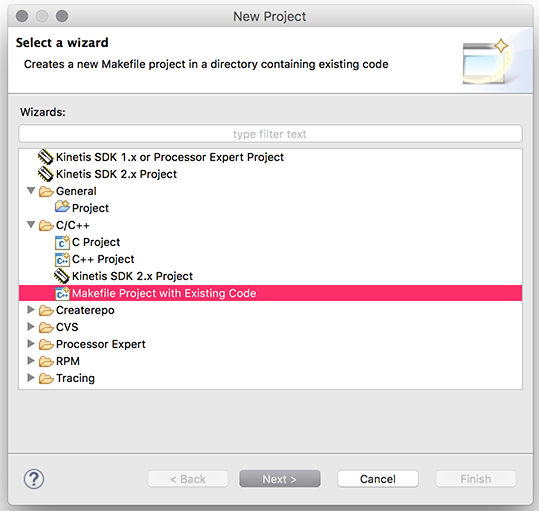
Select "Cross ARM GCC" from listed toolchains.
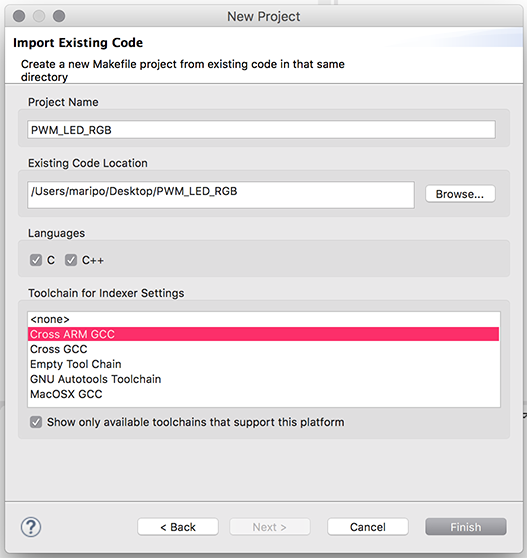
Build & flash!
If your environment is not broken, it will select proper paths of tools and create a build target automatically. After building, elf file will appear in the project navigator.
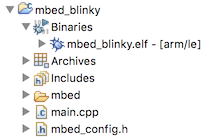
Please log in to post comments.
