Cat Food Dispenser
Introduction
This project is a simple food dispenser at home for your cats. It allows your to remotely control the feeding process on a mobile device using Bluetooth connection. You are also able to play music through the speaker after dispensing the food.
Components and Peripherals
- mbed
- Class-D Amplifier
- Speaker
- Resistor pot (for volume control)
- MicroSD card
- Adafruit Bluefruit BLE
- 5VDC 2A AC wall adapter
- Barrel jack
- RC Servo
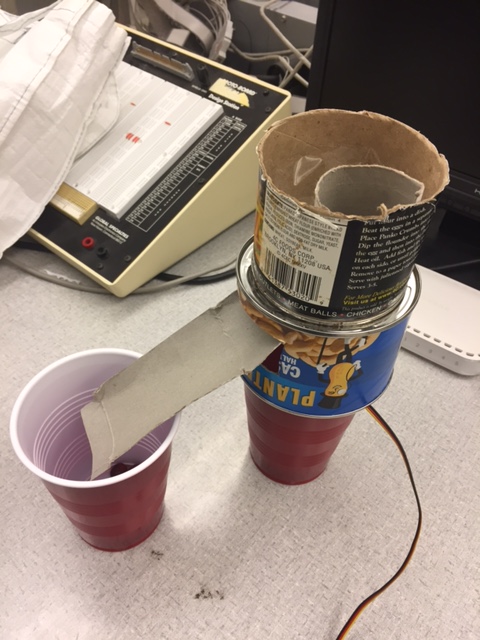
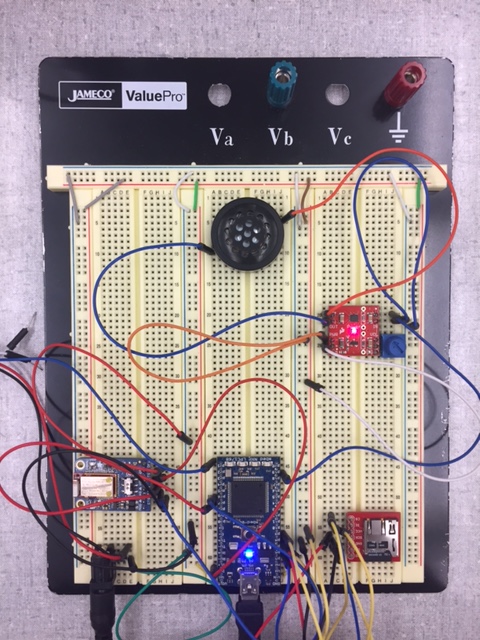
Wiring for Class-D Amplifier
| mbed | TPA2005D1 | Speaker |
| gnd | pwr - (gnd), in - | |
| Vout (3.3V) or 5V | pwr + | |
| p26 (any PWM or D/A) | in + | |
| out + | + | |
| out - | - | |
| Any DigitalOut px(optional) | S (low for shutdown) |
Wiring for MicroSD Card
| MicroSD | mbed |
| CS | 8 |
| DI | 5 |
| VCC | VOUT |
| SCK | 7 |
| GND | GND |
| DO | 6 |
| CD |
Wiring for Adafruit Bluefruit BLE
| mbed | Adafruit BLE |
| gnd | gnd |
| VU(5v) | Vin |
| nc | RTS |
| Gnd | CTS |
| p27 (Serial RX) | TXO |
| p28 (Serial TX) | RXI |
Wiring for Servo
| mbed | servo | external DC supply |
| gnd | gnd (black) | gnd |
| power (red) | +4.8V to 6V | |
| p21 or any PWM | PWM signal input (white, yellow, orange) |
Program
Import programCatFoodDispenser
Cat food dispenser demo.
Code Snippets
#include "mbed.h"
#include "Servo.h"
#include "SDFileSystem.h"
#include "wave_player.h"
// SD card
SDFileSystem sd(p5, p6, p7, p8, "sd");
// Waveplayer
AnalogOut DACout(p18);
wave_player waver(&DACout);
// Bluetooth
Serial blue(p28,p27);
// Servo
Servo myservo(p21);
int main()
{
// Adjust servo to default position
myservo = 0.0;
while(1) {
// Check whether user is sending "feed" through bluetooth
if (blue.getc()=='f') {
if (blue.getc()=='e') {
if (blue.getc()=='e') {
if (blue.getc()=='d') {
// After receiving "feed", start dispensing cat food
myservo = 0.7;
wait(1);
myservo = 0.0;
wait(0.5);
{{/media/uploads/jeremycai3721/servowiring.png}}
// Play wav file on SD
FILE *wave_file;
wave_file=fopen("/sd/food.wav","r");
waver.play(wave_file);
fclose(wave_file);
}
}
}
}
}
}
Servo Setup

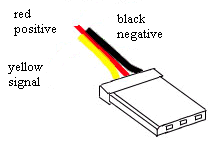



Bluetooth Control
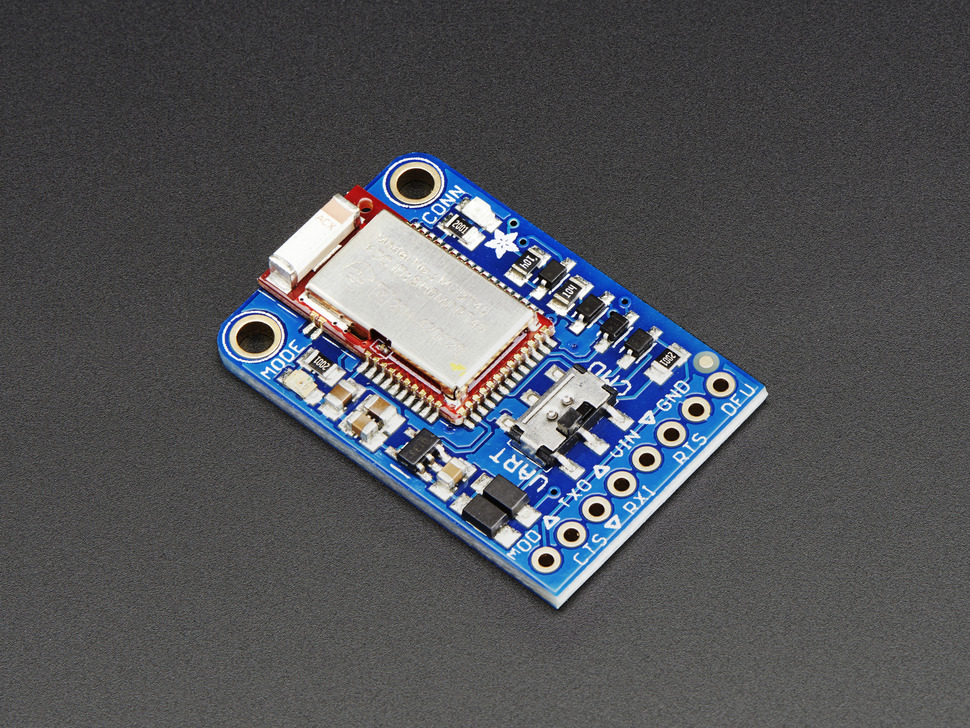
Here are the steps for remote control setup:
Make sure that the mini slide switch on Adafruit board set to "UART" (not "CMD")
Download "Adafruit Bluefruit BLE" App for your iOS or Android phone or tablet in the Apple App or Google Play store. This app provides an easy to use interface for Bluetooth connection and command sending.
In the UART section, type in "feed" and press "send". The program running on mbed will check the command and start to dispense food and play music.
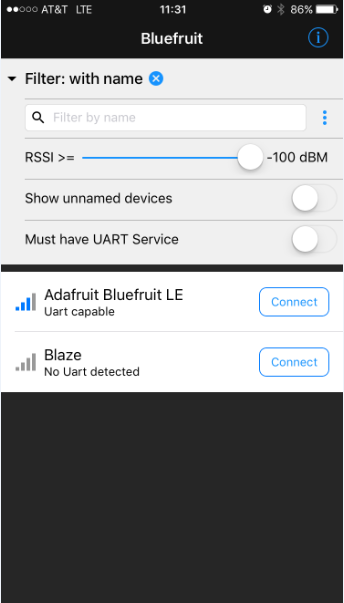
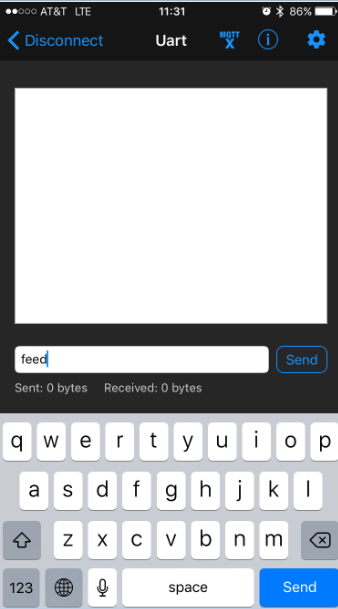
Demo Video
Please log in to post comments.
